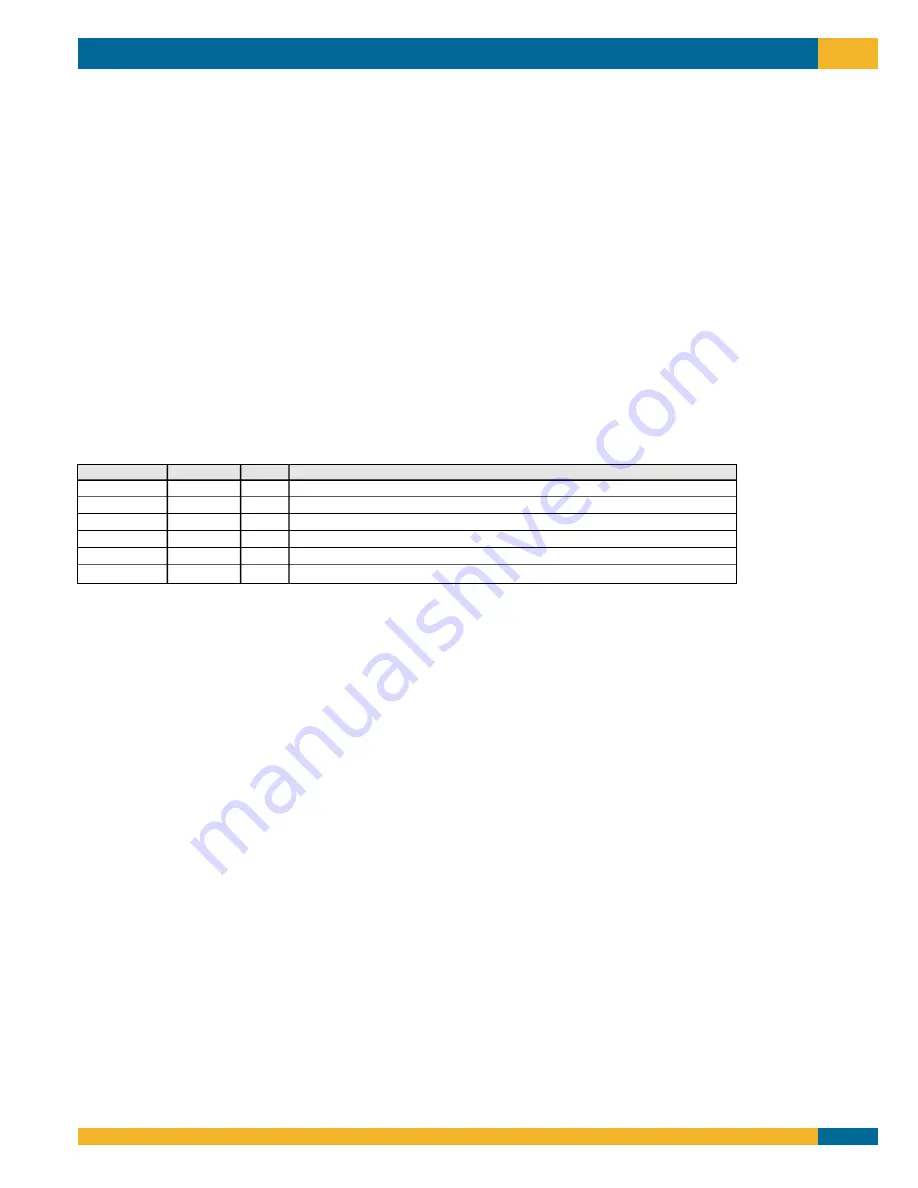
TORNADO WEBJET 128
Allied Data Technologies
25
5.
Special applications
5.1 Dial-in configuration
The Tornado WebJet 128 can be set to link a telephone number to a protocol. When this number is called, the Tornado
WebJet 128 will establish a connection according to the set protocol. When this number is called, this call is always
passed on to the analog connection.
Subaddresses and Multiple Subscriber Numbers can be linked to protocols with special AT commands.
The general construction of AT commands is described in chapter 3.3.
5.1.1 Subaddresses
Subaddressing consists of adding an extra character (with a maximum of four characters) to the telephone number.
These extra characters are passed on to the ISDN device that is called. When using the Tornado WebJet 128, a caller can,
for instance, select a protocol (i.e. remote) by giving a subaddress. Conversely, the Tornado WebJet 128 can dial a
number and add extra characters to the telephone number. This is limited to ISDN equipment.
The subaddress service is not a standard feature and needs to be applied for.
The table given below gives the AT commands for the various types needed to change the default link between protocol
and subaddress. The link is switched off by not entering a value (empty string).
Examples of subaddresses:
a. programming:
AT#SAPPP=28<ENTER>
AT#Z<ENTER>
Calling your own ISDN number and adding 28 as extra numbers will make the terminal adapter create a PPP connection.
b. switching off link:
AT#SAPPP=<ENTER>
AT#Z<ENTER>
The link between the PPP protocol and the subnumber is disconnected.
c. dialing:
A subaddress is added to the dial command as follows:
ATD010-1234567*28<ENTER>
Dial 010-1234567 and add subaddress 28.
Syntax
Value
Def.
Meaning
#SAPPP
4 digits
7
PPP conv. asyn-sync
#SAV120
4 digits
10
V.120 asyn
#SA2B
4 digits
13
V.120 asyn, MLP (2B)
#SARTEL
4 digits
16
GCI-speech
#SARDATA
4 digits
18
GCI-data
#SAMPPP
4 digits
27
Multilink PPP RFC1990













































