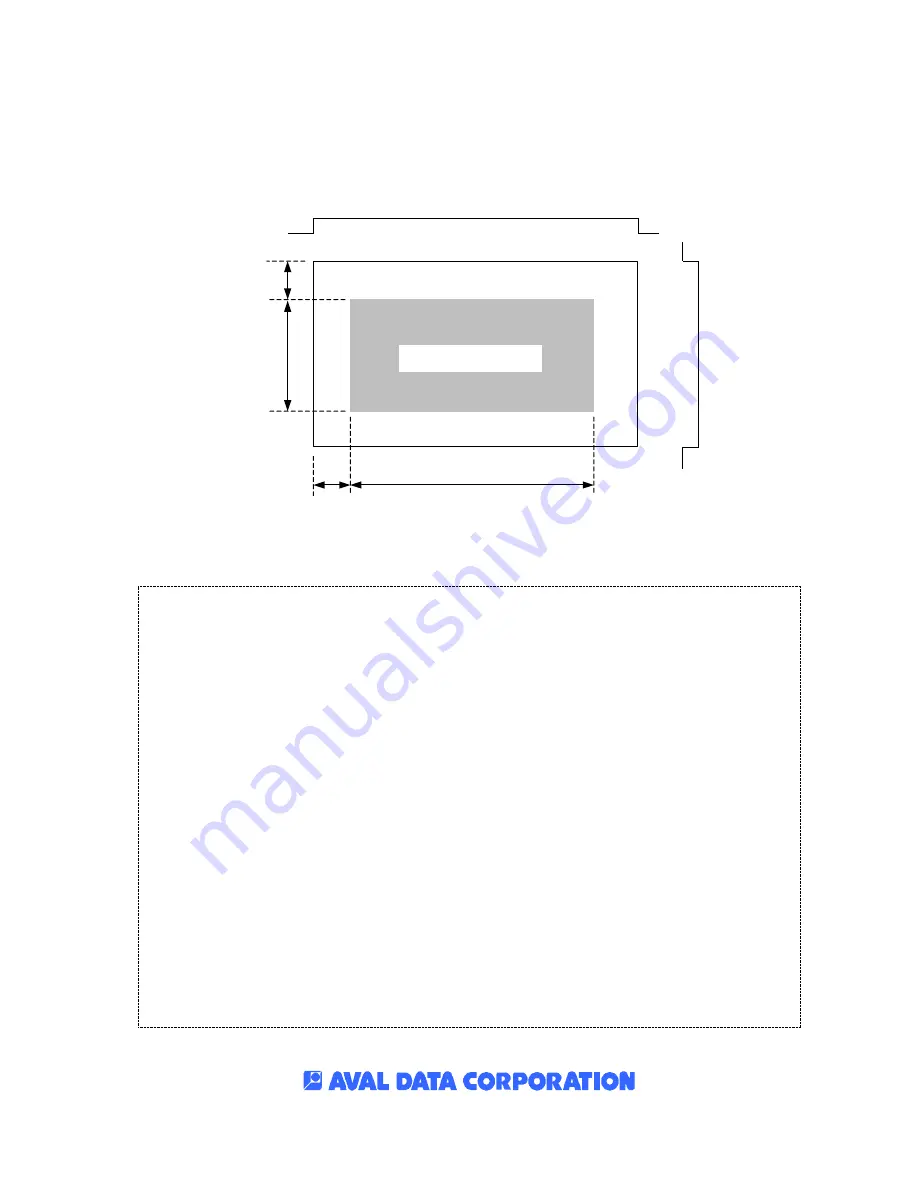
APX-3302 User's Manual (OM110000019A)
-85 -
■
The setting example for software
The sample code to configure input size is as follows.
In this code, the image input range and each signal timing are as a following figure.
FVAL(500Line)
LVAL(680clk)
(4)TRG_DELAY(10Line)
(3)Y_TOTAL(480Line)
Image Input Area
(2)X_DELAY(20pixel)
(1)X_SIZE(640pixel)
Figure6-32: Image input configuration
<Sample code>
// (1)X_SIZE
AcapSetInfo(hDev, INPUT_CH, ACL_X_SIZE, -1, 640);
// Configure ACL_X_SIZE
// (2)X_DELAY
// For APX-3302, use not ACL_X_DELAY but ACL_LVAL_DELAY for configure ID.
// For 1TAP camera, configure LVAL_DELAY as same value of X_DELAY.
// For 2TAP camera, configure LVAL_DELAY as one-half value of X_DELAY.
// For 3TAP camera, configure LVAL_DELAY as one-third value of X_DELAY.
AcapSetInfo(hDev, INPUT_CH, ACL_LVAL_DELAY, -1, 20);
// Configure ACL_LVAL_DELAY
// (3)Y_TOTAL
// Configure Y size and Y total as the same value, unless you use infinite length capturing.
AcapSetInfo(hDev, INPUT_CH, ACL_Y_SIZE, -1, 480);
// Configure ACL_Y_SIZE
AcapSetInfo(hDev, INPUT_CH, ACL_Y_TOTAL, -1, 480);
// Configure ACL_Y_TOTAL
// (4)TRG_DELAY:
AcapSetInfo(hDev, INPUT_CH, ACL_Y_DELAY, -1, 10);
// Configure ACL_Y_DELAY
//Reflection of a set point
AcapReflectParam(hDev, INPUT_CH);
Summary of Contents for APX-3302
Page 1: ...APX 3302 User s Manual ...
















































