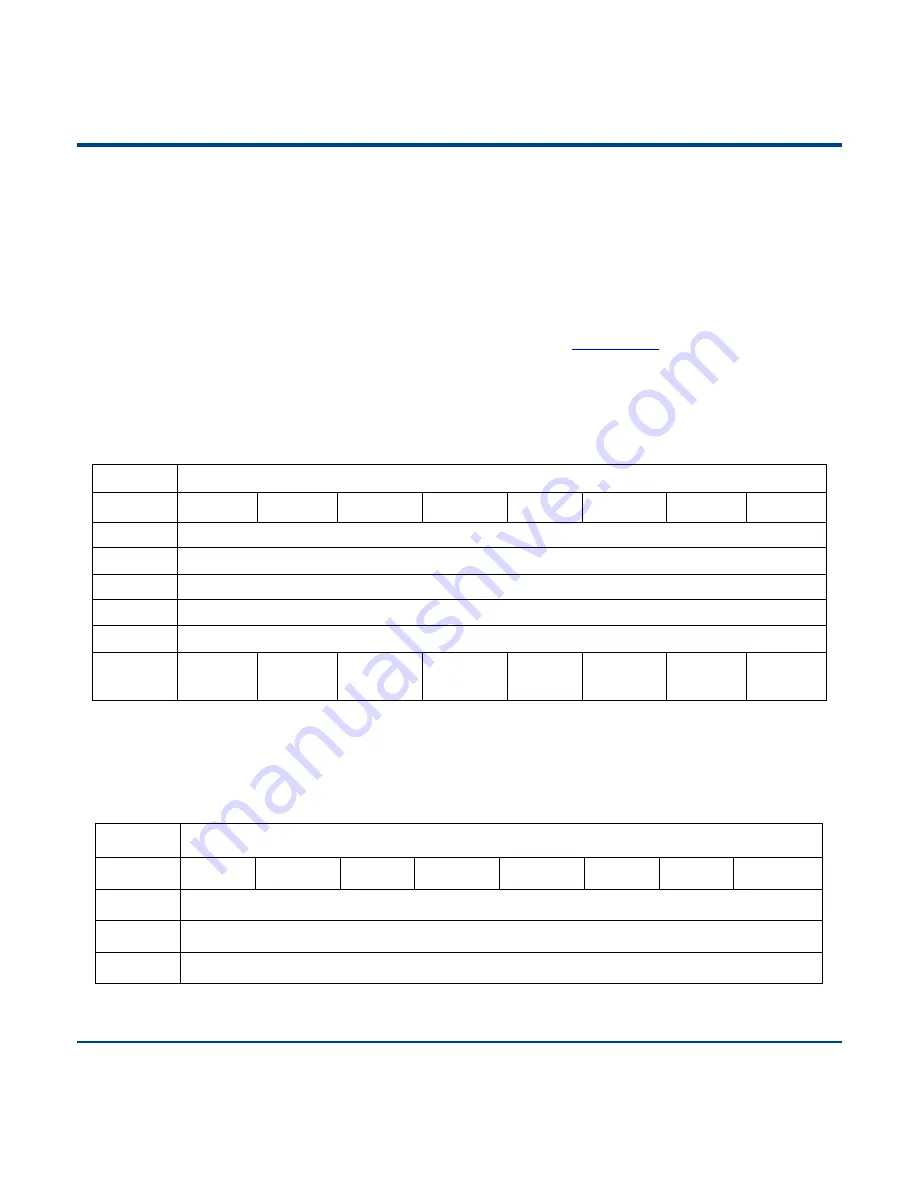
28
Software programmatic access to devices
1.
Use CreateFile to open the device as a HID type device.
2.
Then use ReadFile to pass the scanned data to the application.
3.
Send data to the device using WriteFile.
Complete USB and HID interface information for reference
:
www.USB.org
Get scan data
After scanning and decoding a bar code, the device
sends the following input message:
Bit
Byte
7
6
5
4
3
2
1
0
0
ID = 0x02
1
Barcode data length
2-57
Barcode data
(1-56)
58-60
AIM ID
61-62
reserve
63
-
-
-
-
-
-
-
DCPH
continue
Send data to the device
The upper machine sends commands to the device using the Output
message below. All setup commands are available.
Bit
Byte
7
6
5
4
3
2
1
0
0
ID = 0x04
1
Barcode data length
2-63
Barcode data
Summary of Contents for BLST-20
Page 1: ...BLST 20 2D Handheld Barcode Scanner User Guide ...
Page 16: ...8 OY20 Scanning gun appearance size Left view ...
Page 17: ...9 Front view ...
Page 18: ...10 Top view ...
Page 29: ...21 Rumania Russia Slovakia Spain Sweden Swit Turkey_1 Turkey_2 England Japan ...
Page 107: ...99 Appendix F Data Code 0 9 0 5 1 6 2 7 3 8 4 9 ...
Page 108: ...A F A B C D E F ...
















































