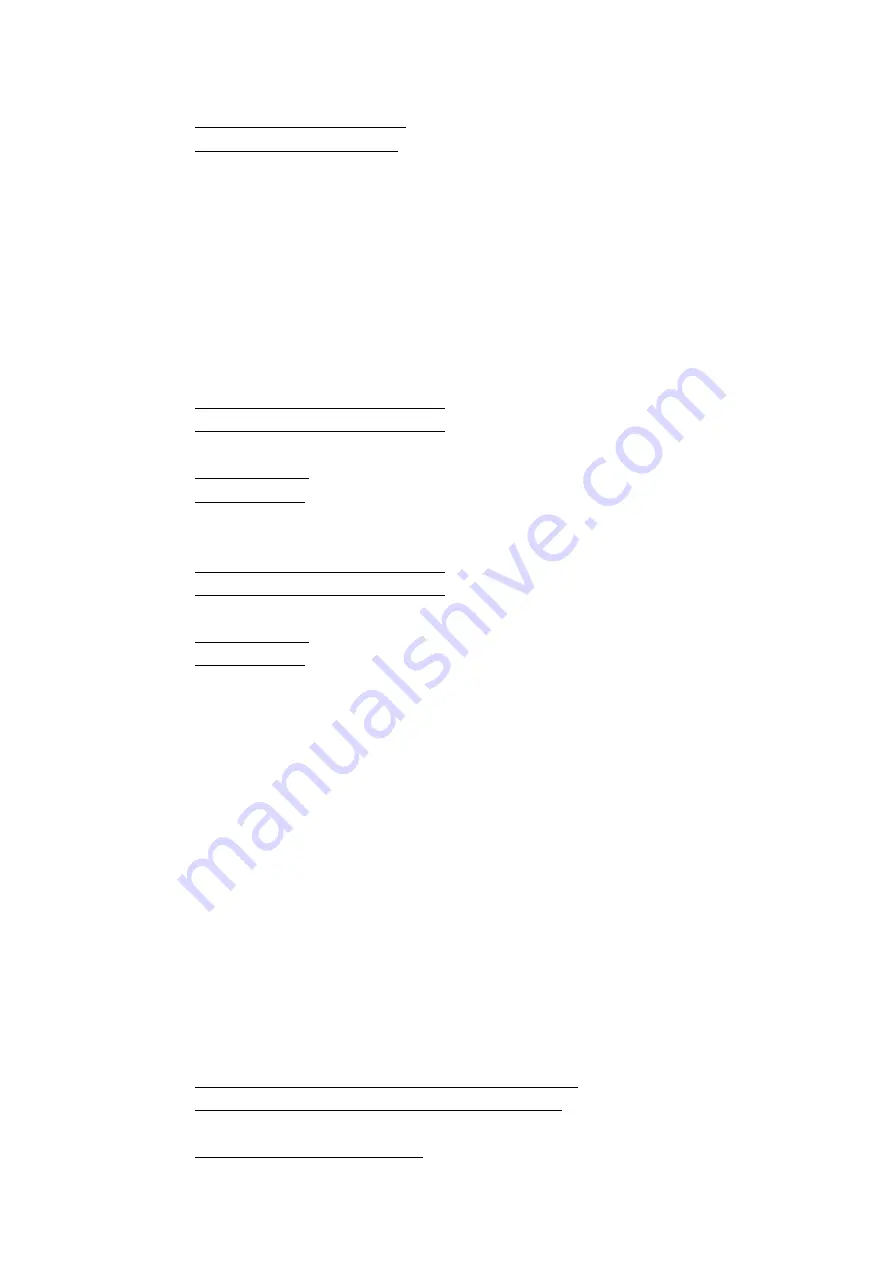
www.BrickElectric.com
Write:
setpara[46]=1;setpara[82]=60;
Read:
getpara[46]=1;getpara[82]=1;
(5) Ping failures before reboot
This function sets the number of failed communications attempts that must be sequentially
detected before a system is rebooted. For example, when set to 5, the target system must
fail to respond 5 times in a row before it is rebooted. Since occasional network overloads
and missed packets can occur during normal network operation, a number between 5 and
10 pings is recommended.
To change to ping failures to 5, for example:
Auto Ping Channel 1:
Web access URL:
Write:
http://192.168.1.105/setpara[157]=5
Read:
http://192.168.1.105/getpara[157]=1
Socket command text:
Write:
setpara[157]= 5;
Read:
getpara[157]=1;
Auto Ping Channel 2:
Web access URL:
Write:
http://192.168.1.105/setpara[158]=5
Read:
http://192.168.1.105/getpara[158]=1
Socket command text:
Write:
setpara[158]= 5;
Read:
getpara[158]=1;
(6) Delay time after reboot
After auto ping detected an external controller unresponsive failure and running a reboot
sequence, it is naturally necessary that the external controller need some time for reboot
itself and finish some I/O commands. This time is decided by external controllers and
could be longer than some minutes(for example if you have an server with operating
system). To preventing auto ping reboot the controller again during this time, after reboot
delay time can be set to wait for external controlling finish its start.
To setup time you need to set 2 parameters, time unit and time.
Auto Ping Channel 1:
1. To set time unit to millisecond: setpara[173]=0;
2. To set time unit to second: setpara[173]=1;
3. To set time value to 60: setpara[165]=60;
I want to setup after reboot delay time to 300 seconds, for example:
Web access URL:
Write:
http://192.168.1.105/setpara[173]=1&setpara[165]=300
Read:
http://192.168.1.105/getpara[173]=1&getpara[165]=1
Socket command text:
Write:
setpara[173]=1;setpara[165]=60;













































