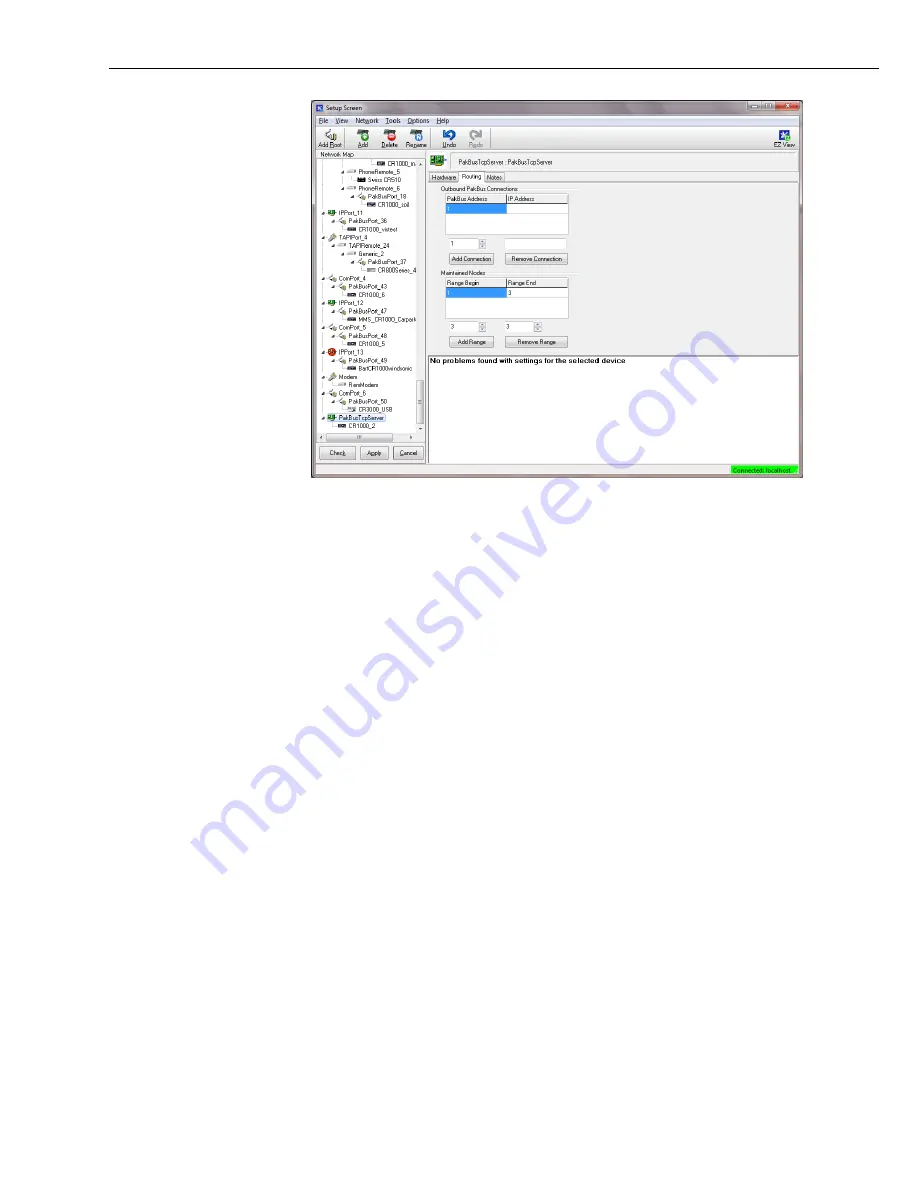
CS-GSM/GPRS Digital Transceiver Kits (including the COM110 modem)
You then need to attach a datalogger entry to the PakbusTCPServer for each
datalogger in your GPRS network, making sure each logger has a unique Pakbus
address which matches the logger Pakbus address set in the logger using the
Device Configuration program. Other settings, such as data collection parameters,
clock correction are set as normal in the datalogger tabs.
9.2.3 Keeping the connection open when calling-back
Once a connection between the logger and the Loggernet PC is established, if the
connection is set to be maintained (Loggernet 4) or always open, Pakbus
messaging will keep the port open and allow Loggernet to make outgoing calls to
the logger, e.g. scheduled data collections. Note, for the connection to stay open
you must set the Pakbus port to be always open (but do not set this setting if the
logger is making less frequent call-back connections controlled by code in the
logger or modem to conserve power).
Whether operating in call-back or fixed IP mode if no valid TCP/IP packets are
received by the datalogger within a few minutes, either it or the modem will test
the PPP link locally using a special PPP link test that most providers support. If
that fails or 30 minutes pass with no real data being transferred it will attempt to
hang up the PPP connection and reconnect. This process allows detection and
recovery from a broken GPRS connection (which is not uncommon on some
networks). When using the Modem IP stack the idle time (no valid data) and
maximum time online are settings you can configure.
In many cases a broken connection may be detected earlier than 30 mins because
for instance Windows detects the loss of the TCP/IP connection within a few
minutes. Please be aware though that these delay can be lengthy when checking
for and debugging lost connections. If you have a poor connection it is possible to
speed up the detection of loss routing back to Loggernet by adding code to the
logger program, e.g. using the PingIP command. Please contact Campbell
Scientific Ltd for further details.
If you are not using Loggernet for Pakbus communications, e.g. you are collecting
data by FTP, you either need to setup some FTP activity at an interval less than 30
28
















































