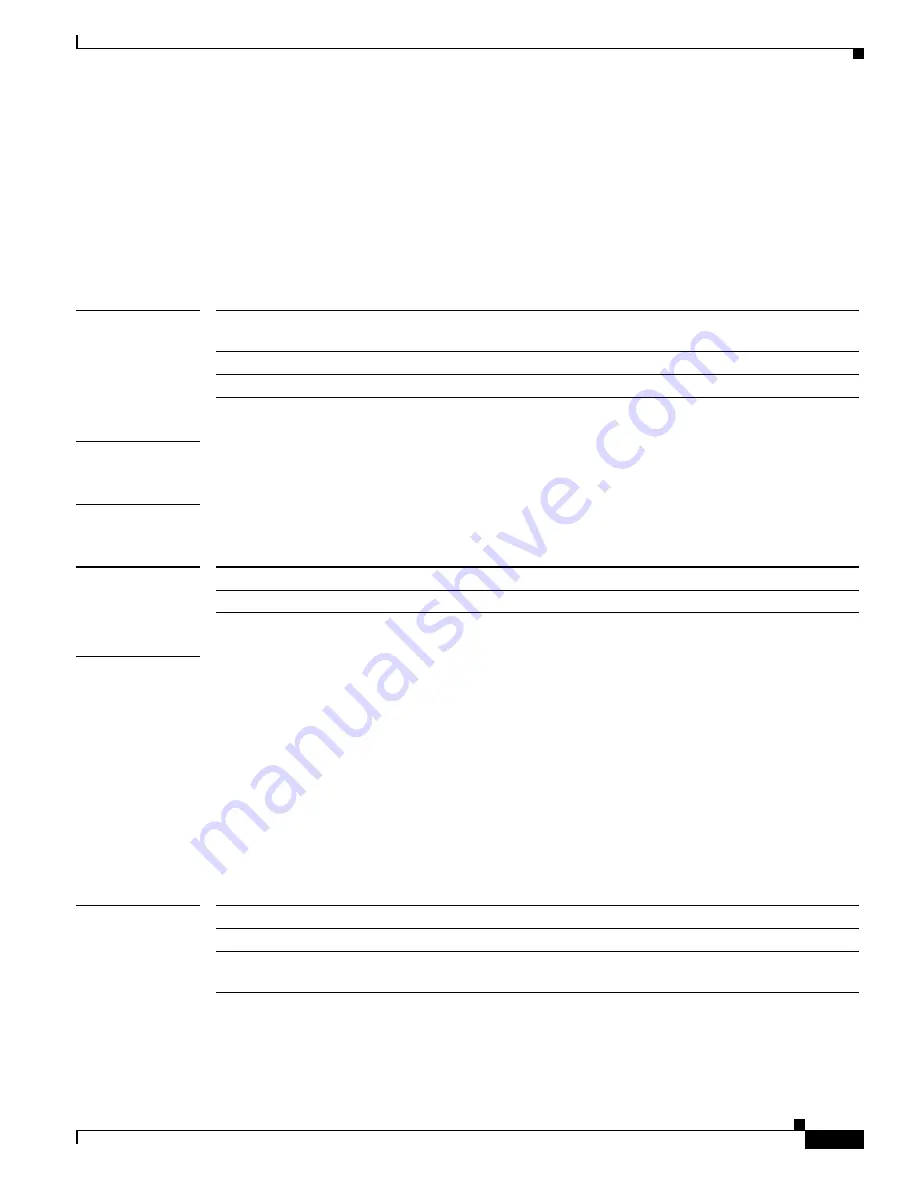
S e n d c o m m e n t s t o n e x u s 3 k - d o c f e e d b a c k @ c i s c o . c o m
-SM-97
Cisco Nexus 3000 Series NX-OS System Management Command Reference
OL-29557-04
Chapter System Management Commands
ip port access-group (session)
ip port access-group (session)
To apply an IPv4 access control list (ACL) to an interface as a port ACL, use the
ip port access-group
command. To remove an IPv4 ACL from an interface, use the
no
form of this command.
ip port access-group
access-list-name
{
in
|
out
}
no ip port access-group
access-list-name
{
in
|
out
}
Syntax Description
Command Default
None
Command Modes
Session interface configuration mode
Command History
Examples
This example shows how to apply an IPv4 ACL named ip-acl-01 to the Ethernet interface 1/2 as a port
ACL:
switch#
configure session MySession1
switch(config-s)#
interface ethernet 1/2
switch(config-s-if)#
ip port access-group ip-acl-01 in
switch(config-s-if)#
This example shows how to remove an IPv4 ACL named ip-acl-01 from Ethernet interface 1/2:
switch(config-s)#
interface ethernet 1/2
switch(config-s-if)#
no ip port access-group ip-acl-01 in
switch(config-s-if)#
Related Commands
access-list-name
Name of the IPv4 ACL. The name can be up to 64 alphanumeric,
case-sensitive characters.
in
Specifies that the ACL applies to inbound traffic.
out
Specifies that the ACL applies to outbound traffic.
Release
Modification
5.0(3)U1(1)
This command was introduced.
Command
Description
show access-lists
Displays all ACLs.
show configuration
session
Displays the contents of the session.









































