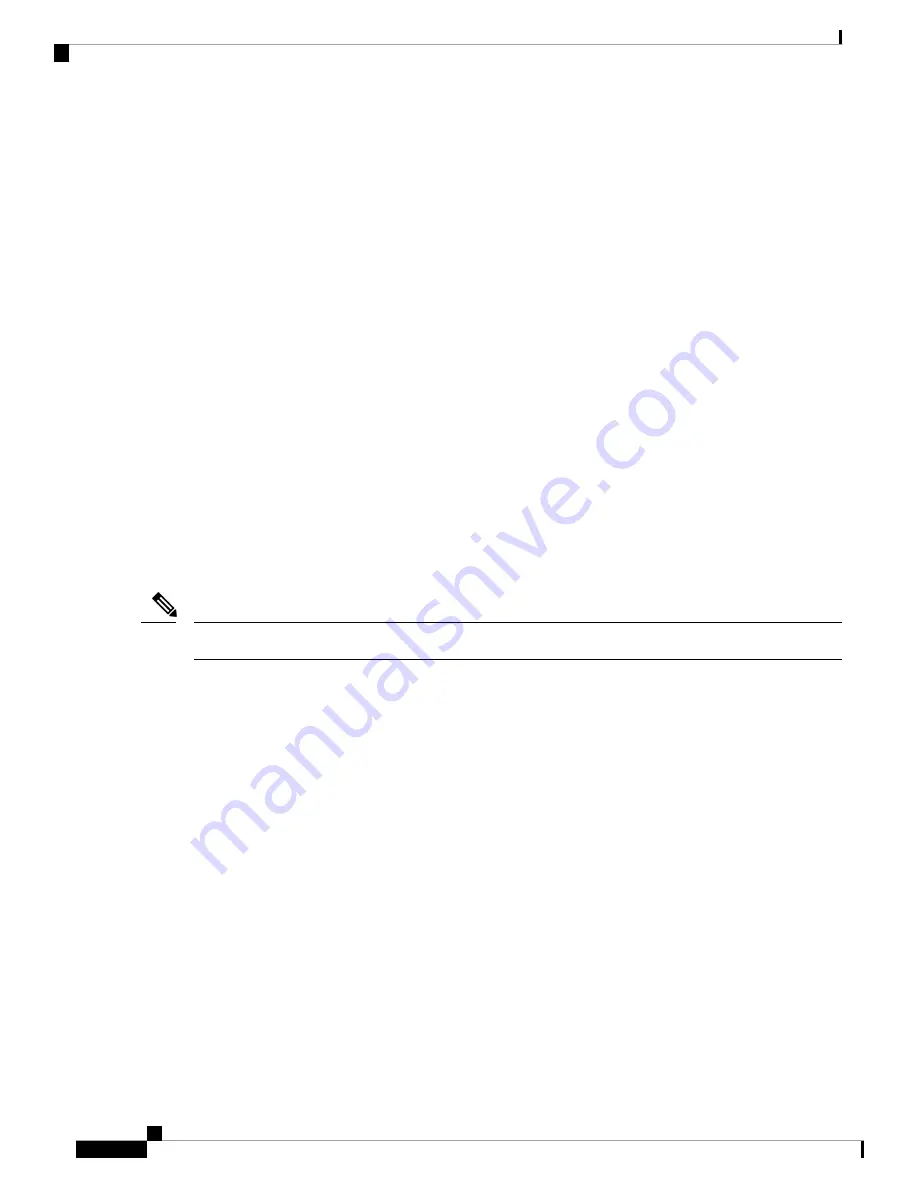
Time Protocol (PTP), helps in synchronizing time between a CCAP core function and a series of remote PHY
devices (RPD) that enable R-PHY and provides support for converged DOCSIS, video, and out-of-band
(OOB) services.
Cisco CBR-8 supports PTP Ordinary Clock (OC) slave mode, in which the PTP slave ports are from the
backhaul 10GE Ethernet ports or the management Ethernet ports of SUP PIC.
Remote DTI
Remote DOCSIS Timing Interface (R-DTI) is the network synchronization protocol used between CCAP-core
and R-PHY. When traffic from the CCAP-Core is received on the downstream receiver, the following processes
occur:
• Terminates DEPI framing
• Extracts the payload, frames it, modulates, and transmits it out
During the upstream process, the signal is received from the coax and the system demodulates it. From the
FEC payload, the DOCSIS frames are extracted and placed in the UEPI encapsulation. The frames are then
transmitted through the upstream transmitter to the CCAP core. A local CPU manages DEPI and GCP control
planes, and interfaces with network management. A clocking circuit interfaces with the R-DTI and manages
clocking for the R-DTI entity.
How to Configure Time Synchronization
To know more about the commands referenced in this module, see the
Note
Configuring Time Interface and PTP domain
To configure time interface and PTP domain, use the following procedure.
enable
configure terminal
interface type [slot_#/port_#
interface Loopback1588
ip address <IP Address/subnet>
interface TenGigabitEthernet<slot/port>
ip address <IP Address/subnet>
ip route < PTP master IP Address/subnet> < loopback IP Address>
ptp clock ordinary domain 55 (This is for CBR PTP connection)
servo tracking-type R-DTI
clock-port slave-from-903 slave
delay-req interval -4
sync interval -5
sync one-step
transport ipv4 unicast interface Lo1588 negotiation
clock source < PTP master loopback IP Address>
The following table explains the parameters used in this example:
Cisco Remote PHY Shelf 7200 Software Configuration Guide for Cisco Remote PHY Shelf 7200 Software 1.1
16
Cisco Remote PHY Shelf 7200 Start Up Configuration Guide for Cisco Remote PHY Shelf 7200 Software 1.1
Remote DTI
Summary of Contents for Remote PHY Shelf 7200
Page 2: ... 2019 Cisco Systems Inc All rights reserved ...
Page 12: ......
Page 56: ......
Page 66: ......
Page 98: ......





































