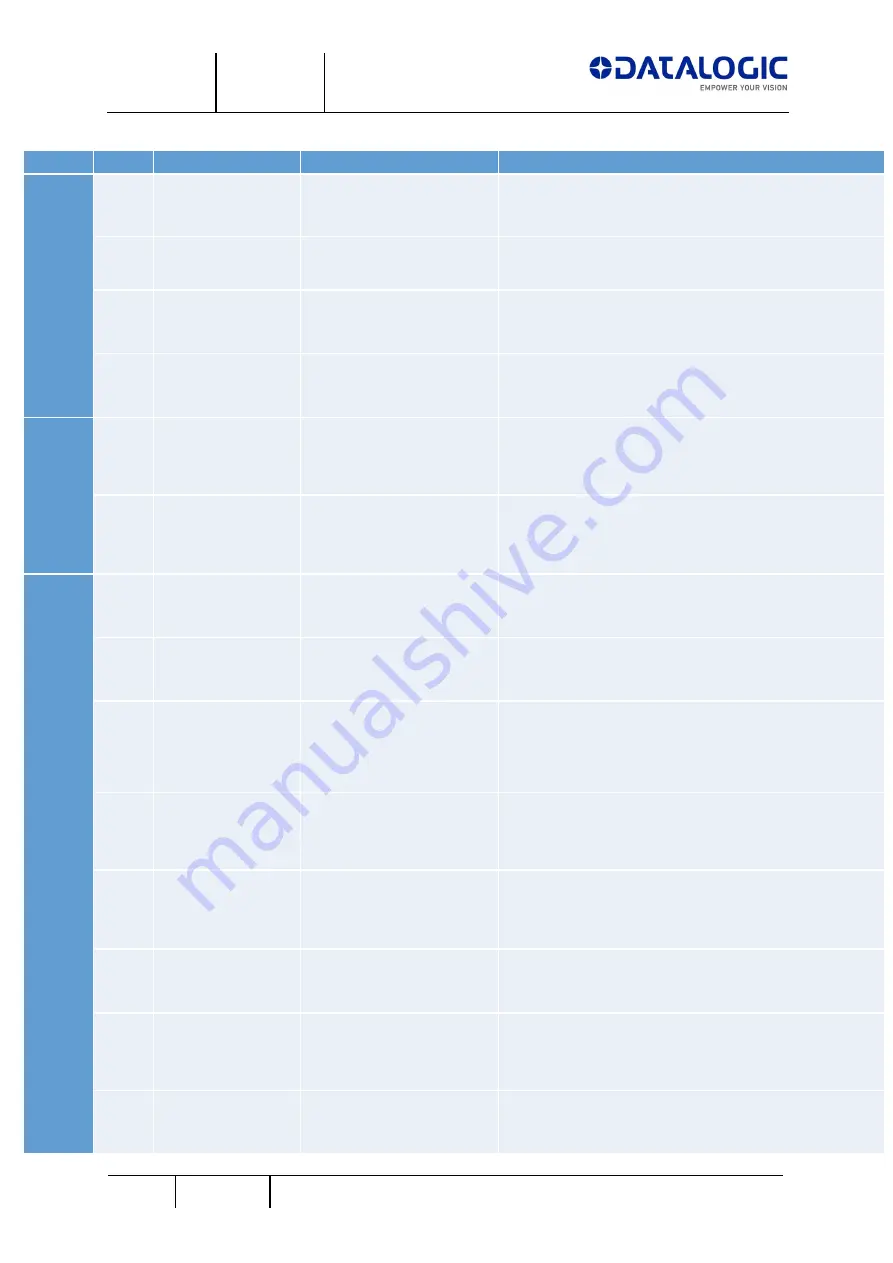
Department
TSS L3 LM
Classification
Public
Page 21 18/04/2019
Version
1.0
Date
4/18/2019
Page 21/27
© 2019 Datalogic S.r.l – All Rights Reserved
Description of the Output Assembly Memory Map
Address
Bit
Name
Value
Description & examples
0
0
Start Marking
0
→
1 Start Marking ; 1
→
0 as
soon as the mirroring bit is
HIGH
This action starts the Marking process (in order to have Laser
emission, the Laser Marker must be in Laser Ready State before
this bit goes HIGH)
1
Stop Marking
0
→
1 Stop Laser Emission; 1
→
0
as soon as the mirroring bit is
HIGH
This action stops the Marking process.
4
Set to Manual Mode
0
→
1 Sets Laser Engine in
Manual Mode; 1
→
0 as soon as
the mirroring bit is HIGH
Sets the Laser Engine in Manual mode. The command will be
completed also if Laser Engine is already in Manual Mode.
5
Set to Auto Mode
0
→
1 Sets Laser Engine in Auto
Mode; 1
→
0 as soon as the
mirroring bit is HIGH
Sets the Laser Engine in Auto mode. The command will be
completed also if Laser Engine is already in Auto Mode.
1
1
Get Laser Engine
Version
0
→
1 Asking the Laser Marker to
reply with the Laser Engine
version ; 1
→
0 as soon as the
mirroring bit is HIGH
Gets the Laser Engine Version running on the PC communicating
with the PLC.
7
Protocol Error Clear
0
→
1 Sets back into 'Listening'
state after a 'Protocol Error' ;
1
→
0 as soon as the 'Command
Error' bit is HIGH
Sets the Laser Marker back to 'Listening' state after that a
Command Error is notified to the PLC
. No ‘Mirroring bit’ has been
implemented for this command
2
0
Open Document From
Device
0
→
1 Asking to load an XLP ;
1
→
0 as soon as the mirroring
bit is HIGH
Loads the document specified in the Request Data Field (".xlp"
extension must be included); the document must be in the Laser
Engine default filepath D:\Data\Docs\Layouts
1
Save Document
0
→
1 Save current document;
1
→
0 as soon as the mirroring
bit is HIGH
Overwrites the current *.xlp file
2
Get Data Field value
0
→
1 Gets the content of the
Data Field specified inside the
Requested Data Field; 1
→
0 as
soon as the mirroring bit is
HIGH
Requests the content of the object which is present in the
currently loaded *.xlp.
Request Data Field: <FieldID>
3
Set Data Field Value
0
→
1 Sets the content of the
specified Data Field ; 1
→
0 as
soon as the mirroring bit is
HIGH
Sets a new content to a specified object which is present in the
currently loaded *.xlp.
Request Data Field: <FieldID><LF><NewValue>
4
Get Global Counter
Value
0
→
1 Asking to return the value
of the Global Counter; 1
→
0 as
soon as the mirroring bit is
HIGH
Requests the base10 value of the specified Global Counter.
Request Data Field: <GlobalCounterName>
5
Set Global Counter
Value
0
→
1 Setting the value of the
Global Counter; 1
→
0 as soon
as the mirroring bit is HIGH
Sets the base10 value of the specified Global Counter.
Request Data Field: <GlobalCounterName><LF><NewValue>
6
Get Global String Value
0
→
1 Asking to return the value
of the Global String; 1
→
0 as
soon as the mirroring bit is
HIGH
Requests the value of the specified Global String.
Request Data Field: <GlobalStringName>
7
Set Global String Value
0
→
1 Setting the value of the
Global String; 1
→
0 as soon as
the mirroring bit is HIGH
Sets the value of the specified Global String.
Request Data Field: <GlobalStringName>







































