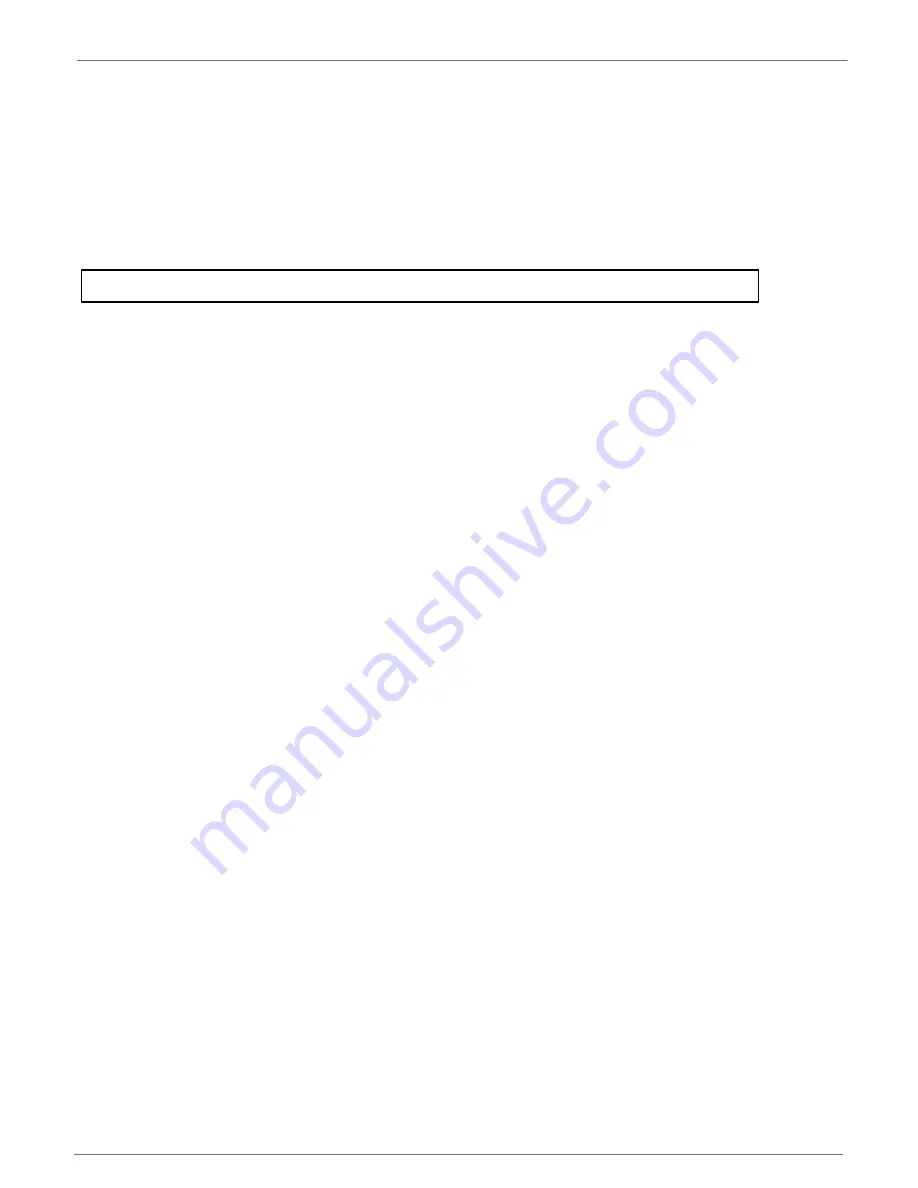
© 2014 Digi International Inc.
11
ConnectCore 6 Linux BSP Reference Manual
Several predefined configuration files are stored at
/var/lib/alsa
:
• asound.inline_play.state: for recording from LINE-IN and playback
• asound.inline.state: for recording from LINE-IN only (no playback)
• asound.micro_play.state: for recording from MIC and playback
• asound.micro.state: for recording from MIC only (no playback)
• asound.play.state: for playback only
For enabling one of the above described configuration files, the application alsactl must be
executed. For example, for enabling recording the input-stream over the line-in, execute:
Touch screen
The ConnectCore 6 kit uses a Fusion 10” LCD display with touch screen controller. Touch screen
is connected to I2C3 bus on the development board.
Although the display is multi-touch, user space does only support single touch events.
U-Boot Environment
U-Boot environment can be accessed from Linux user space using the
fw_printenv
and
fw_setenv
tools.
Config file
/etc/fw_env.config
determines the device, start offset, and size of the environment
and its redundant copy. The default config file points to the U-Boot environment stored in the
eMMC.
If booting from a U-Boot in external micro SD card, the U-Boot environment is stored at the
micro SD card, and the config file must be changed to point to that block device instead.
USB
The CPU has four USB controllers. The default IOMUX exposes USB_OTG and USB_H1.
USB Device Tree bindings are described at
Documentation/devicetree/bindings/usb/ci13xxx-
imx.txt
and
Documentation/devicetree/bindings/usb/mxs-phy.txt.
USB device
USB_OTG port can work as USB device.
# alsactl restore -f /var/lib/alsa/asound.inline.state



















