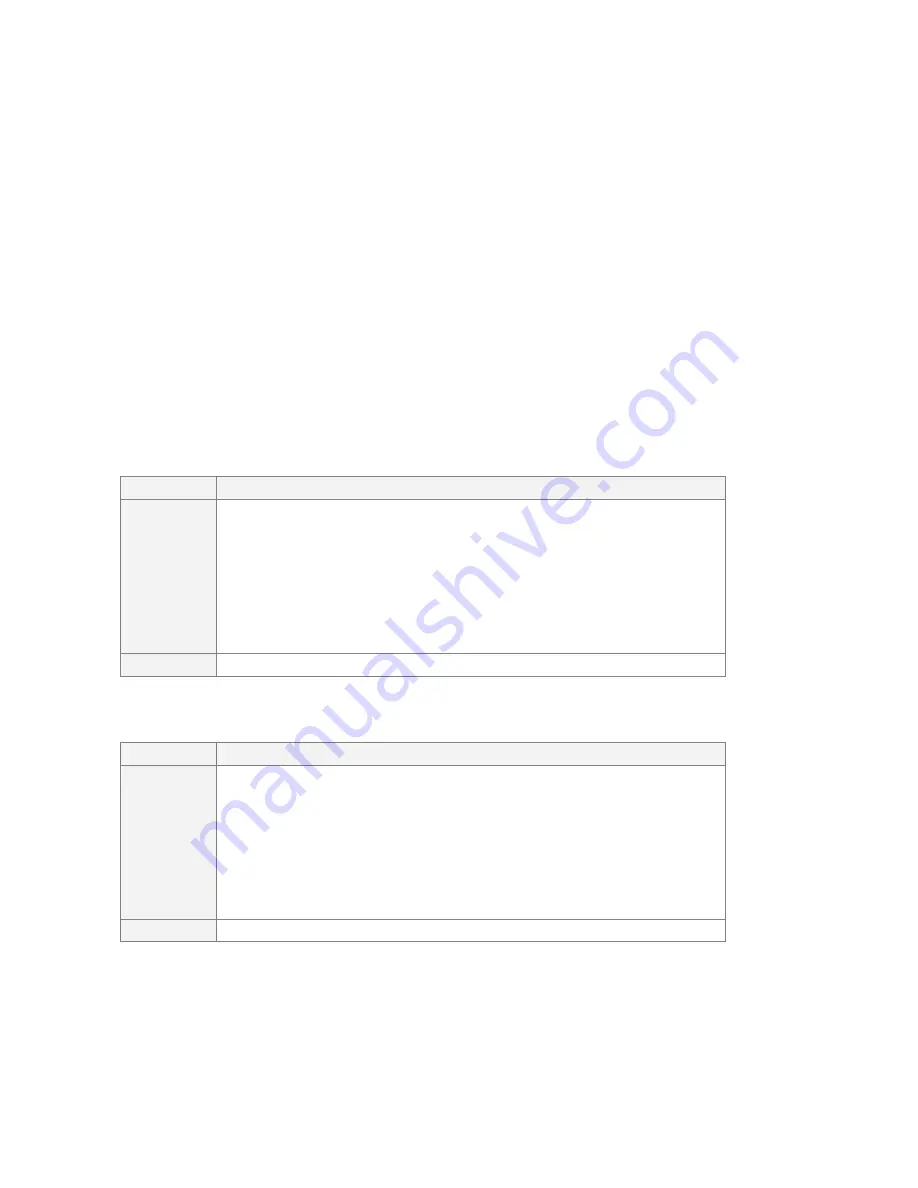
Modbus MS Card
– User Manual
34009048XT_EN/AD
Page
21/55
5.2 Command Line Interface
Command Line Interface (CLI) API provides functions for building and processing a user-defined HMI. To use the CLI, the
parameter “HMI type” has to be equal to “CLI”.
When opening a new session, TELNET or SSH, a specific prompt “#>” is sent to the client. The user can enter a command. If
the command is recognized, it is processed, else a warning message is sent to the client.
The syntax used is based on that already implemented for the XML description of objects. The blank character is not allowed
in command arguments except for the strings. The strings are in double quotes
(“”).
The code colour is the following:
Setting in read-write or write-only mode: light green
Setting in read-only mode: yellow
Warning message: green
Error message: light red
The recognized commands are given in the following chapters and may be updated later.
5.2.1
“getJBUS”
Purpose
To read a JBUS network setting
Syntax
getJBUS [option1] [option2]...
options :
SlaveAddress
Speed
DataBit
StopBit
Parity
Examples
#> getJBUS Speed Parity
5.2.2
“setJBUS”
Purpose
To modify a JBUS network setting
Syntax
setJBUS [option1] [option2]...
options :
SlaveAddress = xxx (1..255)
Speed = xxxx (1200|2400|4800|9600|19200|38400)
DataBit = x (8)
StopBit = x (1|2)
Parity = x (0=None, 1=Odd, 2=Even)
Examples
#> setJBUS Speed = 19200 Parity = 2
















































