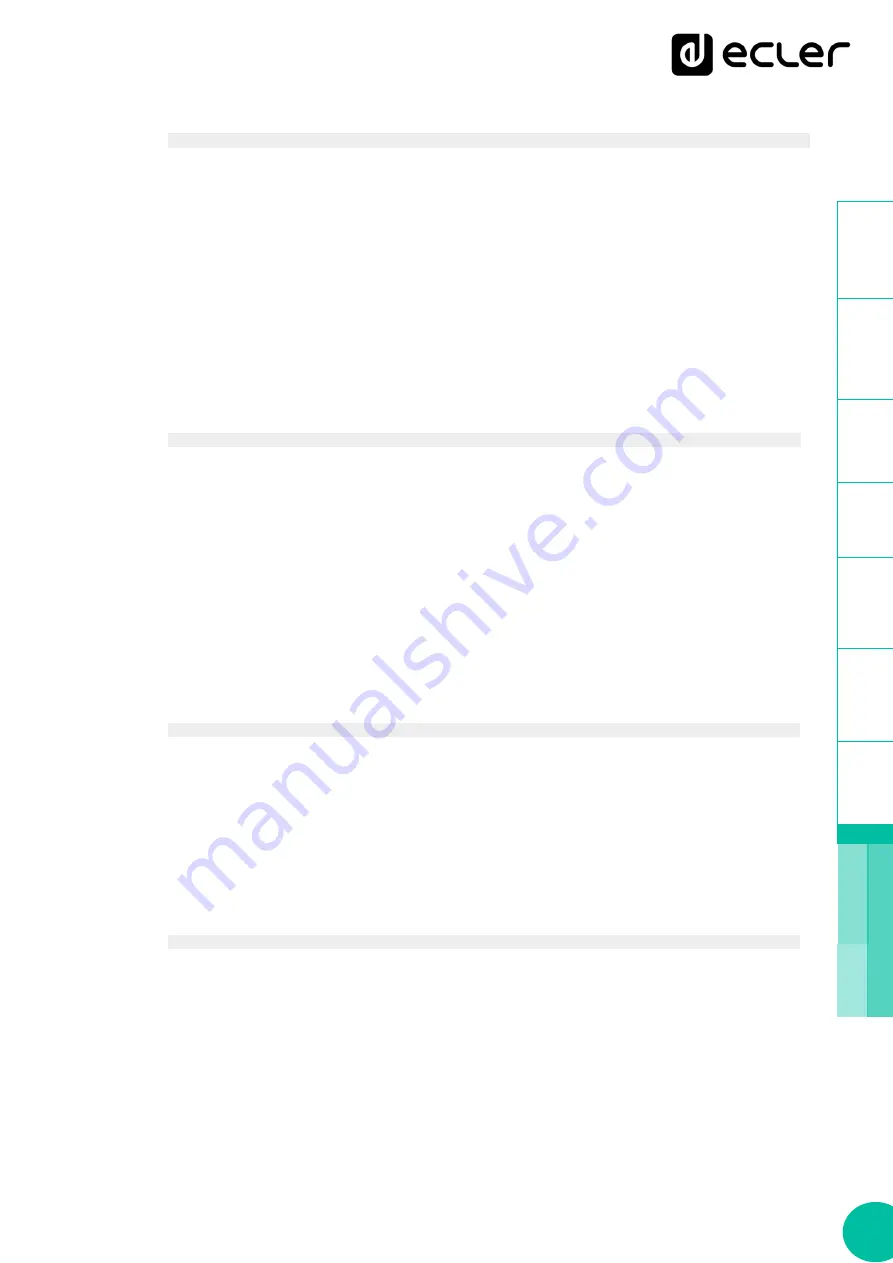
105
1
SW
Function:
Description:
Set the panel lock mode and password
Return:
lockMode
– string representing lock mode. Possible values are UNLOCK ALL, UNLOCK
USER, LOCK ALL
password
– string with the LOCK/UNLOCK password
9.2.12
FINDER FUNCTIONS
Finder functions allows the user to run finder operation on PLAYER.
Functions
Function:
Description:
Start or Stop finder operation. If finder is active, PLAYER display blinks.
Arguments:
bLigth
– boolean, set to true to start finder operation (display blink). Set to 0 to stop finder
operation (normal state)
9.2.13
LCD FUNCTIONS
LCD functions allows the user to show messages on PLAYER LCD display. The texts are
limited to LCD physical dimensions: 2 lines per 16 columns.
Functions
Function:
Description:
This functions shows a message on the PLAYER LCD
display
Arguments:
txtLine1
– String corresponding to the text on the first
LCD line txtLine2
– String corresponding to the text
on the second LCD line center
– Booelan, set to true
to center the text on the LCD display
timeout
– Number of seconds that message is showed in PLAYER LCD display
Function:
Description:
This functions shows a message on the PLAYER LCD display. Parameters are optional.
Arguments:
txtLine1 (optional)
– String corresponding to the text on the first
LCD line txtLine2 (optional)
– String corresponding to the text on
the second LCD line center (optional)
– Booelan, set to true to
center the text on the LCD display
nTimeout (optional)
– Number of seconds that message is showed in PLAYER LCD
display
lockMode, password = PANEL_get()
FINDER_set(bLigth)
LCD_print(txtLine1, txtLine2, center, timeout)
LCD_print2({txtLine1, txtLine2, bCenter, nTimeout})


































