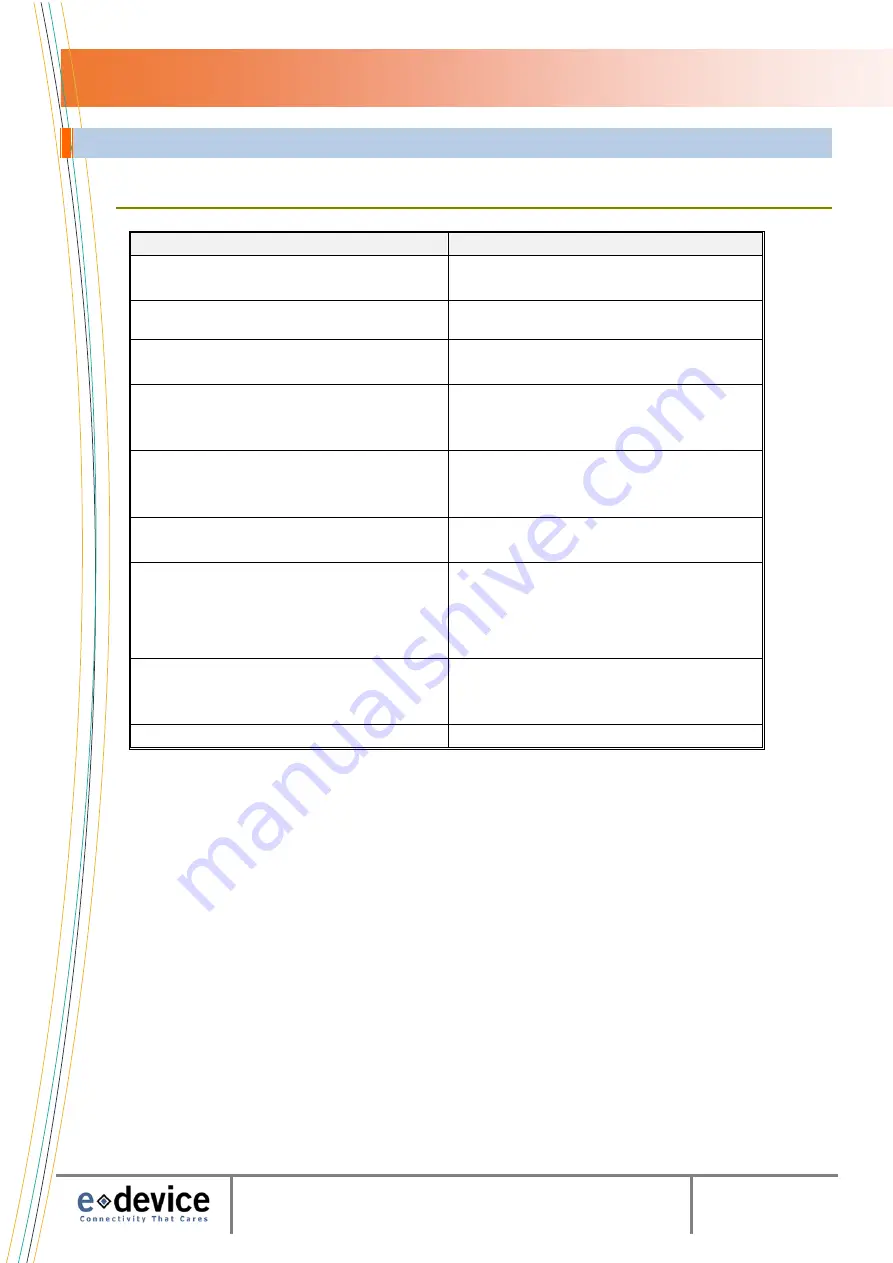
1 3 G E T T I N G S T A R T E D W I T H E X A M P L E S
U G _ C e l l G O 3 G _ V 2 . 0 . 0 _ R e v 1
6 2 / 6 5
13.6
FTP: Download / upload files
13.6.1
Upload a file to a FTP server: AT#FTPput
Commands
Responses
AT#FTPSERV=”pop3.domain.com”
Note: FTP server used
OK
AT#FTPUN=”ftplogin”
Note: FTP username
OK
AT#FTPPW=”ftppassword”
Note: FTP password
OK
AT#FTPPUTFILENAME=”upload.txt”
Note: Name of the file that will be written
in the FTP server
OK
AT#FTPPUTPATH=”.”
Note: Path in the server where the file will
be written.
OK
AT#FTPput
Note: FTP put
Ok_Info_WaitingForData
Note: Switch from command to data mode.
Note: Attached host sends data
Data
Notes:
-
The host sends the data that will
compose the file. (Data not echoed).
-
<DLE> <ETX> mechanism must be used.
Note: Attached host notifies the end of
data by sending <ETX> character (Ctrl + C
in a keyboard)
<ETX>
Note: Switch from data to command mode.
Note: End of AT#FTPPut command
OK
Summary of Contents for CellGO3G
Page 1: ...CellGO3G User Guide ...




































