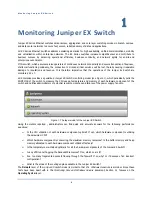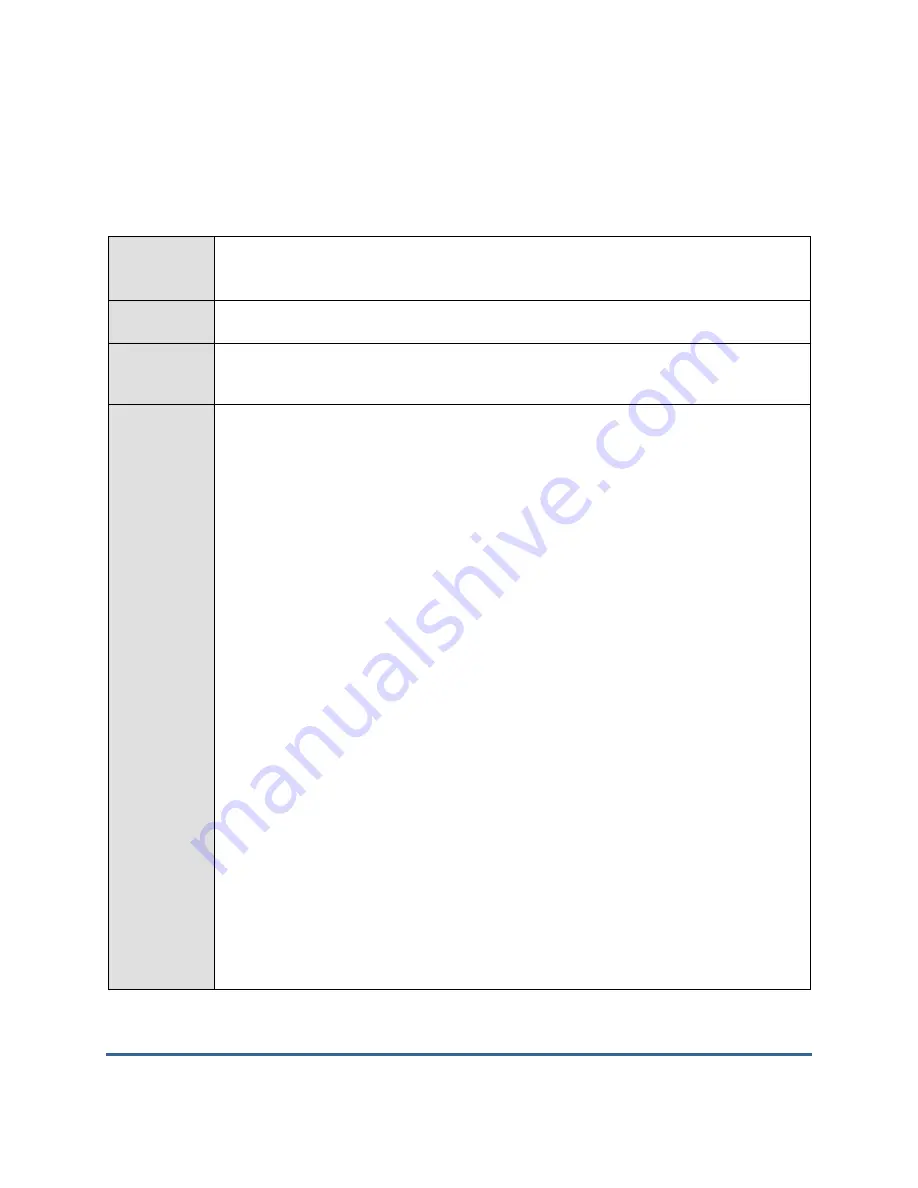
M o n i t o r i n g J u n i p e r E X S w i t c h
6
1.1.3
Memory Test
This test reports the total memory allocated to each hardware component of the target Juniper EX Switch. Using this
test, you can monitor the buffer memory utilization and heap memory utilization of each hardware component. This
way, you can identify the hardware component that is running short of memory.
Purpose
reports the total memory allocated to each hardware component of the target Juniper EX Switch.
Using this test, you can monitor the buffer memory utilization and heap memory utilization of
each hardware component.
Target of the
test
A Juniper EX Switch
Agent
deploying the
test
An external agent.
Configurable
parameters for
the test
1.
TEST PERIOD
- How often should the test be executed
2.
HOST
– The IP address of the Juniper EX Switch
3.
SNMPPORT
– The SNMP Port number of the Juniper EX Switch (161 typically)
4.
SNMPVERSION
– By default, the eG agent supports SNMP version 1. Accordingly, the
default selection in the
SNMPVERSION
list is
v1
. However, if a different SNMP framework is
in use in your environment, say SNMP
v2
or
v3
, then select the corresponding option from
this list.
5.
SNMPCOMMUNITY
– The SNMP community name that the test uses to communicate with
the firewall. This parameter is specific to SNMP
v1
and
v2
only. Therefore, if the
SNMPVERSION
chosen is
v3
, then this parameter will not appear.
6.
USERNAME
– This parameter appears only when
v3
is selected as the
SNMPVERSION
.
SNMP version 3 (SNMPv3) is an extensible SNMP Framework which supplements the
SNMPv2 Framework, by additionally supporting message security, access control, and
remote SNMP configuration capabilities. To extract performance statistics from the MIB
using the highly secure SNMP v3 protocol, the eG agent has to be configured with the
required access privileges – in other words, the eG agent should connect to the MIB using
the credentials of a user with access permissions to be MIB. Therefore, specify the name of
such a user against the
USERNAME
parameter.
7.
AUTHPASS
– Specify the password that corresponds to the above-mentioned
USERNAME
.
This parameter once again appears only if the
SNMPVERSION
selected is
v3
.
8.
CONFIRM PASSWORD
– Confirm the
AUTHPASS
by retyping it here.
9.
AUTHTYPE
– This parameter too appears only if
v3
is selected as the
SNMPVERSION
.
From the
AUTHTYPE
list box, choose the authentication algorithm using which SNMP v3
converts the specified username and password into a 32-bit format to ensure security of
SNMP transactions. You can choose between the following options:
MD5
– Message Digest Algorithm
SHA
– Secure Hash Algorithm