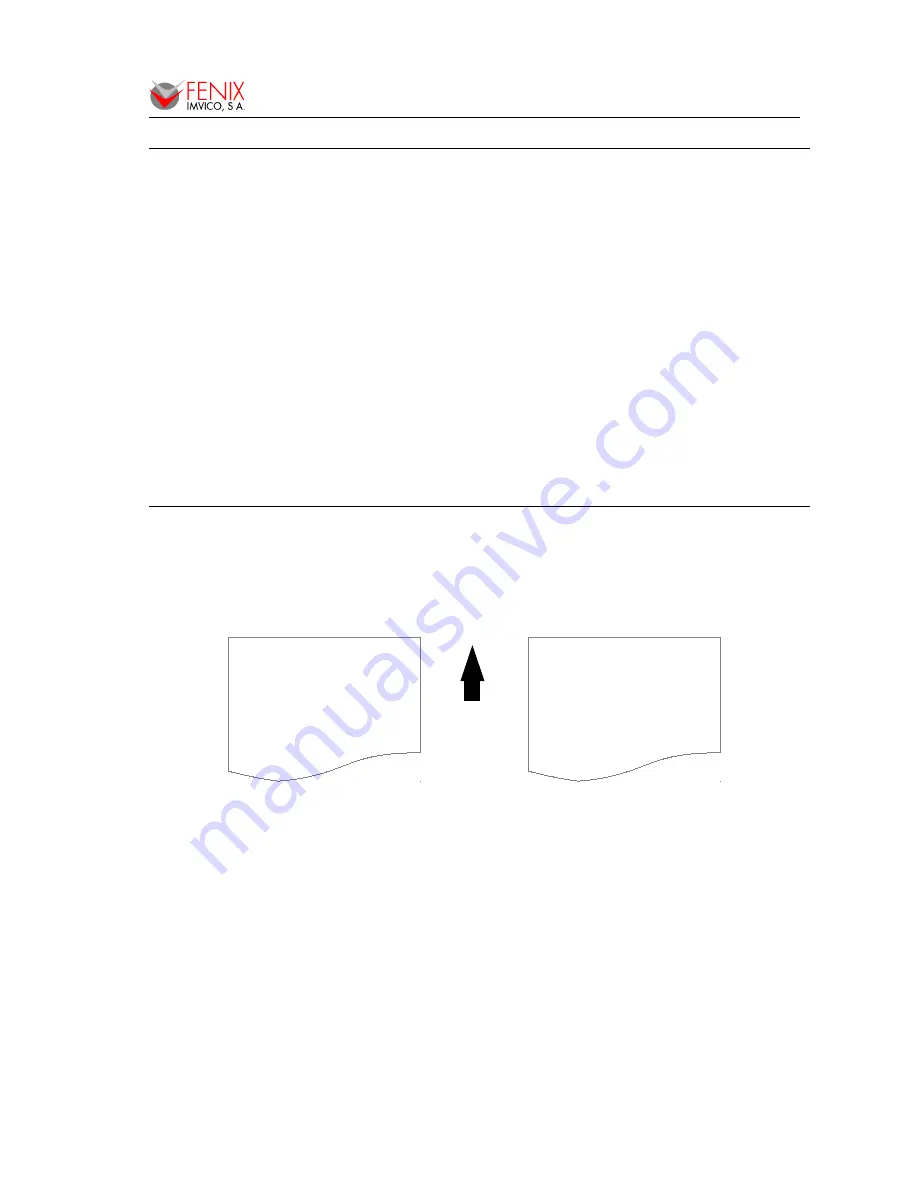
PTD55 SERIES OPERATION MANUAL
ESC
& y c1 c2 [table name] [
table
data]
[Name]
Load an external character table
[Format]
ASCII
ESC
&
y
c1
c2 [table name] [table data]
Hex
1B
26 79
c1
c2 [table name] [table data]
Decimal27
38 12
c1
c2 [table name] [table data]
[Range]
y
= <00>H to table A (12x24 format);
y
= <01>H to table B (8x16 format).
c1
= <20>H;
c2
= <FF>H
[table name] : 24 Byes (ASCII characters).
Padded with <20>H (“SPACE” character) to get the 24 bytes, if needed.
[table data] : 10752 bytes to table A or 3584 bytes to table B.
20H to FFH → 224 characters
12 bits → 2 bytes; 224 x (2x24) = 10752 bytes.
8 bits → 1 byte ; 224 x (1x16) = 3584 bytes.
[Description]
Load an external character table in non-volatile memory.
[Notes]
●
T
he memory space available for external tables only allows to load one table A
plus one B.
●
Loading a new table (A or B) means losing the previous loaded.
●
Through the self-test it can check the tables currently loaded in the printer.
[Reference]
APPENDIX – INTERNAL CHARACTER TABLES
.
ESC
{
n
[Name]
Inverse printing mode
[Format]
ASCII
ESC
{
n
Hex
1B
7B
n
Decimal27 123
n
[Range]
<00>H
≤
n
≤
<FF>H
[Description]
Turns inverse printing mode on/off.
When the LSB of
n
is 0, Inverse printing mode off.
When the LSB of
n
is 1, Inverse printing mode on.
[Notes]
●
Each character is printed upside down (180º rotating) and the sequence of
characters is printed backwards as well. The character sent fist is printed al the right
margin and subsequent characters are printed from right to left. The characters lines
transmission order changes from the normal mode, because the first line is sent to
the printer must be the last to appear on the ticket, and the last line is sent must be
the first to appear on the ticket.
●
When inverse mode is setting, the rotated mode (90º) is disabled.
●
This command is enabled only when processed at the beginning of a line.
[Default]
n
= <00>H
38 of 57
A B C D
1 2 3 4 5
A B
C D
1 2
3
4 5
Paper
feed
direction
Inverse printing
mode
OFF
Inverse printing
mode
ON
















































