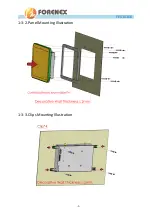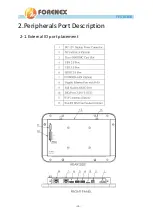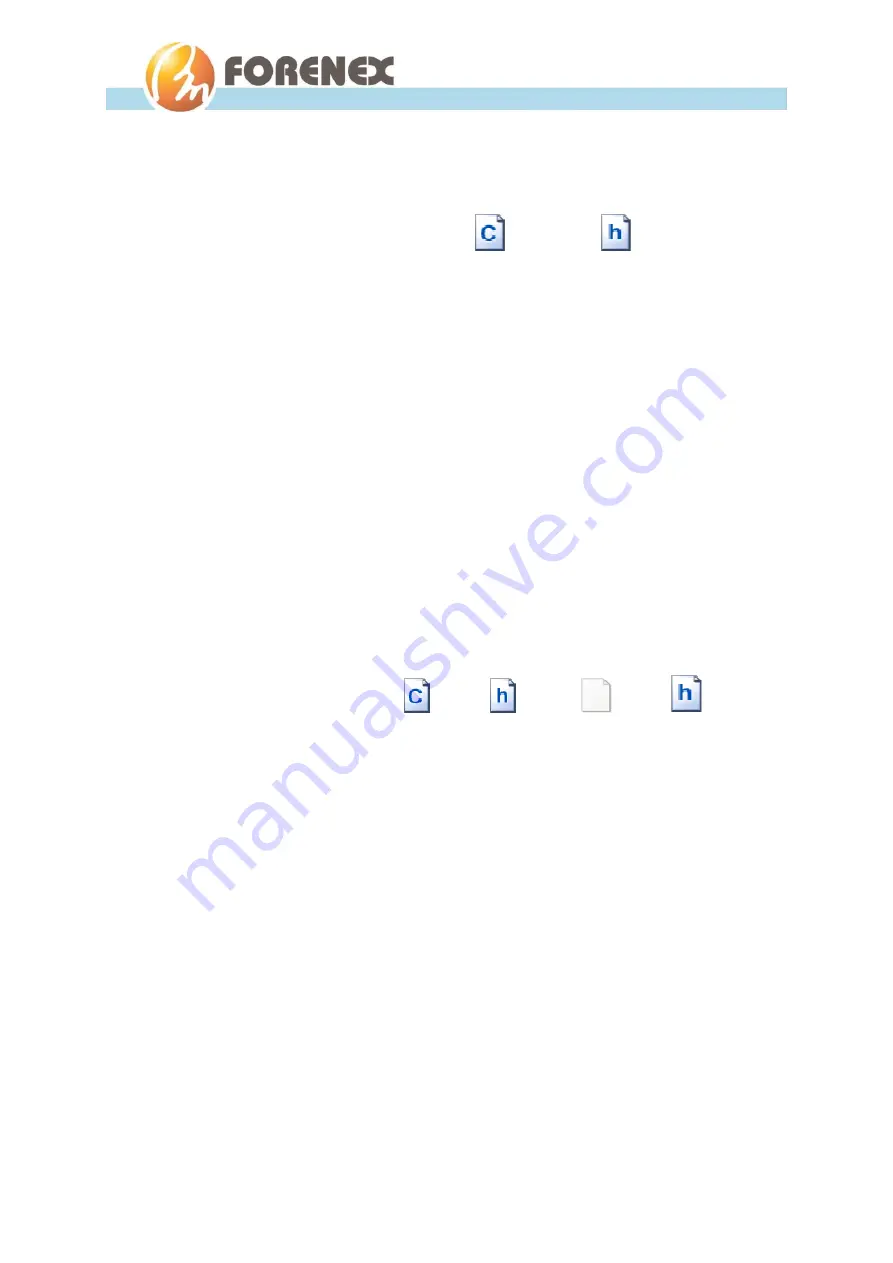
-20-
FES101E6
User Manual
FES101E6_rgb.c
FES101E6_rgb.h
libfintek_api.a fintek_api.h
FR_u2r2_12.c FR_u2r2_12.h
3-2.
Debian Programming Guide
3-2-1.
To control Status Light Bar (RGBW Optic Fiber):
Refer to the API files.
//
For instance to set each RED,GREEN,BLUE,WHITE light on
void set_FES101E6_red (GPIO_ON);
void set_FES101E6_green (GPIO_ON);
void set_FES101E6_blue (GPIO_ON);
void set_FES101E6_white (GPIO_ON);
//
For instance to set each RED,GREEN,BLUE,WHITE light off
void set_FES101E6_red (GPIO_OFF);
void set_FES101E6_green (GPIO_OFF);
void set_FES101E6_blue (GPIO_OFF);
void set_FES101E6_white (GPIO_OFF);
3-2-2.
To control DIO Ports:
Refer to the API files.
// First initial gpio
int FR_u2r2_gpio_init (eGPIO_value);
// To set each PINs DO-0, DO-1, DO-2
void set_FR_u2r2_gpio_out0 (eGPIO_value); // set DO-0
void set_FR_u2r2_gpio_out1 (eGPIO_value); // set DO-1
void set_FR_u2r2_gpio_out2 (eGPIO_value); // set DO-2
//
Retrieve the status of PINs DO-0, DO-1 and DO-2 for confirmation
int get_FR_u2r2_gpio_out0 ();
int get_FR_u2r2_gpio_out1 ();
int get_FR_u2r2_gpio_out2 ();
Summary of Contents for FES101E6
Page 4: ...4 FES101E6 User Manual 3 2 2 To control DIO Ports 20 3 2 3 To control Comport Mode 21...
Page 9: ...9 FES101E6 User Manual 1 3 2 Panel Mounting Illustration 1 3 3 Clips Mounting Illustration...
Page 10: ...10 FES101E6 User Manual 2 Peripherals Port Description 2 1 External IO port placement...