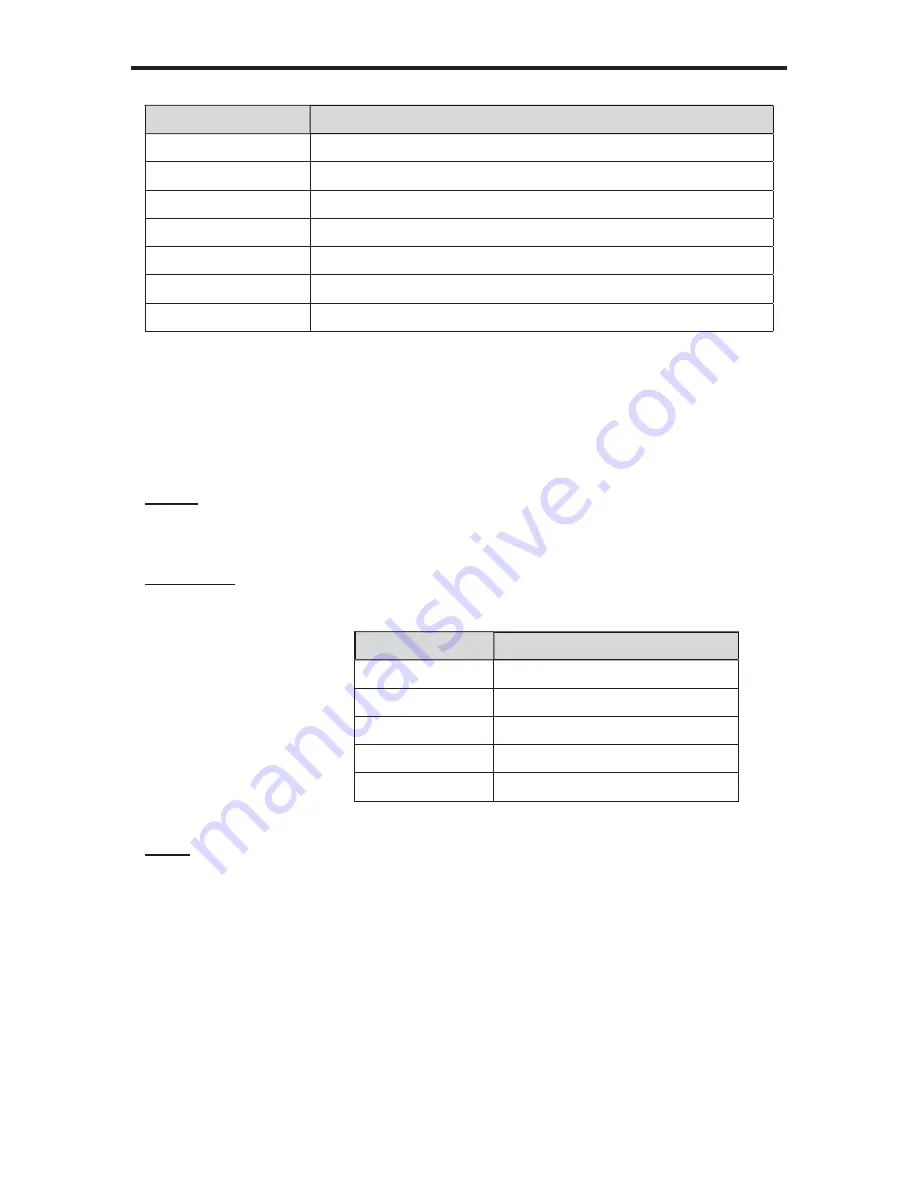
24
RS-232 SERIAL CONTROL
Function
Description
#PATTERN
Selects the test pattern to display on the output
#REMOTECHAN
Sets the IR Remote Channel on the Scaler
#RESTORE
Restores all of the default parameters (factory defaults)
#SAVE
Saves the current parameters in the PROM
#SIZEPOS
Sets the size and position of the output signal
#THROUGH
De
fi
nes a sub-window that is centered on the screen
#VERSION
Returns the version of
fi
rmware, kernel, and con
fi
guration
#ASPECT Function
The #ASPECT function sets the aspect ratio.
Syntax:
#ASPECT param1
Parameters:
param1
IR channel
[1 - 5]
Value
Meaning
1
Full Screen
2
Letter / Pillar Box
3
Panoramic
4
Extract (Uses default value)
5
Through (Uses default Value)
Notes:
If the Extract or Through mode is selected, the default values are set. To modify
the parameters for Extract or Through mode refer to these functions in this
manual.
















































