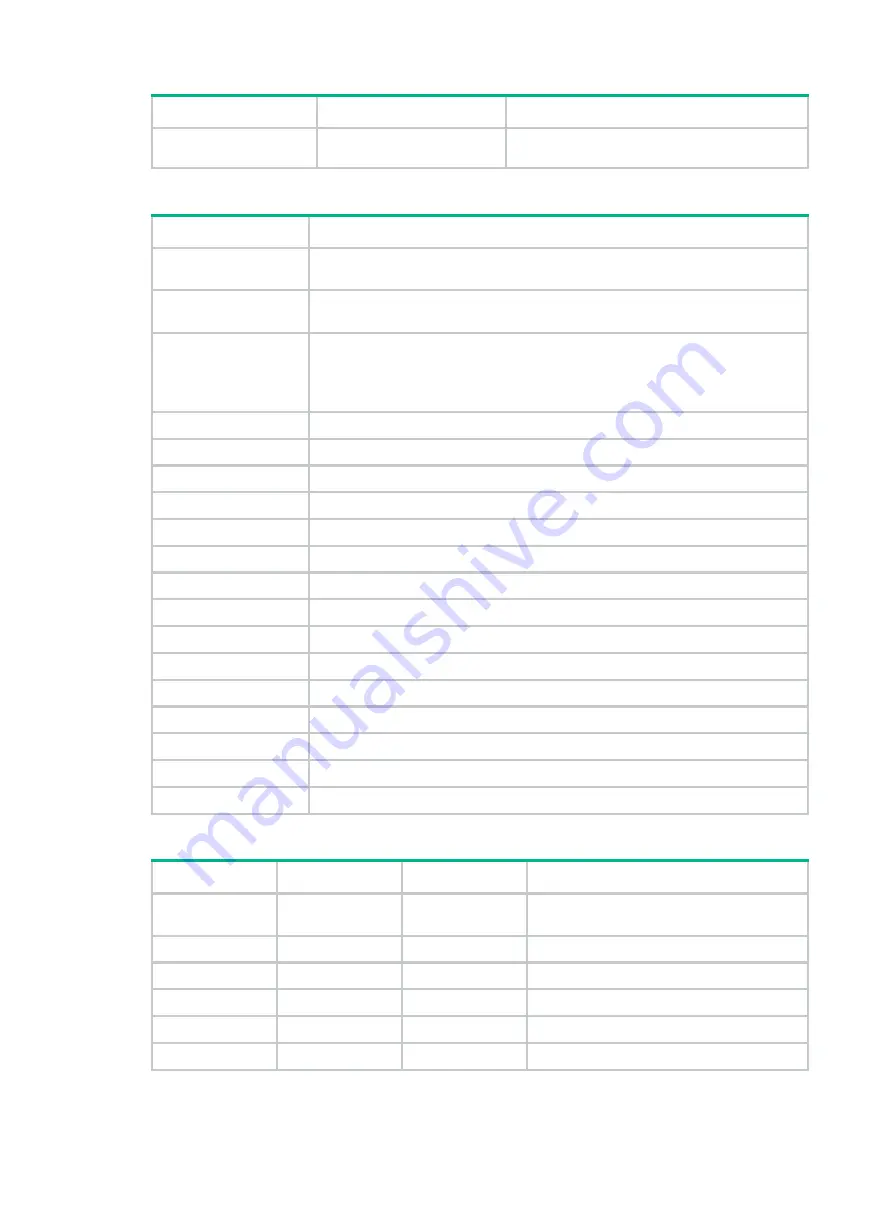
15
Field
Mask field
Description
example, DHCP.
•
Tag
—Tag of a route.
Table 5 Actions
Field
Description
Drop
Drops the matched packet. This action is not defined in the OpenFlow
specifications.
Output interface
Sends the packet through a specific port. For more information about ports, see
send length
Specifies the max length of bytes to be taken from the packet and sent to the
controller.
This field appears only when the reserved port of the controller type is specified as
the output port.
Group
Specifies a group table to process the packet.
Set queue
Maps the flow entry to a queue specified by its ID.
Set field
Modifies a field of the packet.
Set MPLS TTL
Sets the MPLS TTL.
Set IP TTL
Sets the IP TTL.
Push VLAN tag
Adds a VLAN tag to the packet.
Push MPLS tag
Adds an MPLS tag to the packet.
Pop MPLS tag
Removes the outermost MPLS tag from the packet.
Push PBB tag
Adds a PBB service tag to the packet.
Pop VLAN tag
Removes the outermost VLAN tag from the packet.
Pop PBB tag
Removes the outermost PBB service tag from the packet.
Decrement MPLS TTL
Decreases the MPLS TTL by 1.
Decrement IP TTL
Decreases the IP TTL by 1.
Copy TTL inwards
Copies the TTL from the outermost header to the second outermost header.
Copy TTL outwards
Copies the TTL from the second outermost header to the outermost header.
Table 6 Ports
Port name
Ingress port
Output port
Description
Normal
Not supported.
Supported.
Processing the packet by using the normal
forwarding process.
Flood
Not supported.
Supported.
Flooding the packet.
All
Not supported.
Supported.
Forwarding the packet out of all ports.
Controller
Supported.
Supported.
Sending the packet to the controller.
Local
Supported.
Supported.
Sending the packet to the local CPU.
port name
Supported.
Supported.
Valid physical or logical port on the switch.
















































