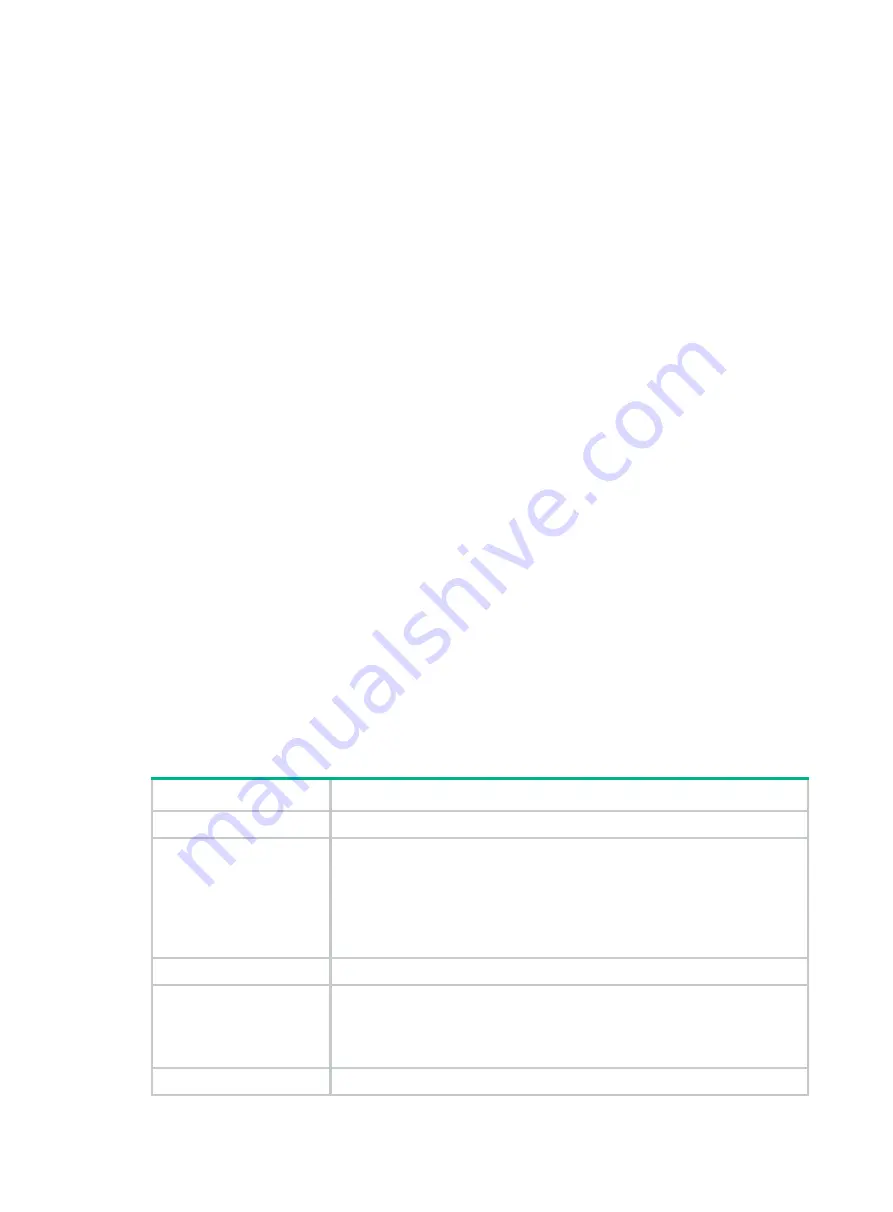
20
Parameters
instance-id
: Specifies an OpenFlow instance by its ID in the range of 1 to 4094.
meter-id
: Specifies a meter by its ID in the range of 1 to 4294901760. If you do not specify a meter
ID, this command displays information about all meter entries for an OpenFlow instance.
Examples
# Display meter information for OpenFlow instance 100.
<Sysname> display openflow instance 100 meter
Meter flags: KBPS -- Rate value in kb/s, PKTPS -- Rate value in packet/sec
BURST -- Do burst size, STATS -- Collect statistics
Instance 100 meter table information:
meter entry count: 2
Meter entry 100 information:
Meter flags: KBPS
Band 1 information
Type: drop, rate: 1024, burst size: 65536
Byte count: 0, packet count: 0
Referenced information:
Count: 3
Flow table: 0
Flow entry: 1, 2, 3
Meter entry 200 information:
Meter flags: KBPS
Band 1 information
Type: drop, rate: 10240, burst size: 655360
Byte count: 0, packet count: 0
Referenced information:
Count: 0
Table 9 Command output
Field
Description
Group entry count
Total number of meter entries that the OpenFlow instance has.
Meter flags
Flags configured for the meter:
•
KBPS
—The rate value is in kbps.
•
PKTPS
—The rate value is in pps.
•
BURST
—The burst size field in the band is used and the length of the
packet or byte burst is determined by the burst size.
•
STATS
—Meter statistics are collected.
Band
Bands contained in the meter.
Type
Type of the band:
•
drop
—
Discard the packet.
•
dscp remark
—
Modify the drop precedence of the DSCP field in the IP
header of the packet.
Rate
Rate value above which the corresponding band applies to packets.











































