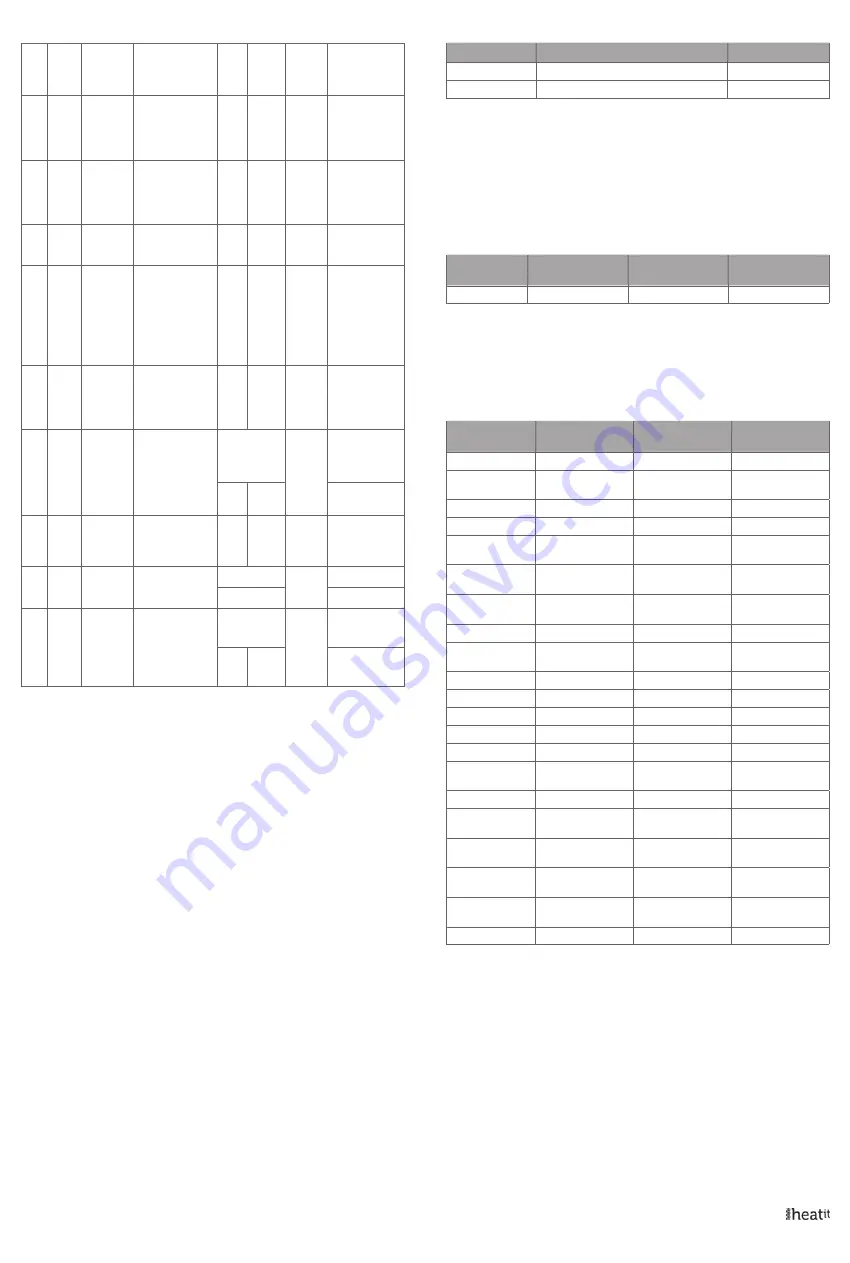
PRECISCION (VALUE)
SCALE SUPPORTED (VALUE)
SIZE
2 decimals (0x02)
kWh (0x01)
4
2 decimals (0x02)
W (0x02)
4
19.4 Indicator Command Class
The device supports the Indicator Command Class.
The indicator Command Class will turn ON/OFF internal LED as wanted
as well as turning the relay ON/OFF.
Controlled command classes
INSECURE INCLUSION
INSECURE ON
SECURE INCLUSION
SECURE ON
SECURE INCLUSION
Binary Switch v2
Yes
Yes
20. SUPPORTED COMMAND CLASSES
The following table lists all Command Classes supported by the Z-Wave
device. The device supports S0, S2 Authenticated security and S2
Unauthenticated security.
INSECURE INCLUSION
INSECURE ON
SECURE INCLUSION
SECURE ON
SECURE INCLUSION
Association v2
Yes
Yes
Association Group
Information v3
Yes
Yes
Basic v2
Yes
Yes
Configuration v4
Yes
Yes
Device Reset
Locally v1
Yes
Yes
Firmware Update
Meta Data v5
Yes
Yes
Manufacturer
Specific v2
Yes
Yes
Meter v3
Yes
Yes
Multichannel
Association v3
Yes
Yes
Power level v1
Yes
Yes
Security 0 v1
Yes
Yes
Security 2 v1
Yes
Yes
Supervision v1
Yes
Yes
Indicator v3
Yes
Yes
Transport Service
v2
Yes
Yes
Version v3
Yes
Yes
Z-Wave Plus Infor-
mation v2
Yes
Yes
Thermostat Set-
point v3
Yes
Yes
Thermostat Mode
v3
Yes
Yes
Thermostat Operat-
ing State v1
Yes
Yes
Multilevel Sensor v5 Yes
Yes
2
1
Tem-
perature
control
hysteresis
Chooses the
hysteresis for the
thermostat.
3
30
5
(0.5°C)
0.3°C to 3.0°C.
3
2
Minimum
tempera-
ture
Decides the
lowest setpoint
temperature
allowed by the
thermostat.
50
400
50
(5°C)
5.0°C to 40.0°C.
4
2
Maximum
tempera-
ture
Decides the
highest setpoint
temperature
allowed by the
thermostat.
50
400
400
(40°C)
5.0°C to 40.0°C.
5
2
Ther-
mostat
setpoint
Decides the ther-
mostat setpoint.
50
400
210
(21°C)
5.0°C to 40.0°C.
6
1
Sensor
calibration
Manually
calibrates the
sensor by ±6°C.
-60
60
0
-6.0°C to 6.0°C.
Calibrates the
sensor by ±6°C.
NB! To set a
negative value,
use 256 and
subtract the
desired value.
7
2
Tempera-
ture report
interval
Sets time interval
between
consecutive
temperature
reports.
30
65535
1020
(17
min-
utes)
30 to 65 535
seconds.
8
1
Tempera-
ture report
hysteresis
Temperature
reports based
on change in
temperature from
last report.
0
10
(1°C)
Temperature
report based on
delta value is
disabled.
1
100
0.1°C to 10°C.
9
2
Meter
report
interval
Sets time interval
between consecu-
tive meter reports.
30
65535
1020
(17
min-
utes)
30 to 65 535
seconds.
10
1
Inverted
output
Decides if the relay
output should be
inverted.
0
0
Standard input.
1
Inverted input.
11
2
Relay state
update
interval
Sets the time
interval of how
often the device
reports Binary
Switch Set and
thermostat mode.
0
43200
(12
hours)
Disabled
30
65535
30 to 65535
seconds.
19. COMMAND CLASSES
Besides the mandatory command classes, the device has support for
the following command classes:
19.1 Basic Command Class
A Basic command to the device will change the thermostat mode.
Uses the following values:
0x00 = OFF (0x00)
0xFF = HEAT (0x01)
19.2 Binary Switch Command Class
Binary Switch commands are used to control external relays associated
in group 2.
Uses the following values:
0x00 = OFF
0xFF = ON
19.3 Meter Command Class
The device supports Meter Command Class Get, and the thermostat
will only respond on supported electric meter scales:
kWh (accumulated) and Watt (instant). The device will report when
asked:
Rate import:
Import (0x01)
Meter type:
Electric meter (0x01)
Precision:
2 decimals (0x02)























