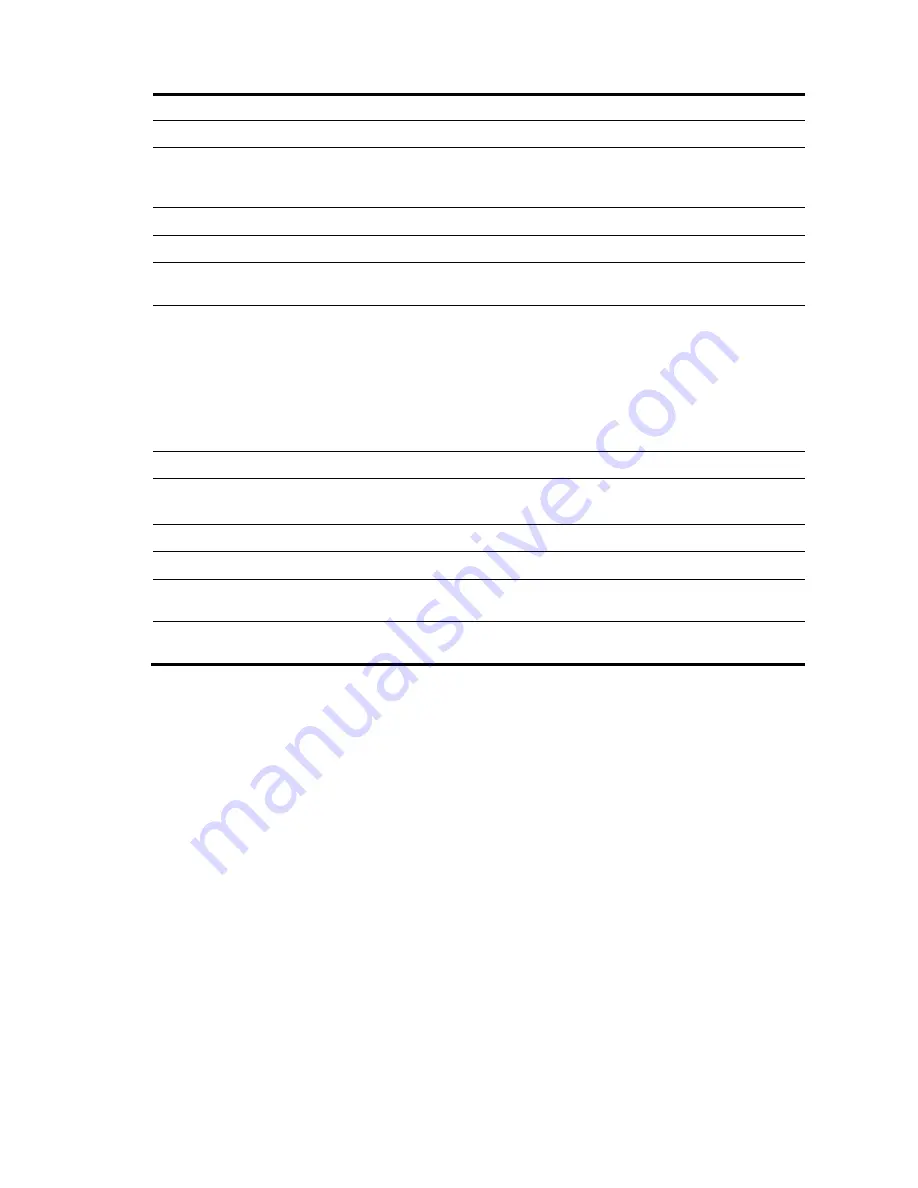
14
To configure an IRF port:
To do…
Use the command…
Remarks
1.
Enter system view
system-view
—
2.
Enter the view of the port
you are binding to the IRF
port
interface
interface-type interface-
number
—
3.
Shut down the port
shutdown
Required.
4.
Return to system view
quit
—
5.
Create the IRF port and enter
IRF port view
irf-port
member-id
/
port-number
—
6.
Bind the physical port to the
IRF port
port group interface
interface-type
interface-number
[
mode
{
enhanced
|
normal
} ]
Required.
By default, no physical port is
bound to any IRF port.
If you specify a binding mode
with the
mode
keyword, ensure
that the two ends of the IRF link
are using the same mode.
7.
Return to system view
quit
—
8.
Enter physical IRF port view
interface
interface-type interface-
number
—
9.
Bring up the physical port
undo shutdown
Required.
10.
Return to system view
quit
—
11.
Save the current
configuration
save
Required.
12.
Activate the IRF port
configuration
irf-port-configuration active
Required.
Bind up to four physical ports to an IRF port for link redundancy and load sharing. The physical ports
must meet the requirements in
Table 1
.
Before you create or remove an IRF port binding, always shut down the physical IRF port. After you are
finished, perform the
undo
shutdown
command to bring up the port.
Before unplugging an interface card that contains any IRF physical port, unplug the cable of the port or
shut down the port by using the
shutdown
command in IRF physical port view.
Perform only the
shutdown
,
description
and
flow-interval
commands on the physical port bound to an
IRF port. For more information about the
shutdown
,
description
, and
flow-interval
commands, see
Layer
2—LAN Switching Command Reference
.
















































