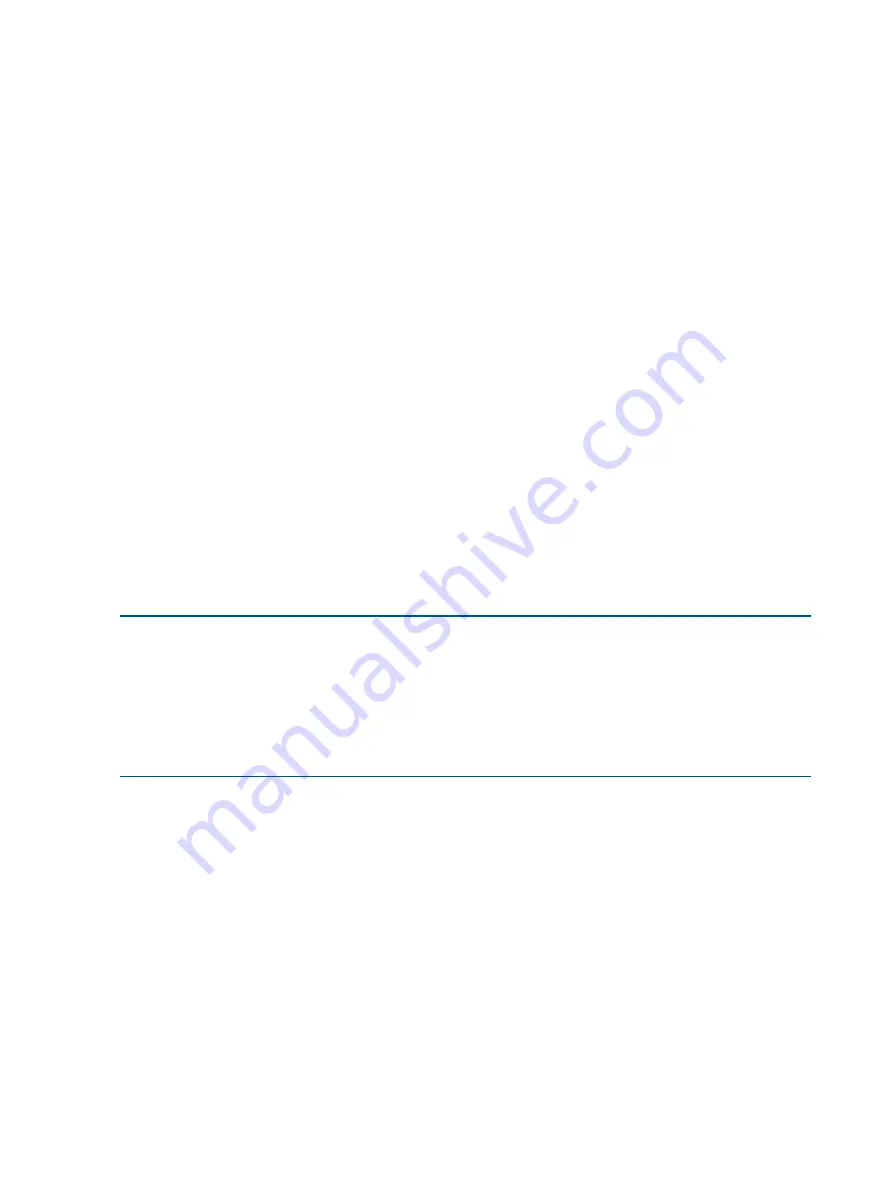
ACL: unable to apply ACL < acl-# > to port < port-# >, failed to add entry < # >
(Note that < port-# > is the first port in the assignment command that was unable to support
the ACL.)
Troubleshooting shortage of resources
Follow these steps to determine how to change resource usage to allow the ACL you want to
configure:
1.
Execute the
show access-list resources
command.
2.
Use
show
commands to identify the currently configured ACL policies.
3.
Determine which of the existing policies you can remove to free up rule resources for the ACL
policy you want to implement. Depending on your network topology and configuration, you
can free rule resources by moving some policies to other devices. Another alternative is to
inspect the switch’s existing configuration for inefficient applications that could be removed
or revised to achieve the desired policies with less resource usage.
and the information displayed by the
access-list resources
help
command, can help you determine the resource usage of ACL policies.
Example of ACL resource usage
Example 21 illustrates how to check for current rule availability, how to create and assign an ACL
and to verify its effect on rule resources. (For more detailed information on configuring and applying
ACLs, refer to the later sections of this chapter.)
Viewing current rule usage
The
show access-list resources
command displays current information about rules and
resources.
Example 23 Rules and resources used and required
HP Switch(config)# show access-list resources
ACL Resource Usage
Rules Rules Resources Resources
Feature Used Maximum Used Required
-----------------|-----|-------|---------|--------
cli-acl | 15 | 128 | 1 | 1
idm-acl | 0 | 128 | 0 | 2
Traffic management and improved network performance
Use ACLs to block unnecessary traffic caused by individual hosts, workgroups, or subnets, and to
block user access to subnets, devices, and services. Answering the following questions can help
you design and properly position ACLs for optimum network usage.
•
What are the logical points for minimizing unwanted traffic? In many cases it makes sense to
block unwanted traffic from the core of your network by configuring ACLs to drop such traffic
at or close to the edge of then work. (The earlier in the network path you block unwanted
traffic, the greater the network performance benefit.)
•
What traffic should you explicitly block? Depending on your network size and the access
requirements of individual hosts, this can involve creating a large number of ACEs in a given
ACL (or a large number of ACLs), increasing the complexity of your solution and rapidly
consuming its resources.
70
Updates for the HP Switch Software IPv6 Configuration Guide
















































