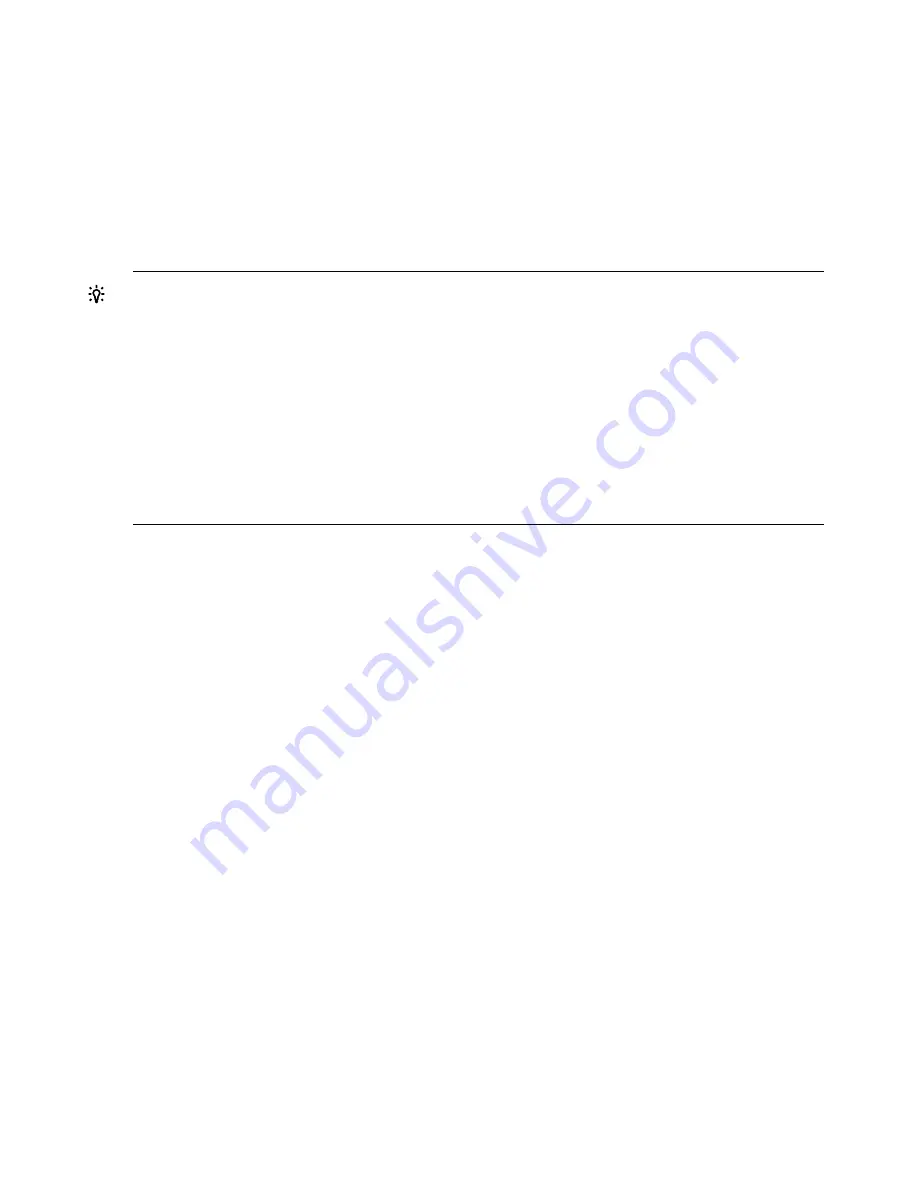
Max VG Size (Tbytes) 2048
Max LV Size (Tbytes) 256
Max PV Size (Tbytes) 16
Max VGs 512
Max LVs 511
Max PVs 511
Max Mirrors 6
Max Stripes 511
Max Stripe Size (Kbytes) 262144
Max LXs per LV 33554432
Max PXs per PV 16777216
Max Extent Size (Mbytes) 256
TIP:
If your system has no Version 2.x volume groups, you can free up system resources associated
with
lvmp
by unloading it from the kernel. Run the
kcmodule
command as follows:
# kcmodule lvmp=unused
==> Update the automatic 'backup' configuration first? n
* Future operations will ask whether to update the backup.
* The requested changes have been applied to the currently
running configuration.
Module State Cause Notes
lvmp (before) loaded explicit loadable, unloadable
(now) unused
If you later want to create Version 2.x volume groups, load the
lvmp
driver as described previously.
Root Volume Group Scanning
If the LVM subsystem detects that vital information is corrupted on the boot disk, it scans all the
attached devices to try to find the physical volumes that are part of the root volume group. You
then see the following messages on the system console and in
/var/adm/syslog/syslog.log
:
LVM : Failure in attaching PV (dev=0x10000nn) to the root volume group.
The physical volume does not belong to the root volume group
LVM : Failure in attaching PV (dev=0x10000nn) to the root volume group.
The physical volume does not belong to the root volume group
LVM : Activation of root volume group failed
Quorum not present, or some physical volume(s) are missing
LVM: Scanning for Root VG PVs (VGID 0xnnnnnnnn 0xnnnnnnnn)
If this root volume group scanning succeeds, messages similar to the following appear:
LVM: Rootvgscan detected 10 PV(s). Will attempt root VG activation
using the following PV(s):
0x100005f 0x1000060 0x1000061 0x1000062 0x1000063 0x1000064
0x1000065 0x1000067 0x1000068 0x100006e
LVM: WARNING: Root VG activation required a scan. The PV information in
the on-disk BDRA may be out-of-date from the system's current IO
configuration. To update the on-disk BDRA, first update /etc/lvmtab
using vgscan(1M), then update the on-disk BDRA using lvlnboot(1M).
For example, if the root VG name is /dev/vg00:
1. vgscan -k -f /dev/vg00
2. lvlnboot -R /dev/vg00
LVM: Root VG activated
If this root volume group scan fails to find all physical volumes, the following message appears:
LVM: WARNING: Rootvgscan did not find any PV(s) matching root VGID.
Will attempt root VG activation using the boot device (0x10000nn).
Or the following message:
LVM: WARNING: BDRA lists the number of PV(s) for the root VG as nn,
but rootvgscan found only nn. Proceeding with root VG activation.
114
Troubleshooting LVM
















































