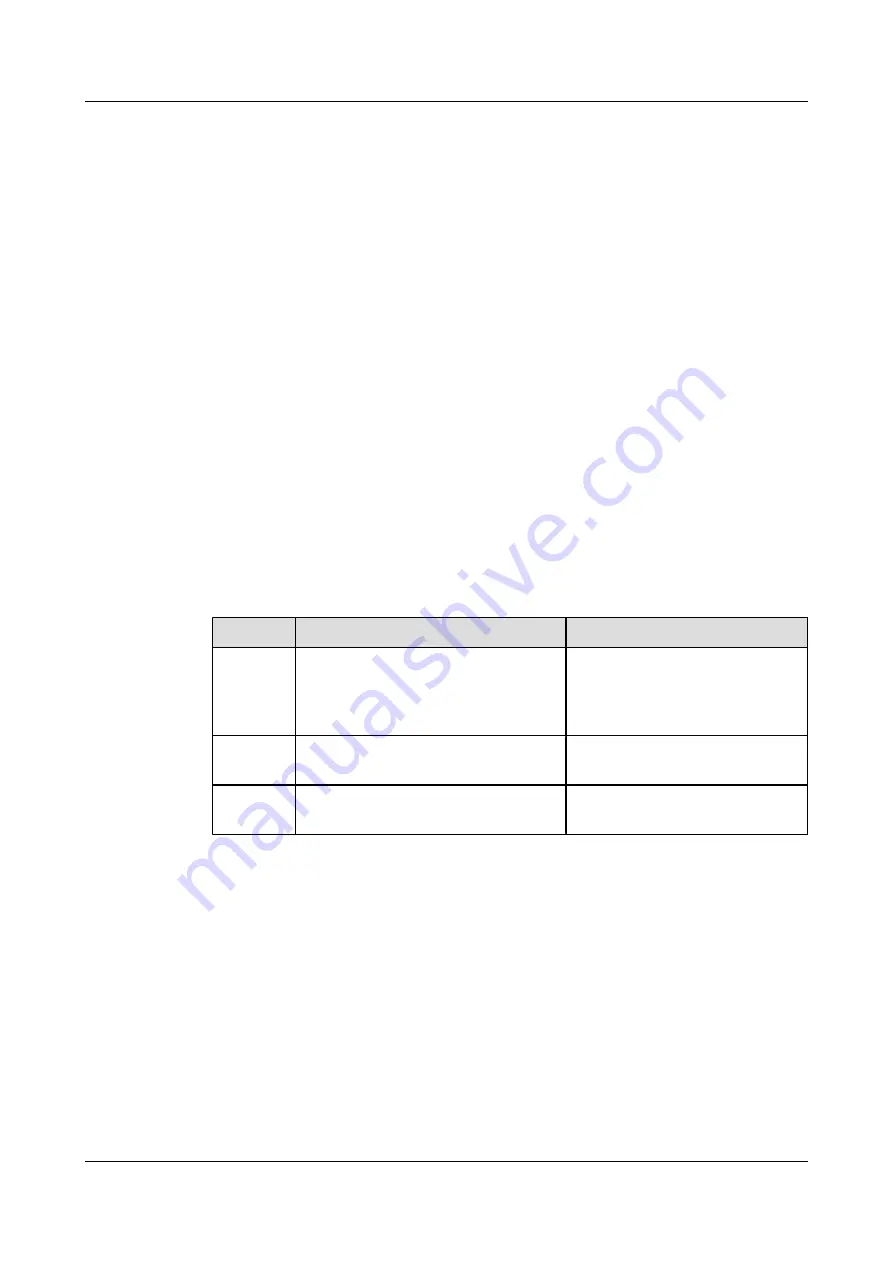
# Run the following command to set the fan speed to 50% of the full fan speed in manual mode:
root@BMC:/#
ipmcset -d fanlevel -v 50
Set fan level successfully.
Current Mode: manual, timeout 490 seconds.
Manual Fan Level: 50%
Related Topics
5.1.4 Querying and Setting the Fan Mode (fanmode)
5.1.4 Querying and Setting the Fan Mode (fanmode)
This topic describes how to use the
fanmode
command to query and set the fan mode.
Function
The
fanmode
command is used to query and set the fan mode.
Format
ipmcget -d fanmode
ipmcset -d fanmode -v
{
0 | 1 [timeout
] }
Parameters
Parameter Description
Value
timeout
Indicates the timeout duration for
switching the manual mode to the
automatic mode.
The value is an integer, in the unit of
seconds. The value
0
indicates that
timeout is not allowed. The default
value is 30s.
0
Indicates the automatic mode, and the
timeout
parameter does not need to be set.
0
1
Indicates the manual mode, and the
timeout
parameter need to be set.
1
Usage Guidelines
None
Example
# Run the following command to query the current fan mode:
root@BMC:/#
ipmcget -d fanmode
Get fanmode successfully!
Current mode: auto
# Run the following command to set the fan mode to the manual mode, and then the manual
mode switches to the automatic mode in 60s:
root@BMC:/#
ipmcset -d fanmode -v 1 60
Tecal ES3000 High Performance PCIe SSD Card
User Guide
5 Maintenance and Upgrade
Issue 04 (2014-03-05)
Huawei Proprietary and Confidential
Copyright © Huawei Technologies Co., Ltd.
67
















































