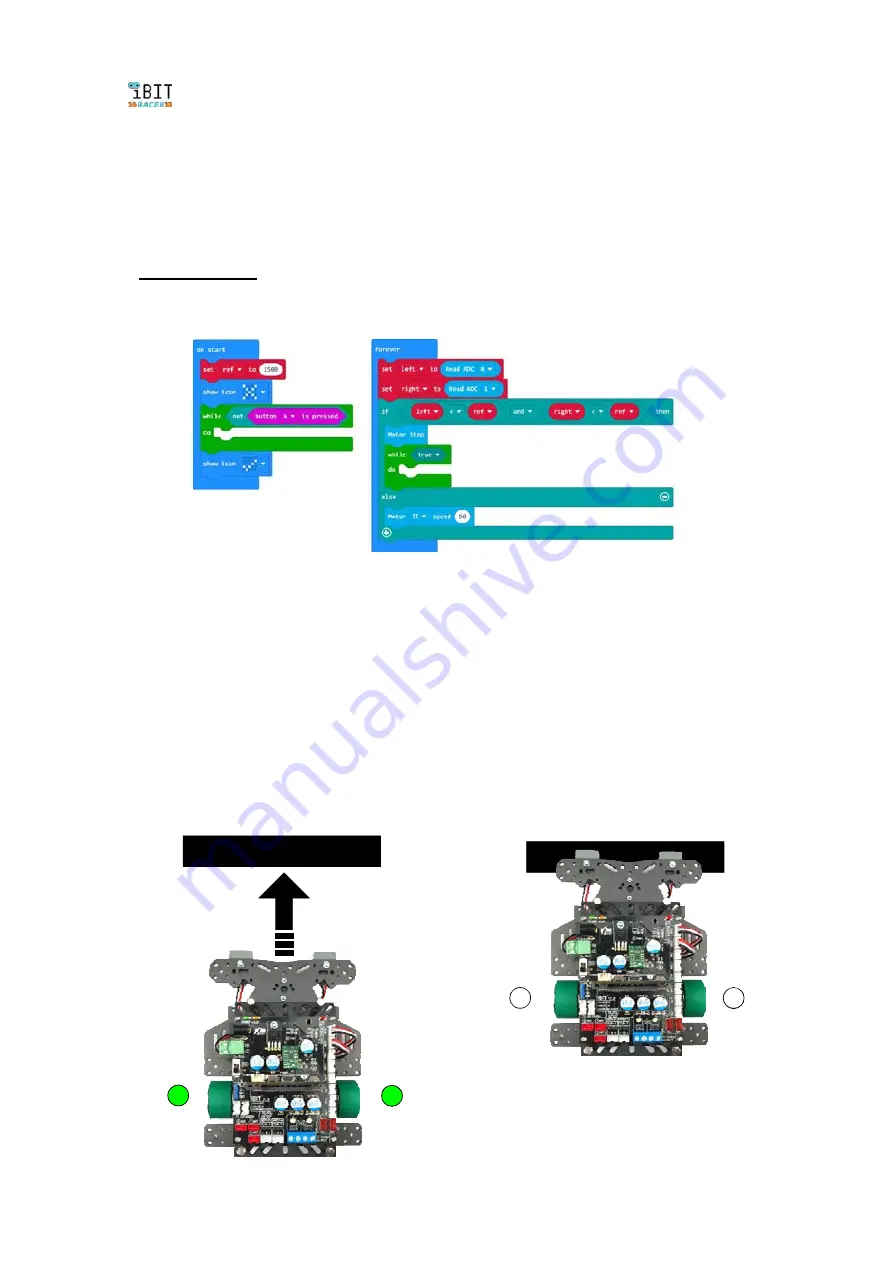
82
Programmable robot with micro:bit
6.4 Robot finds the black line
This activity demonstrates the robot moves forward to finds the black line. It will
stop immediately after both sensors detect the black line together.
Procedure :
(1) Create the program following the block code below.
(2) Connect the iBIT:Racer robot with computer’s USB port.
(3) Download the code into micro:bit. Disconnect the microUSB cable.
(4) Turn on the POWER switch of the iBIT:Racer robot.
(5) Stick the black line far from the robot’s start point about 1 metre.
(6) Place the robot at the start point. Press the buton-A. Observe the robot’s
operation.
iBIT:Racer robot moves forward with 50% speed. It moves continue until its
both sensors detect the black line. The robot will stop immediately.
Summary of Contents for iBIT RACER
Page 4: ...4 Programmable robot with micro bit...
Page 18: ...18 Programmable robot with micro bit...
Page 30: ...30 Programmable robot with micro bit Now the BIT Racer robot is ready for coding and fun...
Page 38: ...38 Programmable robot with micro bit...
Page 50: ......
Page 61: ...Programmable robot with micro bit 61...
Page 63: ...Programmable robot with micro bit 63...










































