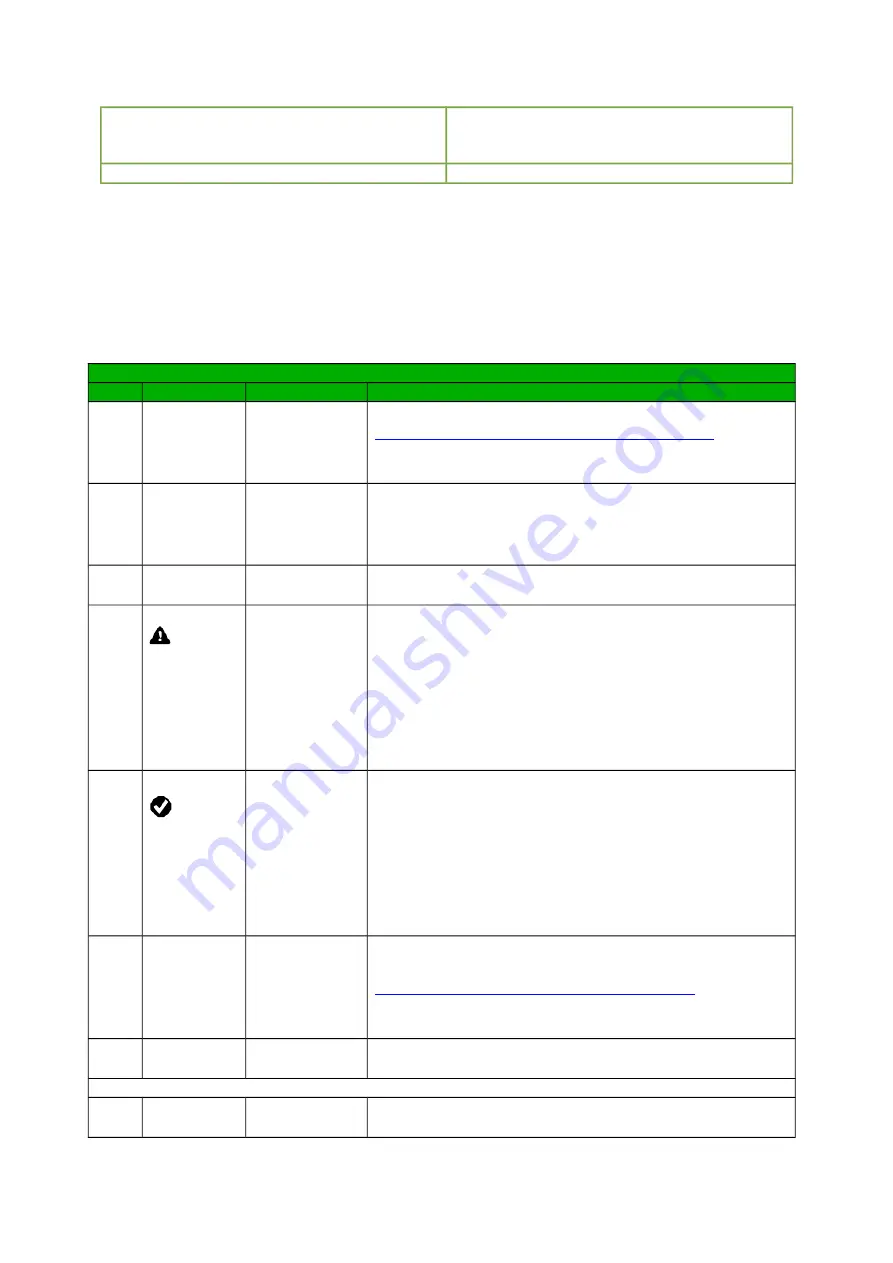
2-Received data from server
3-Connection completed
100-No connection to the server
<n_logs>0</n_logs>
The current number of logs in the reader
7.3
HTTP GET Control
Controlling the module in
Enable HTTP GET
mode is to send to the module the
appropriate command with http protocol.
http://192.168.111.15/status.xml?
O.n. Command
Name
Description
1
enable
Enable RFID
Enabling the antenna in the RFID module
http://192.168.111.15/status.xml?en
Turn off the antenna in the RFID module
http://192.168.111.15/status.xml?enable=0
2
resetFlag
Reset Flag
When the module is started or reset, the flag is set to
1.
Delete the reset flag
http://192.168.111.15/status.xml?resetFlag=0
3
releaseId
Release ID
Delete the read flag and wait for the RFID tag to close
http://192.168.111.15/status.xml?releaseId=1
4
ledr
Led
red
control
Turn on the signaling LED
led=TimeOn,TimeOff,Cnt
TimeOn*0,1seconds, TimeOff*0,1 seconds
http://192.168.111.15/status.xml?ledr=5,3,4
Turn on the led for 0.5 seconds, turn off for 0.3
seconds and repeat the sequence 4 times
Cnt=255 -Repeating endlessly
Cnt=0 -Turn off the LED
5
ledg
Led green
control
Turn on the signaling LED
led=TimeOn,TimeOff,Cnt
TimeOn*0,1seconds, TimeOff*0,1 seconds
http://192.168.111.15/status.xml?ledg=5,3,4
Turn on the led for 0.5 seconds, turn off for 0.3
seconds and repeat the sequence 4 times
Cnt=255 -Repeating endlessly
Cnt=0 -Turn off the LED
6
buzz
Buzzer
control
Controlling the sound generator
Generating the sound
REJECT
http://192.168.111.15/status.xml?buzz=r
Generating the sound
ACCEPT
http://192.168.111.15/status.xml?buzz=a
7
open
Relay control
Control relay output
http://192.168.111.15/status.xml?open=1
Functions available in mode HTTP GET:
8
takeLcd
Take control over the LCD
http://192.168.111.15/status.xml?takeLcd=1
User manual RFID IND-U4, RFID IND-U2
Page
23
from
31









































