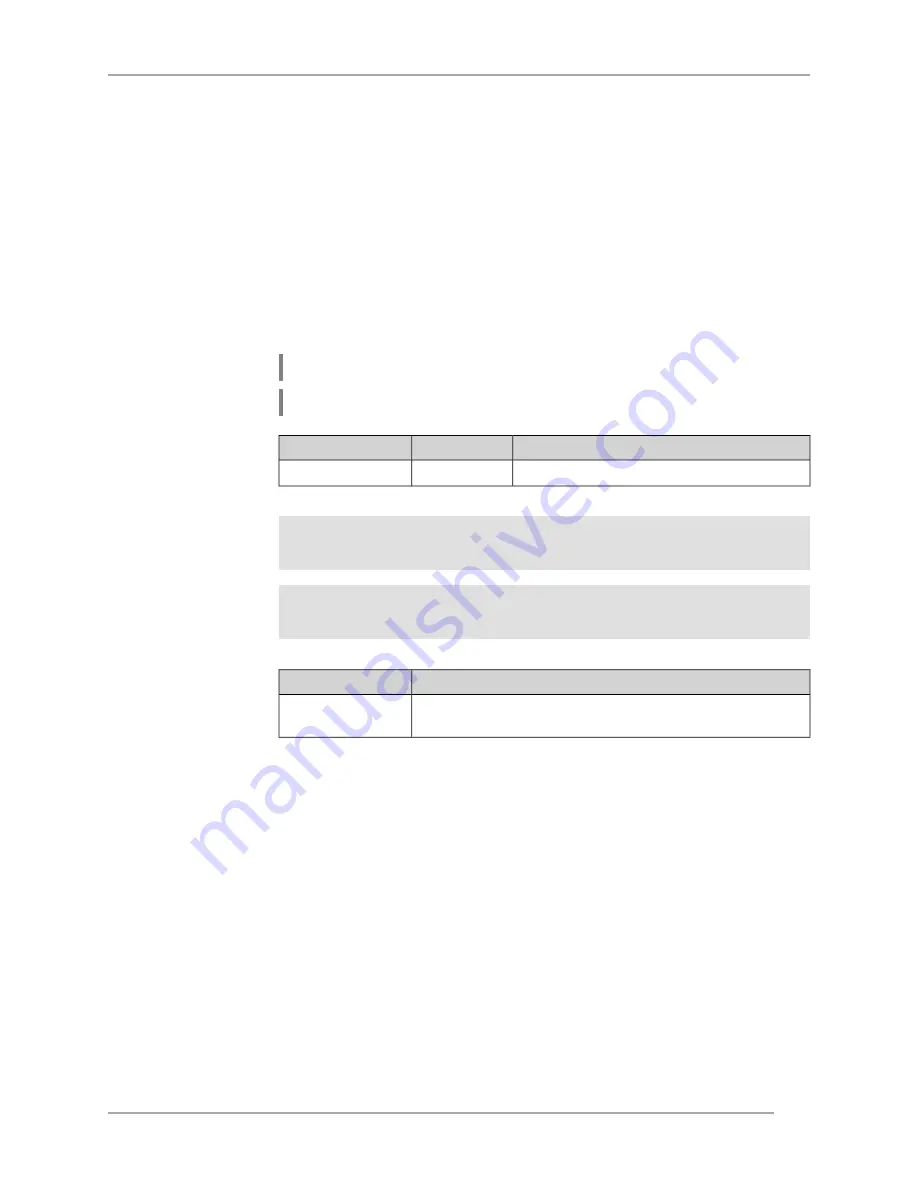
3.20.33 interface flowcontrol
Description
Configure Ethernet flow control Tx/Rx. By default, the feature is enabled.
Command with no prefix disables the feature.
Prefix no
Yes
Change settings
Yes
Multiple input
No
Interface type
Ethernet
Synopsis
(config-if)>
flowcontrol on
(config-if)>
no flowcontrol
[
send
]
Arguments
Description
Value
Argument
Flow control works asynchronously.
Keyword
send
Example
(config-if)> flowcontrol on
Network::Interface::Ethernet: "GigabitEthernet0/0": flow control ►
enabled.
(config-if)> no flowcontrol send
Network::Interface::Ethernet: "GigabitEthernet0/0": flow control ►
send disabled.
History
Version
Description
The interface flowcontrol command has been
introduced.
2.08
3.20.34 interface hide-ssid
Description
Enable hidden
mode. When using this feature, Access Point will not be
displayed in the list of available wireless networks. But if user informed of
the existence of this network and know its
, than he can connect to it.
The mode is disabled by default.
Command with no prefix disables the mode.
Prefix no
Yes
Change settings
Yes
Multiple input
No
Interface type
Access Point
Keenetic Extra (KN-1710) — Command Reference Guide
105
Chapter 3 Command Reference
Summary of Contents for EXTRA KN-1710
Page 2: ......
Page 6: ...Command Reference Guide Keenetic Extra KN 1710 6 Contents Overview...
Page 20: ...Command Reference Guide Keenetic Extra KN 1710 20 Chapter 1 Product Overview...
Page 26: ...Command Reference Guide Keenetic Extra KN 1710 26 Chapter 2 Introduction to the CLI...
Page 322: ...Command Reference Guide Keenetic Extra KN 1710 322 Chapter 3 Command Reference...
Page 332: ...Command Reference Guide Keenetic Extra KN 1710 332 Glossary...
Page 348: ...Command Reference Guide Keenetic Extra KN 1710 348 Appendix C SNMP MIB...
















































