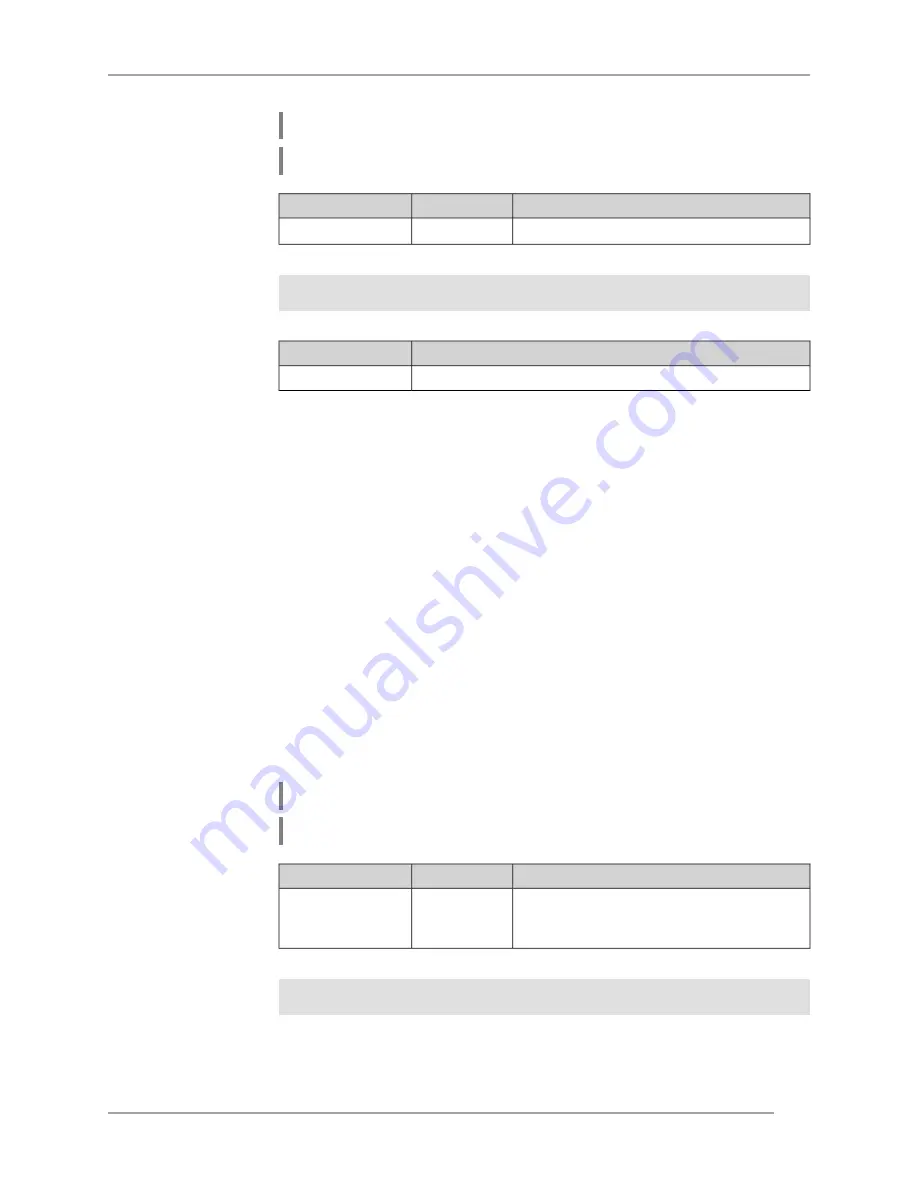
Synopsis
(system)>
mount
‹
filesystem
›
(system)>
no mount
‹
filesystem
›
Arguments
Description
Value
Argument
Name of filesystem to mount/unmount.
String
filesystem
Example
(system)> mount 9430B54530B52EDC:
Filesystem mounted
History
Version
Description
The system mount command has been introduced.
2.00
3.88.17 system reboot
Description
Reboot the system. If the parameter is set, reboot is executed after a timeout,
in seconds. If the timer is already set, using of the command replaces the old
value of the timer to the new one.
Using a scheduled reboot is convenient in the case when the device is under
remote control, and the user doesn't understand the effect of the commands
he/she is trying. The user can turn on a scheduled reboot for fear of losing
control over the device. After reboot the system will return to its original state
and become available.
Command with no prefix cancels a scheduled reboot.
Prefix no
Yes
Change settings
No
Multiple input
No
Synopsis
(system)>
reboot
[
interval
]
(system)>
no reboot
Arguments
Description
Value
Argument
Timeout for scheduled reboot. If not
specified, the reboot will be executed
immediately.
Integer
interval
Example
(system)> reboot 20
Rebooting in 20 seconds.
Keenetic Extra (KN-1710) — Command Reference Guide
295
Chapter 3 Command Reference
Summary of Contents for EXTRA KN-1710
Page 2: ......
Page 6: ...Command Reference Guide Keenetic Extra KN 1710 6 Contents Overview...
Page 20: ...Command Reference Guide Keenetic Extra KN 1710 20 Chapter 1 Product Overview...
Page 26: ...Command Reference Guide Keenetic Extra KN 1710 26 Chapter 2 Introduction to the CLI...
Page 322: ...Command Reference Guide Keenetic Extra KN 1710 322 Chapter 3 Command Reference...
Page 332: ...Command Reference Guide Keenetic Extra KN 1710 332 Glossary...
Page 348: ...Command Reference Guide Keenetic Extra KN 1710 348 Appendix C SNMP MIB...
















































