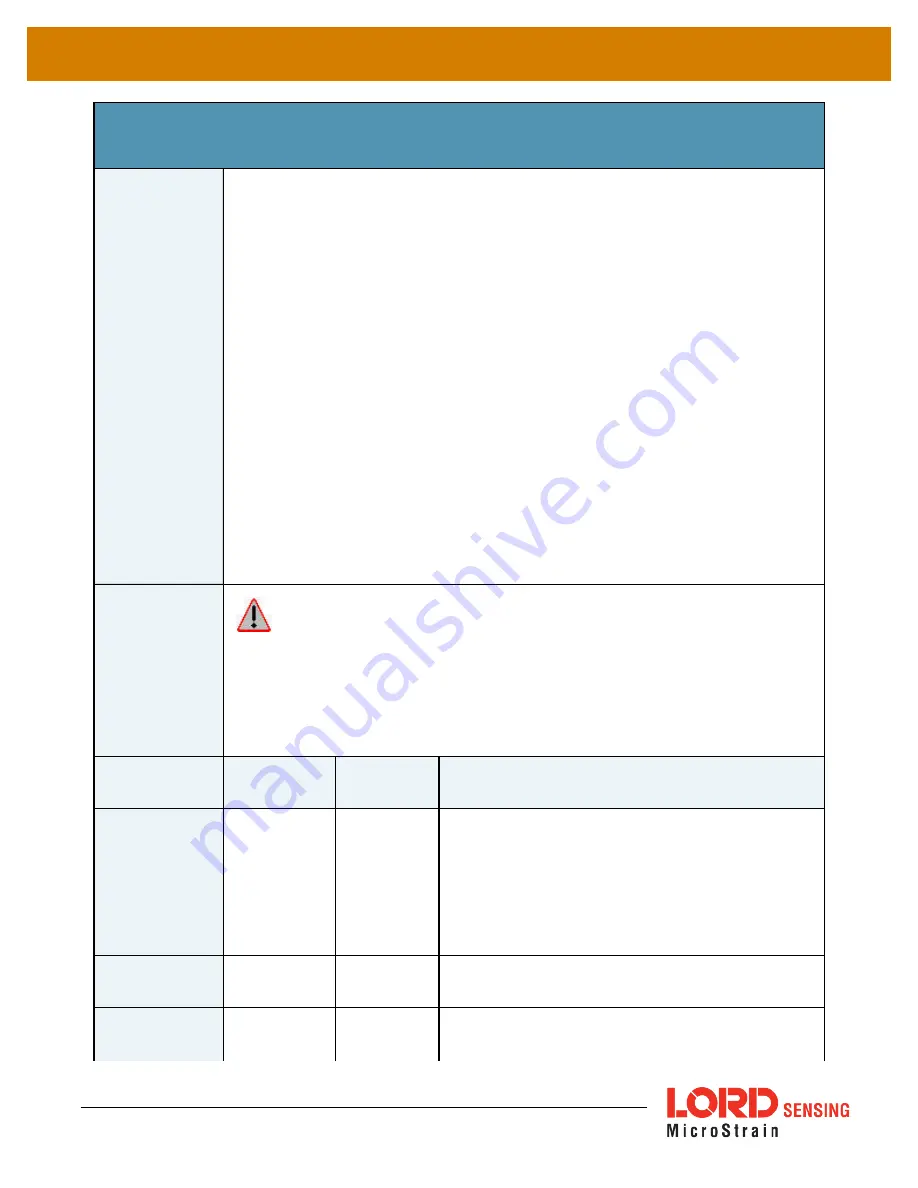
3DM
®
-GX5-35
DCP Manual
4.2.21
Complementary Filter Settings (0x0C, 0x51)
Description
Configuration for the AHRS complementary filter. The Complementary Filter data outputs
are supported in the IMU/AHRS Data set (0x80) to provide compatibility with the 3DM-
GX3.
Possible function selector values:
0x01 - Use new settings
0x02 – Read back current settings
0x03 – Save current settings as startup settings
0x04 – Load saved startup settings
0x05 – Reset to factory default settings
Possible up/north compensation enable values:
0x00 – Disable
0x01 – Enable (default)
Range of up/north compensation time constants:
1-1000 seconds, default = 10 seconds
Values outside of the specified range for up/north compensation will be NACK’d.
Notes
The Complementary Filter provides attitude outputs (Matrix, Euler, Quaternion, Up,
and North) that are independent of the Estimation Filter outputs. The CF outputs are cal-
culated using the same algorithm as the 3DM-GX5 series of Inertial Devices. This
provides drop-in compatibility that duplicates the performance of the 3DM-GX5. It is highly
recommended that you transition to the EF outputs as they will provide better performance
as well as compatibility with higher grade devices such as the 3DM-RQ1.
Field Format
Field Length
Field
Descriptor
Field Data
Command
0x0D
0x51
U8 – Function selector
U8 – Up compensation enable
U8 – North compensation enable
float – Up compensation time constant (sec)
float – North compensation time constant (sec)
U8 – echo the command descriptor
U8 – error code (0:ACK, not 0:NACK)
Reply Field 1:
ACK/ NACK
0x04
0xF1
U8 - echo the command descriptor
U8 - error code (0: ACK, non-zero: NACK)
Reply Field 2:
Function = 2
0x0C
0x97
U8 – Up compensation enable
U8 – North compensation enable
63
















































