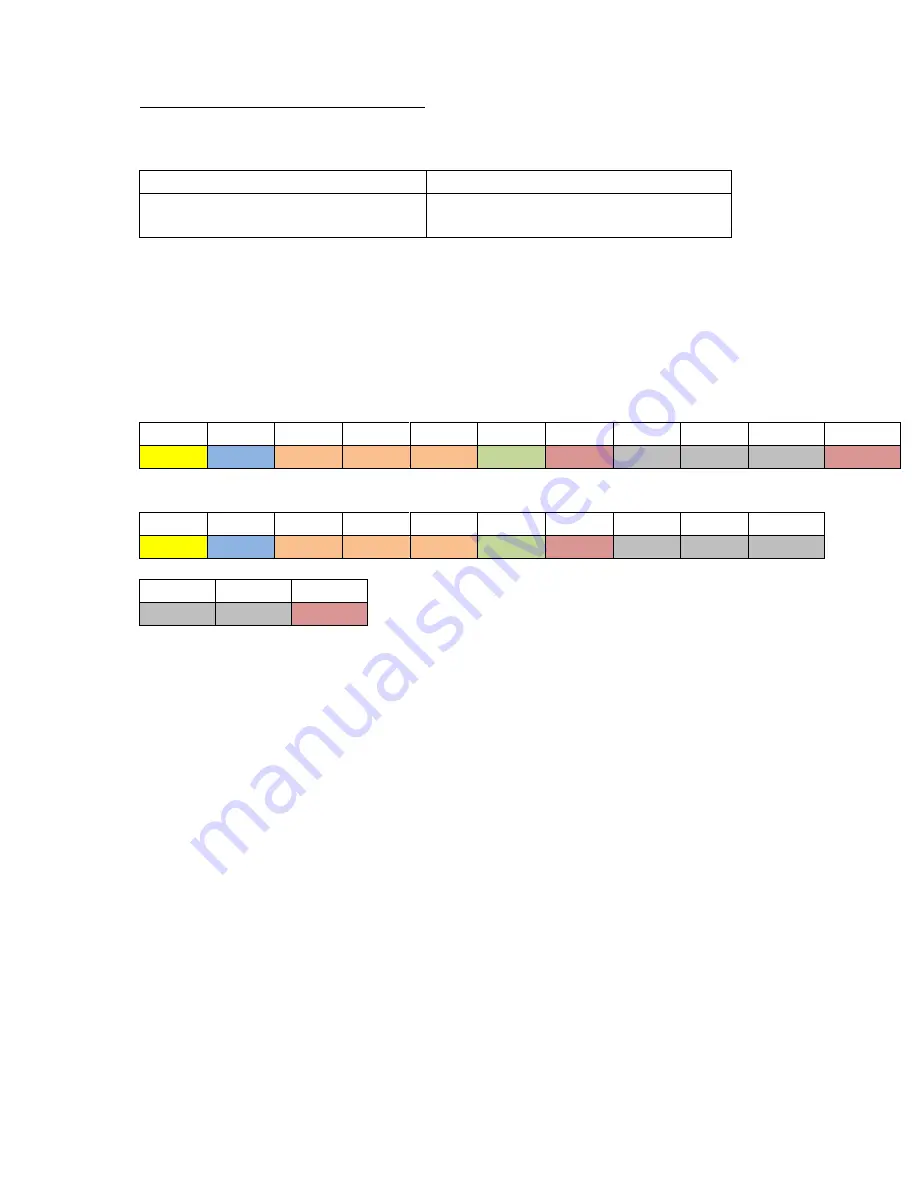
59
Display – Color Temperature
Function
Command
Red level for selected color temperature
0xb4,
“9””C” to “F”“F” | “+” | “ -” | “r” | “R” | “?”
“9” “C” = set red level for selected color temperature to 0
“F” “F” = set red level for selected color temperature to 100
“+” = increment red level for selected color temperature
“-“ = decrement red level for selected color temperature
“r” or “R” = reset red level for selected color temperature to “E” “C” = 80
“?” = query red level for selected color temperature
MCC Command Example
Byte #1 Byte #2 Byte #3 Byte #4 Byte #5 Byte #6 Byte #7 Byte #8 Byte #9 Byte #10 Byte #11
0x07
0xFF
0x4D
0x43
0x43
0x03
0x23
0xB4
0x46
0x46
0xBF
Acknowledge Response
Byte #1 Byte #2 Byte #3 Byte #4 Byte #5 Byte #6 Byte #7 Byte #8 Byte #9 Byte #10
0x06
0xFF
0x4D
0x43
0x43
0x05
0x22
0xB4
0x46
0x46
Byte #11 Byte #12 Byte #13
0x46
0x46
0x33
“9””C” to “F”“F” = Red level f or selected color temperature
“9” “C” = set red level for selected color temperature to 0
“E” “C” = set red level for selected color temperature to 80
“F” “F” = set red level for selected color temperature to 100
















































