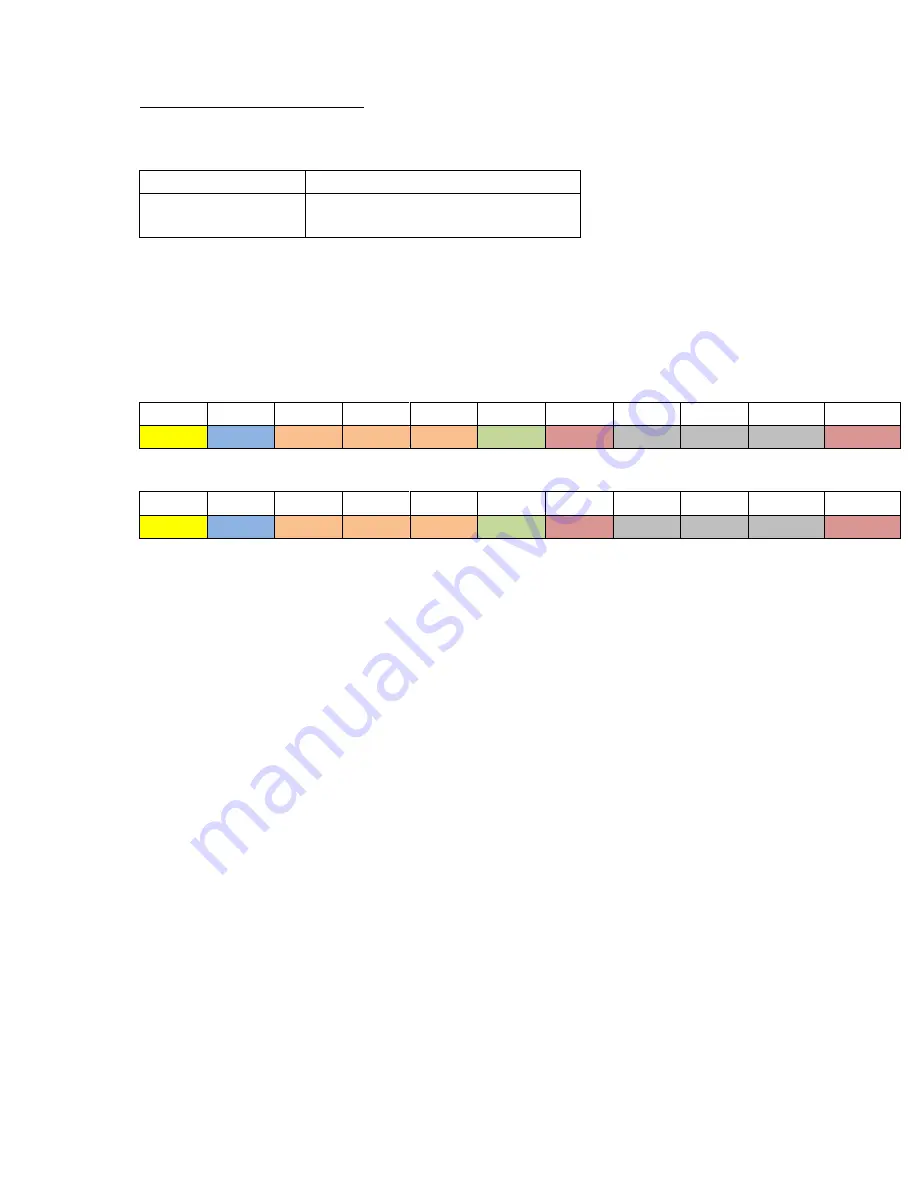
67
Picture In Picture (PIP)
Function
Command
PIP window size select
0xa6,
“0””0” | “0”“1” | “0””2” | “0””3” | “?”
“0” “0” = PIP window off
“0” “1” = small PIP window
“0” “2” = medium PIP window
“0” “3” = large PIP window
“?” = query PIP window size
MCC Command Example
Byte #1 Byte #2 Byte #3 Byte #4 Byte #5 Byte #6 Byte #7 Byte #8 Byte #9 Byte #10 Byte #11
0x07
0xFF
0x4D
0x43
0x43
0x03
0x23
0xA6
0x30
0x33
0xF6
Acknowledge Response
Byte #1 Byte #2 Byte #3 Byte #4 Byte #5 Byte #6 Byte #7 Byte #8 Byte #9 Byte #10 Byte #11
0x06
0xFF
0x4D
0x43
0x43
0x03
0x24
0xA6
0x30
0x33
0xF6
















































