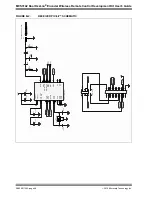MCS3142 DUAL K
EE
L
OQ®
ENCODER
WIRELESS REMOTE CONTROL
DEVELOPMENT KIT USER’S GUIDE
2014 Microchip Technology Inc.
DS40001746A-page 35
Chapter 8. PC Application
8.1
INTRODUCTION
The MCS3142 can be used in conjunction with a PC application in order to view and
edit data.
8.1.1
PC Application Features
• View graphically all K
EE
L
OQ
transactions
• Graphical calculator
• Change receiver settings
• Tooltip text for every data entry
8.1.2
PC Requirements
The application is cross-platformed and has been tested for the following operating
systems:
• Windows
®
XP, Vista, 7, 8
• Mac OS
®
X (Intel) 10.7 and later
• Linux (Intel x86/x64)
It also requires the Java Runtime Environment (JRE) version 6 or later.
Please note the version restriction on the Mac OS X platform. Mac OSX 10.7+ is a
restriction from using the MCP2200 as a USB<->Serial device. Only MAC platforms
that meet this requirement will be able to correctly connect to the board.
8.2
INSTALLATION
8.2.1
Installing the Wireless Security Remote Kit GUI
The installer can be downloaded from the Microchip website at:
http://www.micro-
chip.com/keeloq
. Install the program by following the installation instructions that come
with the package installer.
8.2.2
Installing the MCP2200 USB Driver
The MCP2200 is a USB-to-UART serial converter which enables USB connectivity in
application that have a UART interface. The installer includes this driver if installing on
a Windows machine. Additionally, the Windows installer can be downloaded here:
www.microchip.com/mcp2200
.
Mac OS X 10.7 or later systems do not need any driver installation.
In order to be able to use the MCP2200 with Linux, the kernel must have support for
USB CDC class drivers. For more information, Linux users should read the readme
installation notes found here:
http://ww1.microchip.com/downloads/en/Device-
Doc/mcp2200_linux_driver_readme.txt.