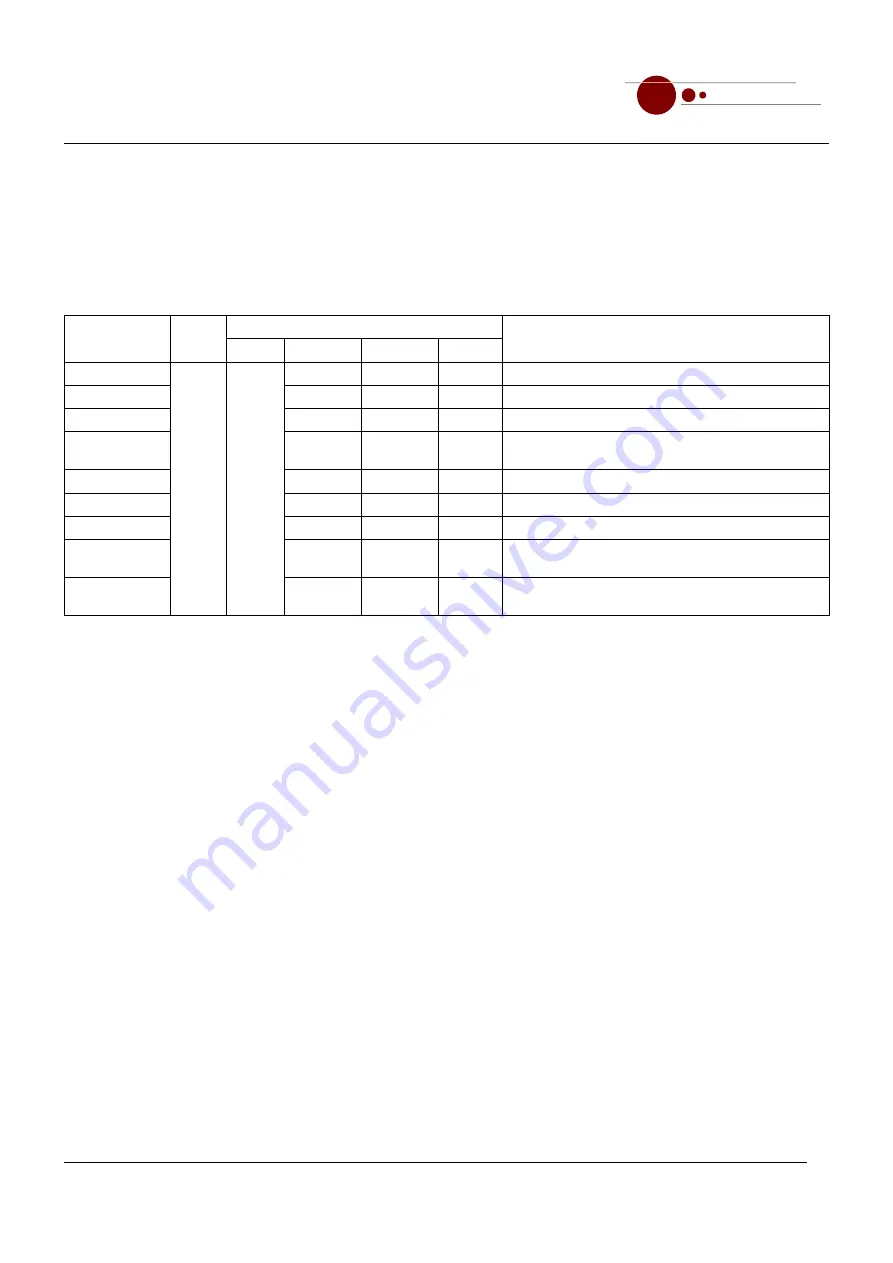
Camera system
messtechnik
EMC Test and Measuring Systems
mk
Extended Manual
5.3.1 Description of Commands
Table 5-1 shows transient OSD commands. These are supported by
all types of receivers
.
OSD:TXT
,
OSD:TXTABS,
and
OSD:TXTREL
use colours set by
OSD:COL
and font size set by
OSD:FONT
. After writing
a text, they position cursor behind this text.
The first parameter selects which AV output cards insert a text (see chapter 5.3.2.2).
Command
Address
Parameters
Description
1
2
3
4
OSD:COL
255
Camera
List
FG-Color
BG-Color
-
Sets foreground (FG) and background (BG) colour.
OSD:FONT
Font-size
-
-
Sets font size.
OSD:POSABS
x
y
-
Sets cursor to absolute position (x, y).
OSD:POSREL
dx
dy
-
Sets cursor to position (x + dx, y + dy) relative to its current
position (x, y).
OSD:RET
-
-
-
Moves cursor to the beginning of the current line.
OSD:TXT
"Text"
-
-
Writes "Text" at current cursor position.
OSD:TXTABS
x
y
"Text"
Writes "Text" at absolute position (x, y).
OSD:TXTREL
dx
dy
"Text"
Writes "Text" at position (x + dx, y + dy) relative to the current
cursor position (x, y).
OSD:CLR
-
-
-
Clears transient text from screen. Does not clear permanent text,
time, and date (see chapter 5.4).
Table 5-1: Transient OSD commands
5.3.2 Description of Parameters
5.3.2.1 Address
The target address 255 sends a broadcast command to all channels. You can select AV output cards using the
camera list in the next parameter.
5.3.2.2 Camera List (Parameter 1)
OSD commands are executed by all AV output cards that display one of the camera IDs from the camera list.
This camera list may contain following items:
•
Camera IDs separated by commas.
Example: 1,3,4,5,6,8,10
•
Range of camera IDs.
Example: 3-6
•
Combination of both.
Example: 1,3-6,8,10
•
Predefined group of camera IDs.
Example: g2
Groups are only supported by receivers of type matrix. They can either be created using the group command (see
table 5-2) or by using the optional Camera Control Software.
The receiver stores a defined group permanently. Instead of a camera list you can then use the group name (g1 to
g15) to address the selected cameras. If camera Ids change, you only need a change the group and not the camera
list in the command.
Page 35 / 43
Distributed by: Reliant EMC LLC, 3311 Lewis Ave, Signal Hill CA 90755, 4089165750, www.reliantemc.com









































