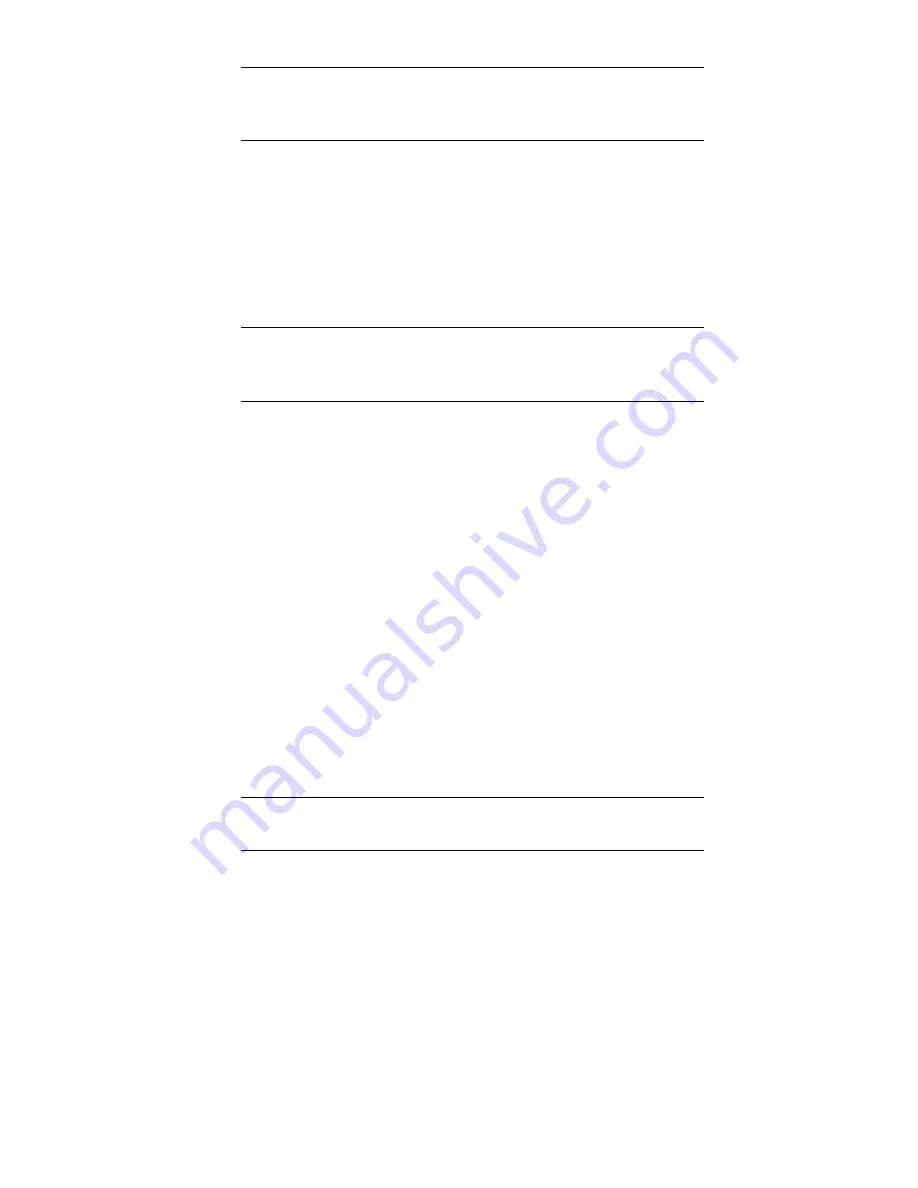
Omega Model CYD211 User’s Manual
Remote Operation
4-15
4.2.1
Interface Commands (In Alphabetical Order)
*IDN?
Identification
Query
Input:
*IDN?[term]
Returned:
<manufacturer>,<model>,<serial>,<date>[term]
Format:
aaaa,aaaaaaaa,aaaaaaa,mmddyy
<manufacture> Manufacturer
ID
<model>
Instrument model number
<serial> Serial
number
<date>
Instrument firmware revision date
Example:
LSCI,MODEL211,1234567,013001
*RST
Reset Instrument Command
Input:
*RST[term]
Remarks:
Sets instrument parameters to power-up settings.
ALARM
Input Alarm Parameter Command
Input:
ALARM <off/on>, <high value>, <low
value>, <deadband>,<latch enable>[term]
Format:
n, +nnn.n, +nnn.n, +nn.n,n
<off/on>
Determines whether the instrument checks
the alarm for input where 0 = off and 1 = on.
<high value> Sets the value the temperature is checked
against to activate the high alarm.
<low value> Sets the value the temperature is checked
against to activate low alarm.
<deadband> Sets the value that the temperature must
change outside of an alarm condition to
deactivate an unlatched alarm.
<latch enable> Specifies a latched alarm (remains active
after alarm condition correction)
where 0 = off (no latch) and 1 = on.
Remarks:
Configures the alarm parameters for the input.
Example: ALARM 1,270.0,0,0,1[term] –
Turns on alarm checking
for the input, activates high alarm if Kelvin reading is over
270, and latches the alarm when Kelvin reading falls below
270.















































