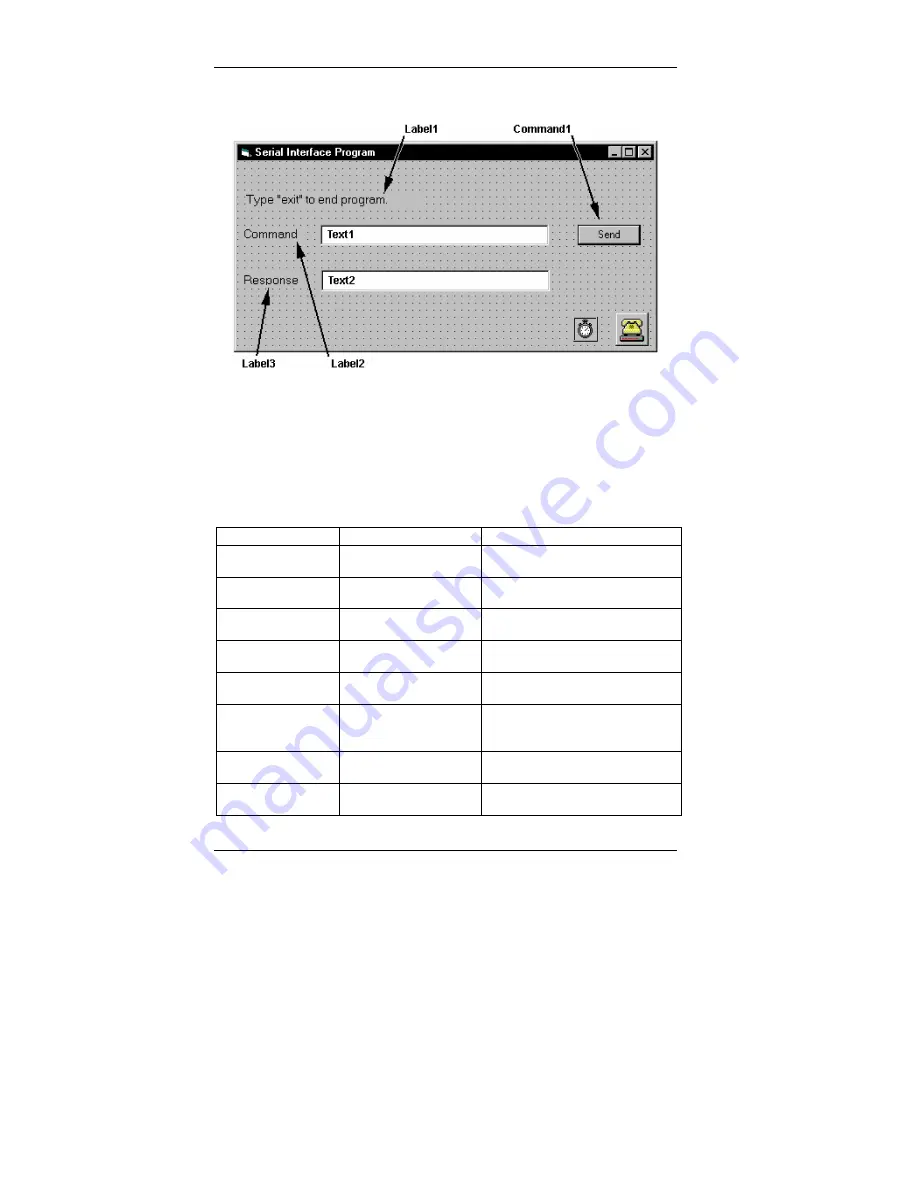
Omega Model CYD211 User’s Manual
4-6 Remote
Operation
Visual Basic Serial Interface Program Setup (Continued)
9. In the Properties window, use the dropdown list to select between the
different controls of the current project.
10. Set the properties of the controls as defined in Table 4-2.
11. Save the program.
Table 4-2. Serial Interface Program Control Properties
Current Name
Property
New Value
Label1 Name
Caption
lblExitProgram
Type “exit” to end program.
Label2 Name
Caption
lblCommand
Command
Label3 Name
Caption
lblResponse
Response
Text1 Name
Text
txtCommand
<blank>
Text2 Name
Text
txtResponse
<blank>
Command1 Name
Caption
Default
cmdSend
Send
True
Form1 Name
Caption
frmSerial
Serial Interface Program
Timer1 Enabled
Interval
False
10
















































