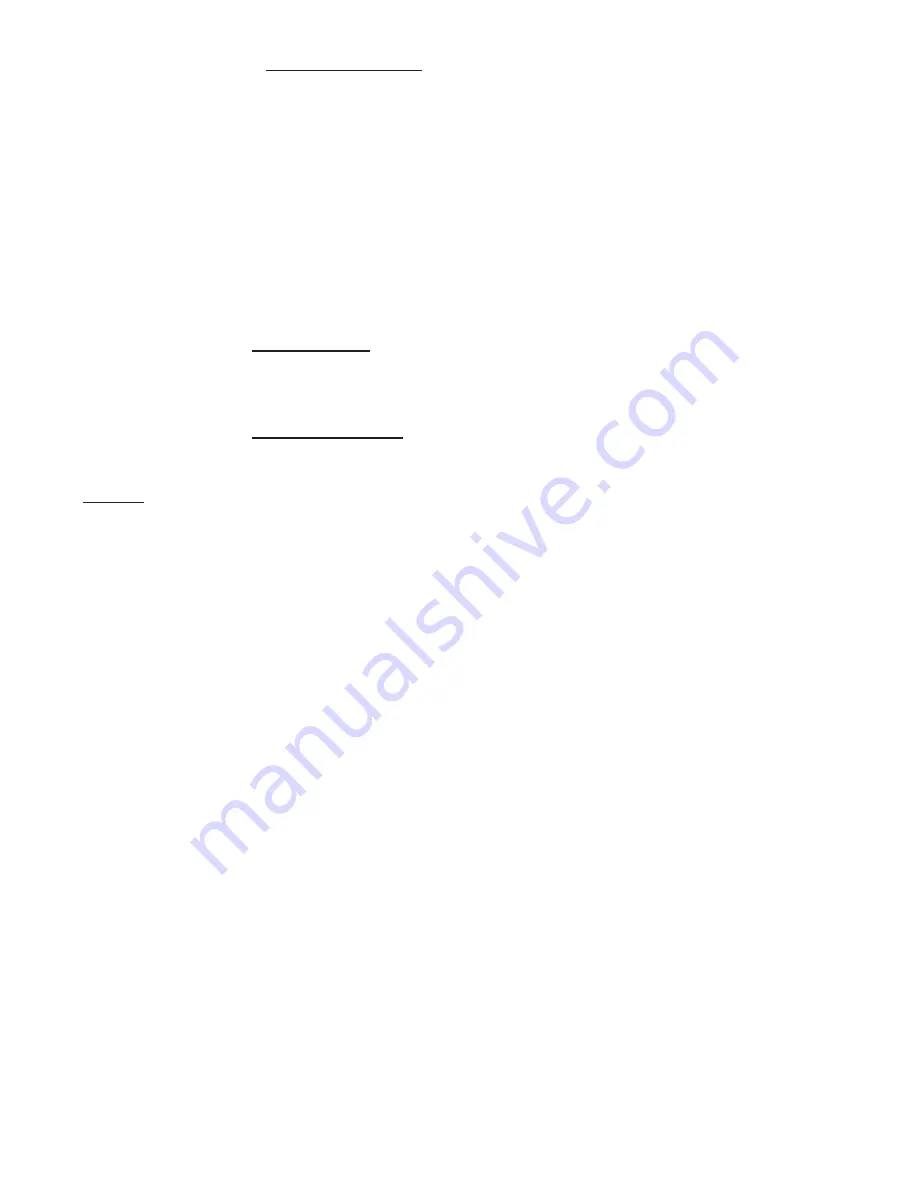
2.
If unit is not in echo mode :
i. For the commands which require the data to be transmitted by the iDRX Signal
Conditioner, data is sent in the following formats:
data[hh]<cr>
ii. For the commands which do not require the data:
NO RESPONSE
B.
Error response:
1. If unit is in echo mode:
[nn]?ee<cr>
2. If unit is not in echo mode:
?ee<cr>
NOTE :
[ ]
:
Means will be used wherever applicable.
*
:
Is the security recognition character(default is “*”).
nn
:
Is the unit's address in hexadecimal(default is 01).
Address may be from 01 to FF.
C
:
Is the command letter ( must be capital ).
W
:
For writing to the EEPROM (requires
data
)
R
:
For reading from the EEPROM (doesn’t require
data
)
xx
:
Command index is a hexadecimal number from 01 to FF.
data
:
Is one, two, or three bytes (2,4,6 characters respectively). It will be in
hexadecimal format except when command "X" is executed in which case it
is in decimal format.
hh
:
Is checksum characters
( Required if
Checksum option
is on. See “
BUS FORMAT”
)
.
The checksum is one byte (two characters) that is the simple hexadecimal
addition of all the previous bytes, ignoring any overflow.
Page 7







































