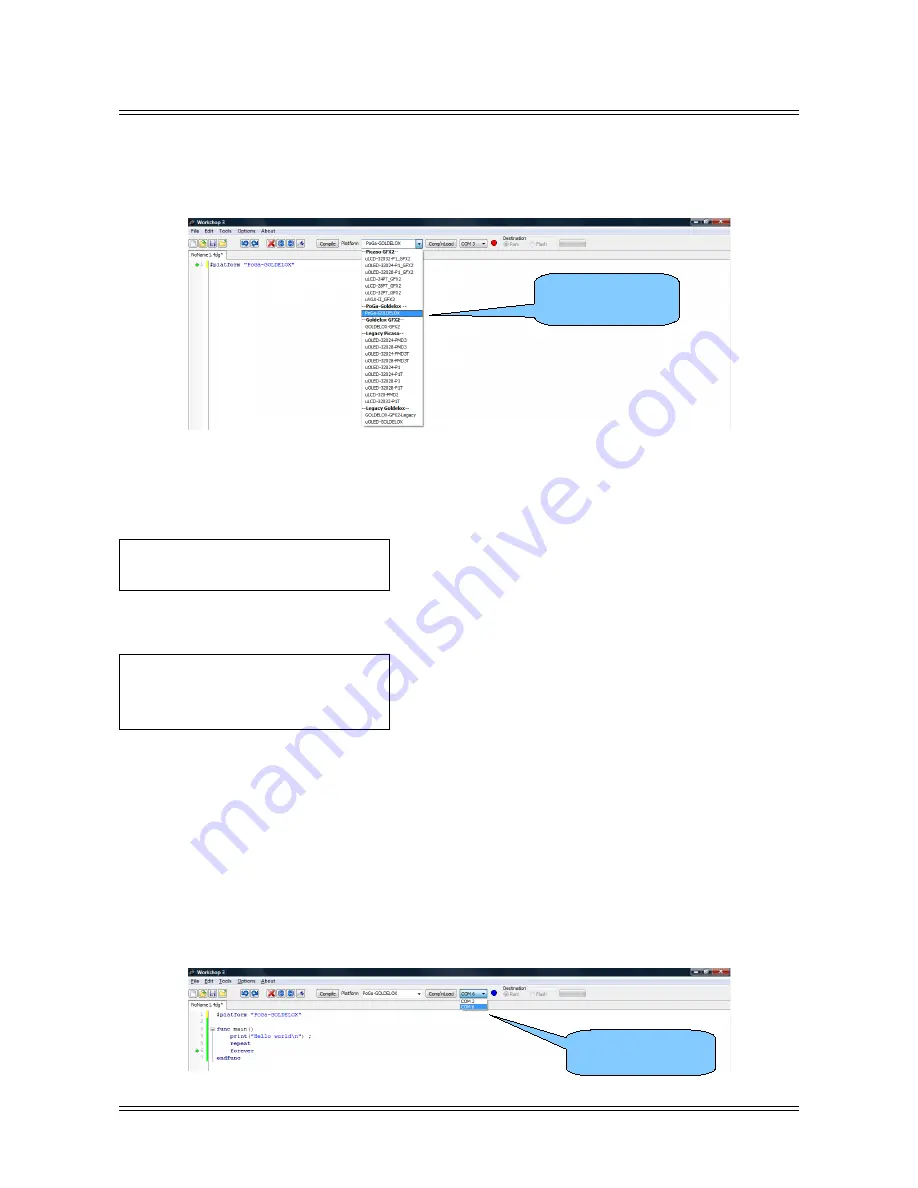
Portable Game Console
PoGa-4DGL Reference Manual
Click ‘New’ Icon or “New” in the File menu; Select ‘4DGL program’, if necessary. This will create a program
with an empty shell, the 1
st
line is the platform type and will be filled in for you, if necessary, change this to
PoGa-Goldelox by using the ‘Platform’ Combobox in the middle immediately above the editor.
Add some housekeeping code
For this first example we simply need a main function and end function.
func main()
endfunc
Add the code
func main()
print("Hello world\n") ;
repeat
forever
endfunc
Notice that print uses ‘standard’ C escape characters, it doesn’t really do anything here it’s just to show that
it can be used.
The ‘repeat’ and ‘forever’ is just to keep the program running in an endless loop, rather than exit back to
the PmmC or menu program.
Run it
If you haven’t connected your PoGa to the computer, do it now.
Select the com port using the combobox to the left of the traffic light.
© 2011 4D Systems
www.4dsystems.com.au
Page 6 of 87
Choose the Platform
Choose the Com Port







































