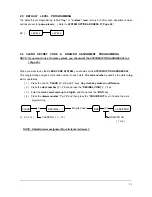16
PROGRAMMING NOTE
This ECR ( Electronic Cash Register ) ’s programming is easy.
In this manual, the programming steps are explained with
flow
chart boxes
.
Each box represents a key on the keyboard.
The flow chart shows each key stroke you need to complete the programming.
Enter the keys in the flow chart from left to right.
DEFAULT PROGRAM
:
This machine arrives with a default or “generic” program already installed.
Program options are set to 0(zero), unless otherwise noted, which means
the machine is operational right out-of-the-box.
1 SERVICE MODE PROGRAMMING
Service mode programming
is the initial programming that is required when the register is new “out-of-the-
box”.
Service mode programming is also used to return the register to this condition.
1.1 RAM CLEARING
1.1.1 INITIAL CLEAR
Keyboard lock-ups and constant error conditions may be cleared by the following procedure.
This procedure will not effect register programming, or clear previously stored totals in RAM memory.
( 1 ) Turn the keylock to the
‘P’ position
and press the
“SUBTL” key
.
( 2 ) While holding the
“SUBTL” key down
,
power
the register
off
, and back
on
.
Continue to hold the “SUBTL” key down until the receipt printer stops printing and the
display shows 0.00.
* INITIAL CLEAR *
Summary of Contents for ER-5100? SERIES
Page 11: ...10 KEYBOARD LAYOUT...
Page 25: ...24 2 7 3 DESCRIPTOR PROGRAMMING SCAN PAID OUT CASH TEND...
Page 44: ...43 2 19 PARAMETERS PROGRAM SCAN SUBTL CASH TEND...
Page 68: ...67 STEP 3 STEP 4 STEP 5 STEP 6 SLIP PRINTING STEP 7 STEP 8 SLIP PRINTING...
Page 71: ...70 STEP 1 STEP 2 STEP 3 STEP 4 SLIP PRINTING STEP 5 STEP 6 SLIP PRINTING...
Page 79: ...78...
Page 80: ...79...
Page 85: ...84 OPTIONAL FULL CLERK REPORT SYSTEM OPTION 8...