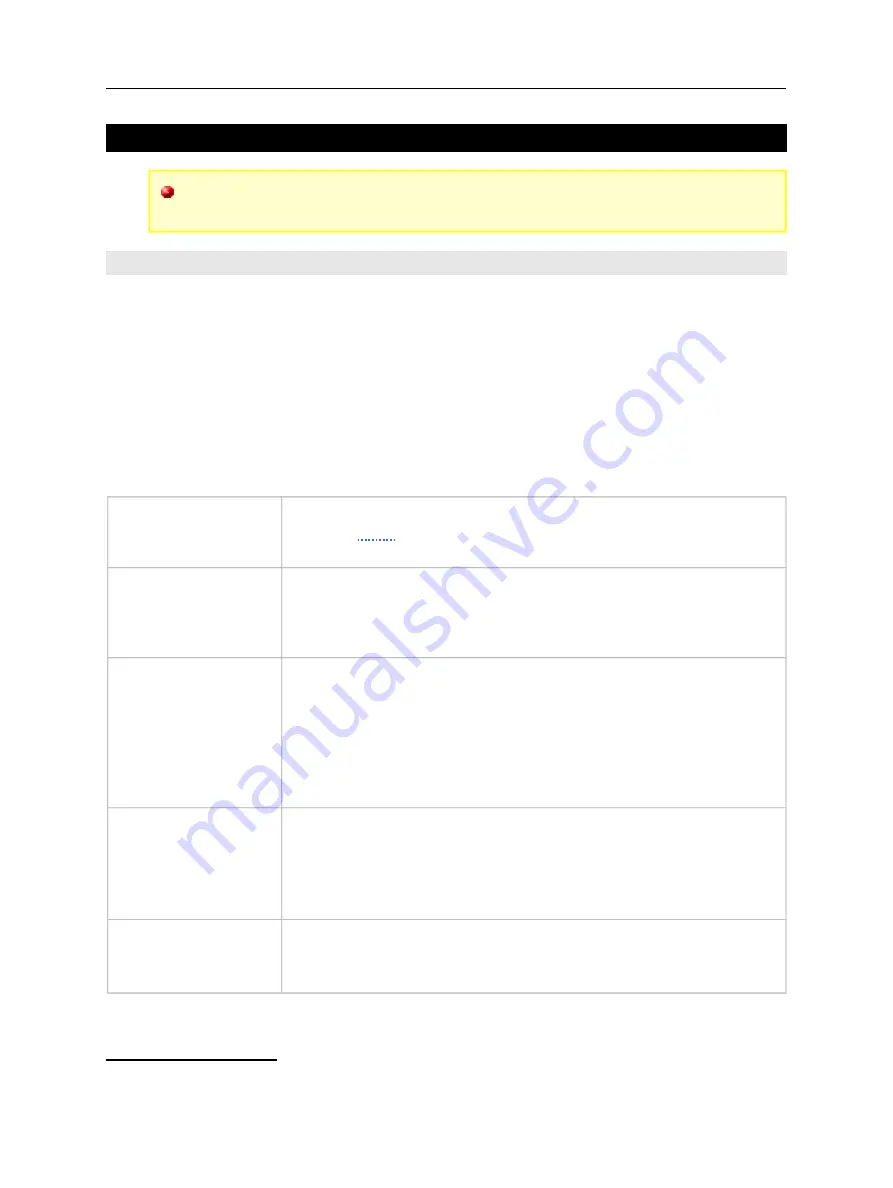
Scannex ip.buffer User Manual
© UK 2007-2021 Scannex Electronics Ltd. All rights reserved worldwide.
11 . D e s tin a tio n s
There are also common options for each destination type that are detailed in
section 11.10
11.1. Email push (SMTP client)
The email client in the ip.buffer will send channel data directly to an SMTP server. You can
choose to send the data in compressed, and/or encrypted form, and decide on the
filename and extension.
The emails themselves are split into three parts:
1.
Body. This includes basic information, in HTML format, about the ip.buffer.
2.
Status attachment, “status.lua”. This is the complete Lua variable tree for the
status. This contains detailed information about the status for every channel
and the ip.buffer itself
3.
Data attachment. The actual filename and format is decided by the setup.
Server
Choose which SMTP server to send the data via.
Use the “
show
” links to edit the global SMTP server settings. See
section 8.2.6 for server settings and data limits.
[SMTP #1]
email to
The address(es) of recipients. You can separate multiple email
address with a semicolon. e.g.
“datacentre@scannex.co.uk;backup@scannex.com”
[blank]
Filename
The filename for the data file. Special tags are allowed – see
Alternatively entering “
<body>
” will insert the data into the
email body first, rather than as an attachment.
Using “
<body>
SubjectText
” will insert the data into the email
body and set the subject line of the email
[channel1.dat]
,
[channel2.dat]
, etc
Compression
“
none
” – send the data “as-is”
“
zlib deflate
” – compress with zlib deflate. The file suffix
“.zlib” will be added to the data filename. If the file is
encrypted it must be decrypted before being
decompressed.
[none]
Send Info
“
yes
” will send the information attachment 'info.lua'with the
data.
“
no
” will send just the dat.
[yes]
1
The internal Lua variable tree also includes other non-sensitive information.
Page 92
Scannex ip.buffer User Manual
© UK 2007-2021 Scannex Electronics Ltd. All rights reserved worldwide.
11 . D e s tin a tio n s
There are also common options for each destination type that are detailed in
section 11.10
11.1. Email push (SMTP client)
The email client in the ip.buffer will send channel data directly to an SMTP server. You can
choose to send the data in compressed, and/or encrypted form, and decide on the
filename and extension.
The emails themselves are split into three parts:
1.
Body. This includes basic information, in HTML format, about the ip.buffer.
2.
Status attachment, “status.lua”. This is the complete Lua variable tree for the
status. This contains detailed information about the status for every channel
and the ip.buffer itself
3.
Data attachment. The actual filename and format is decided by the setup.
Server
Choose which SMTP server to send the data via.
Use the “
show
” links to edit the global SMTP server settings. See
section 8.2.6 for server settings and data limits.
[SMTP #1]
email to
The address(es) of recipients. You can separate multiple email
address with a semicolon. e.g.
“datacentre@scannex.co.uk;backup@scannex.com”
[blank]
Filename
The filename for the data file. Special tags are allowed – see
Alternatively entering “
<body>
” will insert the data into the
email body first, rather than as an attachment.
Using “
<body>
SubjectText
” will insert the data into the email
body and set the subject line of the email
[channel1.dat]
,
[channel2.dat]
, etc
Compression
“
none
” – send the data “as-is”
“
zlib deflate
” – compress with zlib deflate. The file suffix
“.zlib” will be added to the data filename. If the file is
encrypted it must be decrypted before being
decompressed.
[none]
Send Info
“
yes
” will send the information attachment 'info.lua'with the
data.
“
no
” will send just the dat.
[yes]
1
The internal Lua variable tree also includes other non-sensitive information.
Page 92
















































