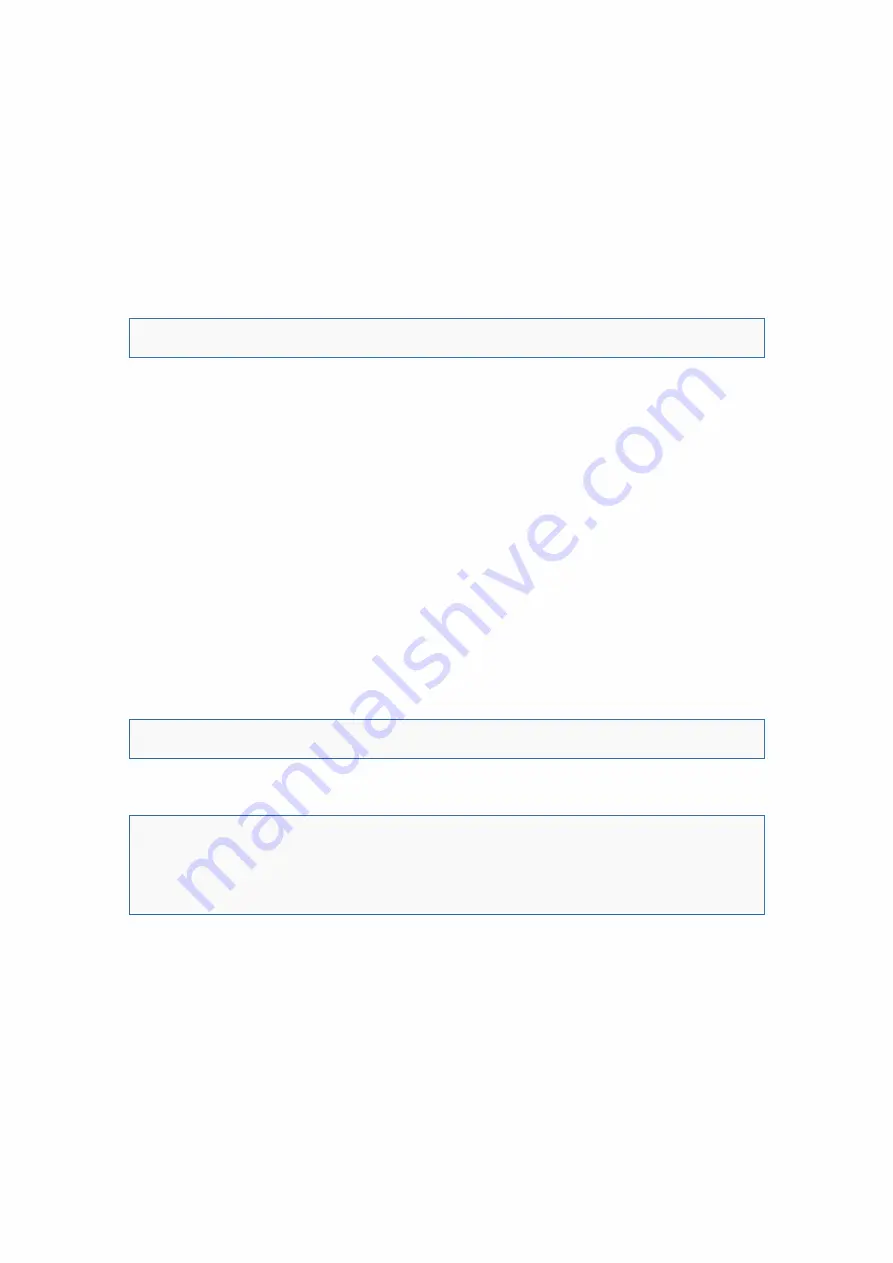
H MP Co n f igu ra tio n AP I - S p in e tiX Te ch n ica l Do cu me n ta tion v3 .1
© S p in e tiX S A A ll rig h ts re se rve d .
P a g e 3 7 of 5 8
Date / time settings
This section describes how to configure the date and time settings of the player.
<timezone>
Controls the time zone used by the device.
For instance, to set the time zone to the Zurich time zone, use:
<timezone>Europe/Zurich</timezone>
<time-manual>
Force the device to use manual time configuration and rely only on its internal clock.
This command is composed of the following optional parameter.
<time>
New time to be used by the device. The format is HH:MM:SS.
<date>
New date to be used by the device. The format is DD-MM-YYYY.
Note that if one of the parameter is present, then the other one must also be present.
Note: this parameter will override settings done using
<time-ntp>
.
For instance, to set the time to manual, using the time currently set, use:
<time-manual/>
To set the time to manual and set a new time, use:
<time-manual>
<time>15:43:00</time>
<date>21-02-2015</date>
</time-manual>
<time-ntp-restore>
Added in 4.0.0 firmware release.
Configure the device to use NTP configuration.
Note: this parameter will override settings done using
<time-manual>
.
For instance, to switch back to the previously configured NTP configuration of the player, use:
















































