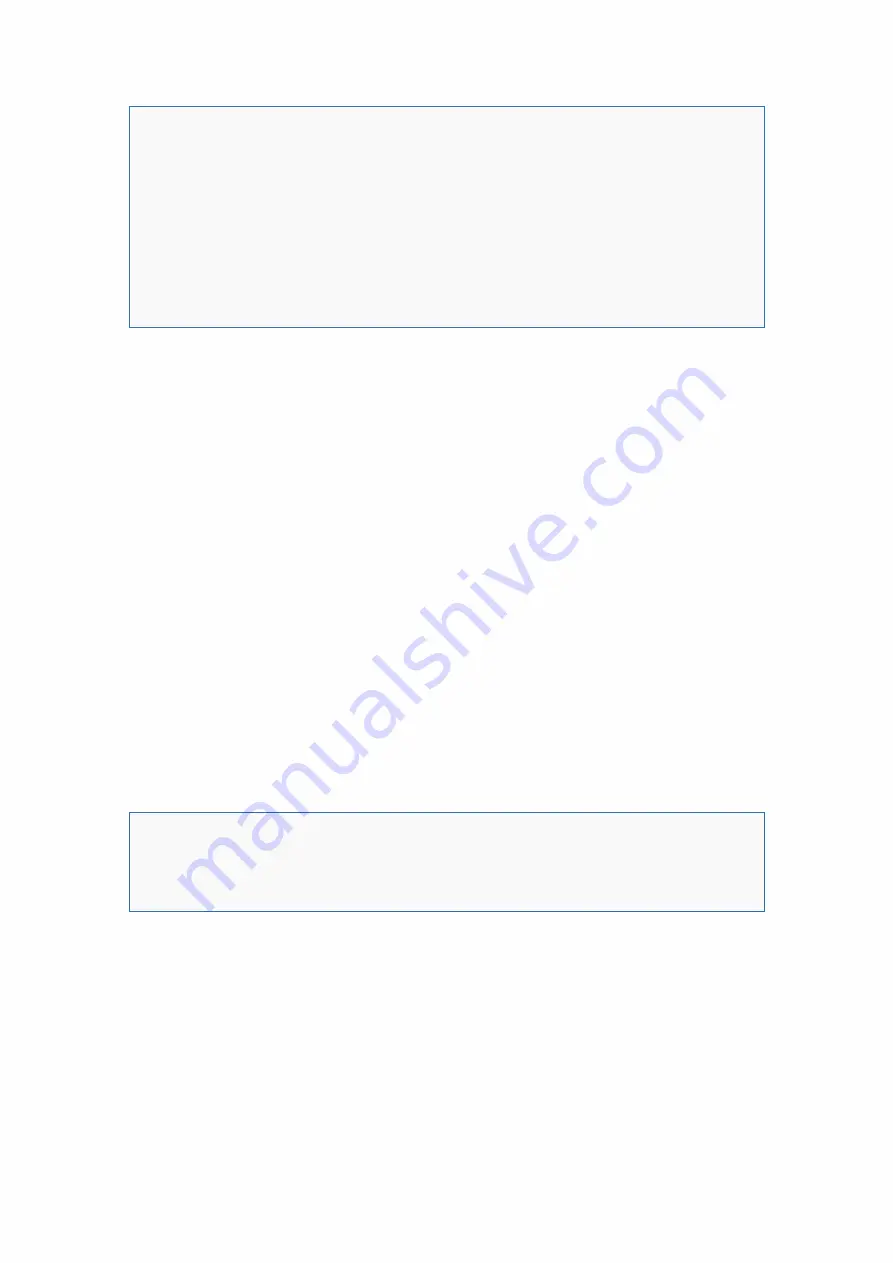
H MP Co n f igu ra tio n AP I - S p in e tiX Te ch n ica l Do cu me n ta tion v3 .1
© S p in e tiX S A A ll rig h ts re se rve d .
P a g e 1 1 of 5 8
<?xml version="1.0"?>
<configuration version="2.1">
<credential>
<server>http://demo.spinetix.com/</server>
<password>spinetix</password>
<username>spinetix</username>
<realm>demo</realm>
</credential>
<credential-reset/>
</configuration>
Encryption
Starting with version 2.1 of the backup (firmware 4.2) the passwords and other secret information
retrieved in the backup are encrypted using either a configured passphrase or a secret key only valid
on the player where the backup has been generated.
To use the same backup on multiple player, the same passphrase must be configured on all the player.
The passphrase needs to be configured only once. This can be done using Control Center or using a
backup file. In this later case the
<passphrase/>
command can be used.
When the player is generating a backup file, the
<passphrase/>
command in never stored in the
backup by the player, it must be manually added by the user.
If no passphrase is configured on the player, the secret information will be encoded using an internal
secret key. In this case the backup can only be applied on this player. The backup can however be
installed on the player even after factory reset or firmware re-install.
Example: setting a passphrase
The following backup file can be used to set the same passphrase on multiple HMP. Once done all they
backup will be compatible.
<?xml version="1.0"?>
<configuration version="2.1">
<passphrase>Some user defined passphrase</passphrase>
</configuration>












































