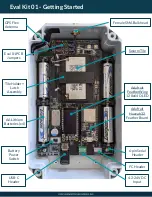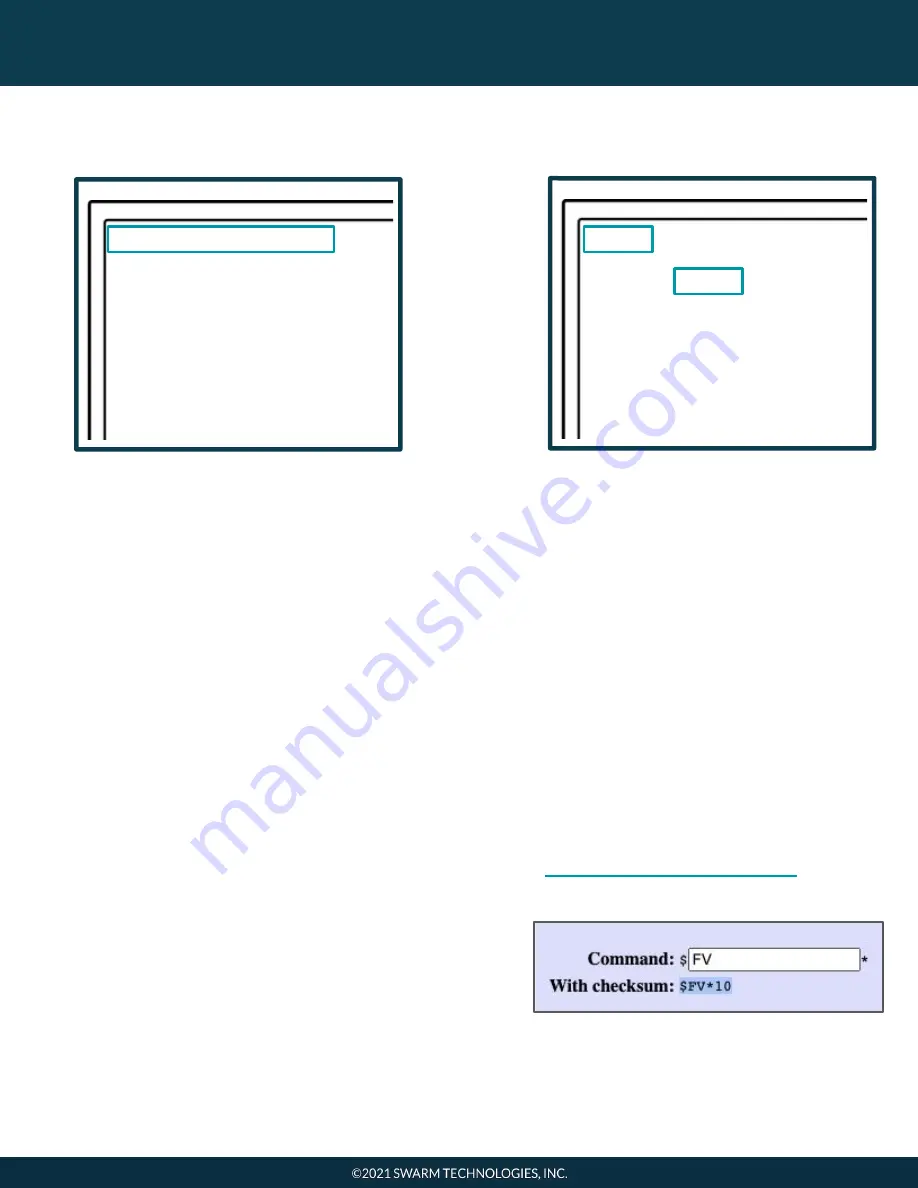
Integration and RF Test
9
10
$FV*10
$FV 2021-01-15
19:07:33,v0.9.5*7D
The Evaluation Kit can
communicate through the Feather
via Telnet/Netcat with the
previously supplied IP address,
over port 23.
If properly configured, your IP
address should be displayed on the
Wing OLED screen.
Connect using one of the following
commands (or with a
telnet-enabled tool):
telnet IPaddress 23
(Windows/Linux)
- or -
nc -v IPaddress 23
(Mac)
Once connected, you can test for
successful TCP communication by
checking the Tile firmware version
with the command:
$FV*10
The command must be issued
exactly as shown above (including
the
*10
checksum).
Note: All Tile commands require a
checksum value.
To determine the correct value for
your Tile command, consult the
.
(Example usage shown below)
nc -v 172.20.10.10 23
Connection to
172.16.0.242 port 23
[tcp/telnet] succeeded!