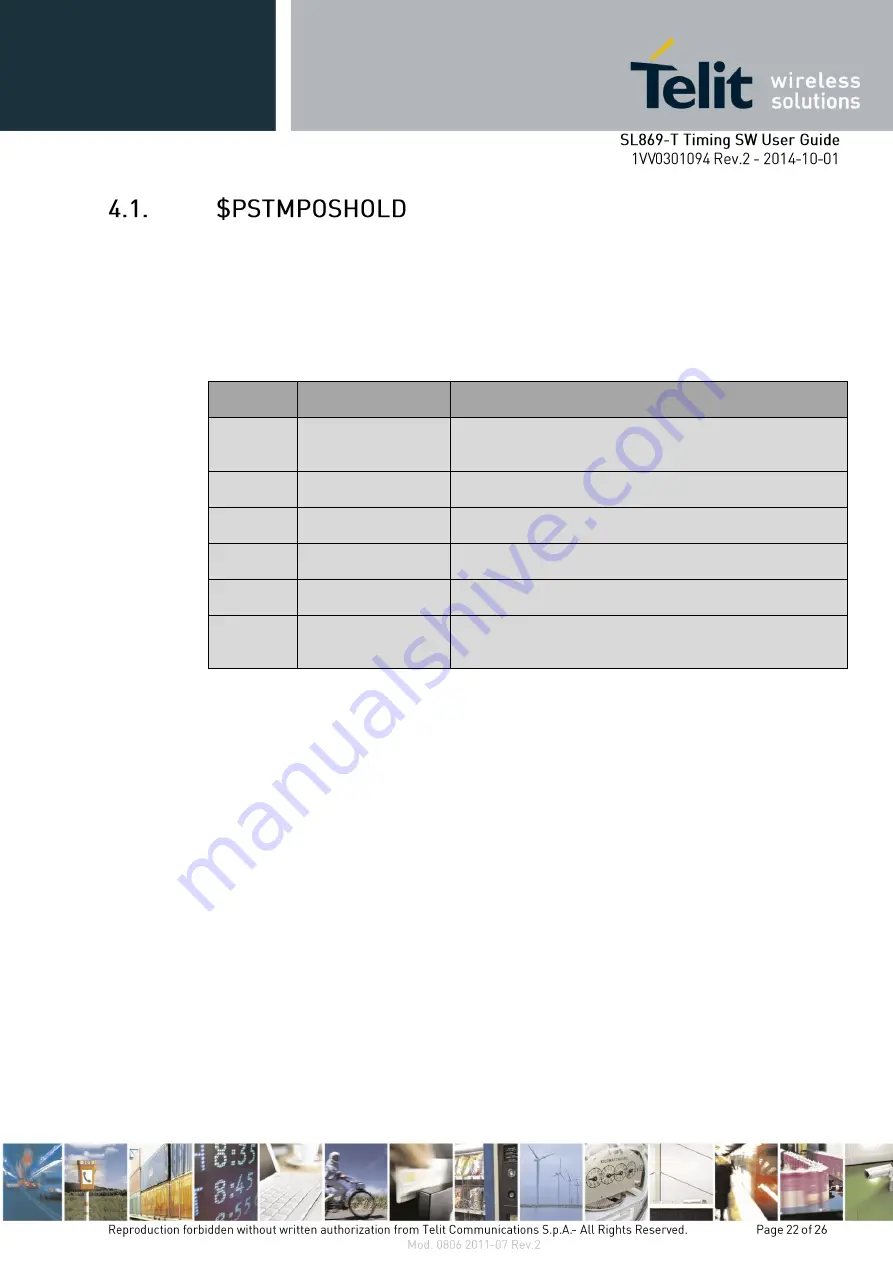
This proprietary message reports the status of the Position Hold feature which is used for
timing. If Position Hold is enabled, the held reference position is also reported.
Format
:
$PSTMPOSHOLD,<OnOff>,<Lat>,<N/S>,<Long>,<E/W>,<Alt>*<checksum>
<cr><lf>
Parameter
Format
Description
OnOff
One digit decimal
0 – Position Hold is disabled
1 – Position Hold is enabled
Lat
DDMM.MMMM
Latitude (DegreesMinutes.FractionalMinute)
N/S
‘N’ or ‘S’
Latitude direction (North or South)
Long
DDDMM.MMMM
Longitude (DegreesMinutes.FractionalMinute)
E/W
‘E’ or ‘W’
Longitude direction (East or West)
Alt
dddddd.dd - Signed
decimal, up to 8 digits
Mean Sea Level altitude in meters
Example
:
$PSTMPOSHOLD,1,3309.1094,N,09638.0040,W,188.99*5B
If Position Hold is disabled, the reported position is 0 degrees latitude and longitude, and 0
meters WGS-84 altitude (-18 meters MSL).
Note that this message is disabled by factory default. It can be enabled using the following
command:
$PSTMSETPAR,1201,4000000,1
See the section on $PSTMSETPAR command in the Software Authorized User Guide for
more background on enabling/disabling output messages.




































