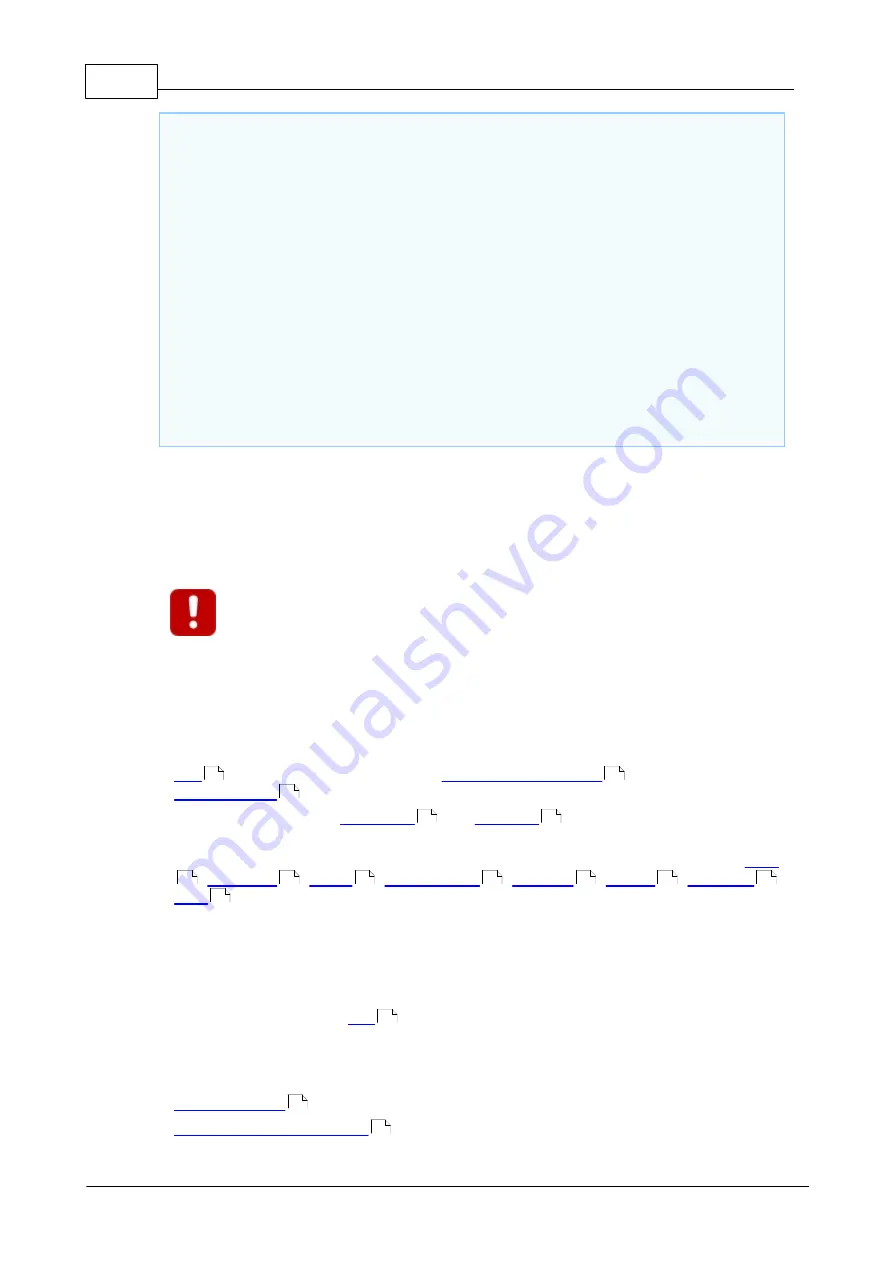
139
TIDE and Tibbo BASIC User Manual
©2000-2008 Tibbo Technology Inc.
dim
s
as
string
dim
x
as
byte
...
s=
"0.2.123.124.220.240"
'supposing, we want to set this MAC
...
...
s=chr(
6
)+ddval(s)
'added first byte (always 6) and coverted
readable MAC into bytes
x=
255
-strsum(s)
'calculated checksum and assigned the
result to a BYTE variable (!!!)
s=s+chr(x)
'now our string is ready
stor.base(
1
)
'will access EEPROM from the bottom
x=stor.set(s,
1
)
'save data
if
x<>len(s)
then
'it is a good programming practive to check the
result
'failed
else
sys.reboot
'new MAC set, reboot!
end
if
...
There are limitations on what MAC you can set. When loading the MAC into the
Ethernet controller the device always resets the first byte of this address to 0. For
example, if you set the MAC to 1.2.3.4.5.6 then the actual MAC used by the device
will be 0.2.3.4.5.6.
If you write incorrect MAC data (wrong first byte or error in checksum
calculation) the device will ignore it and boot up with default MAC,
which is 0.1.2.3.4.100.
Available network interfaces
This platform only has one network interface -- the Ethernet port.
Miscellaneous
object does not support the
property and the
event generation period is fixed at 0.5 seconds.
Beginning with
V2.0
,
and
methods are no longer
supported by this platform.
Also beginning with
V2.0
, the following functions are no longer supported:
,
,
,
,
,
.
EM1000 and EM1000W Platforms
The difference between the EM1000 and EM1000W platforms is that the EM1000W
additionally includes the
(Wi-Fi) object, which works with an external
GA1000 add-on module to function. All other features of these two platforms are
exactly the same. Both platforms will be collectively referred to as "EM1000(W)".
(common for T1000-based devices)
212
220
220
346
260
191
192
195
203
203
204
211
211
497
140
183
















































