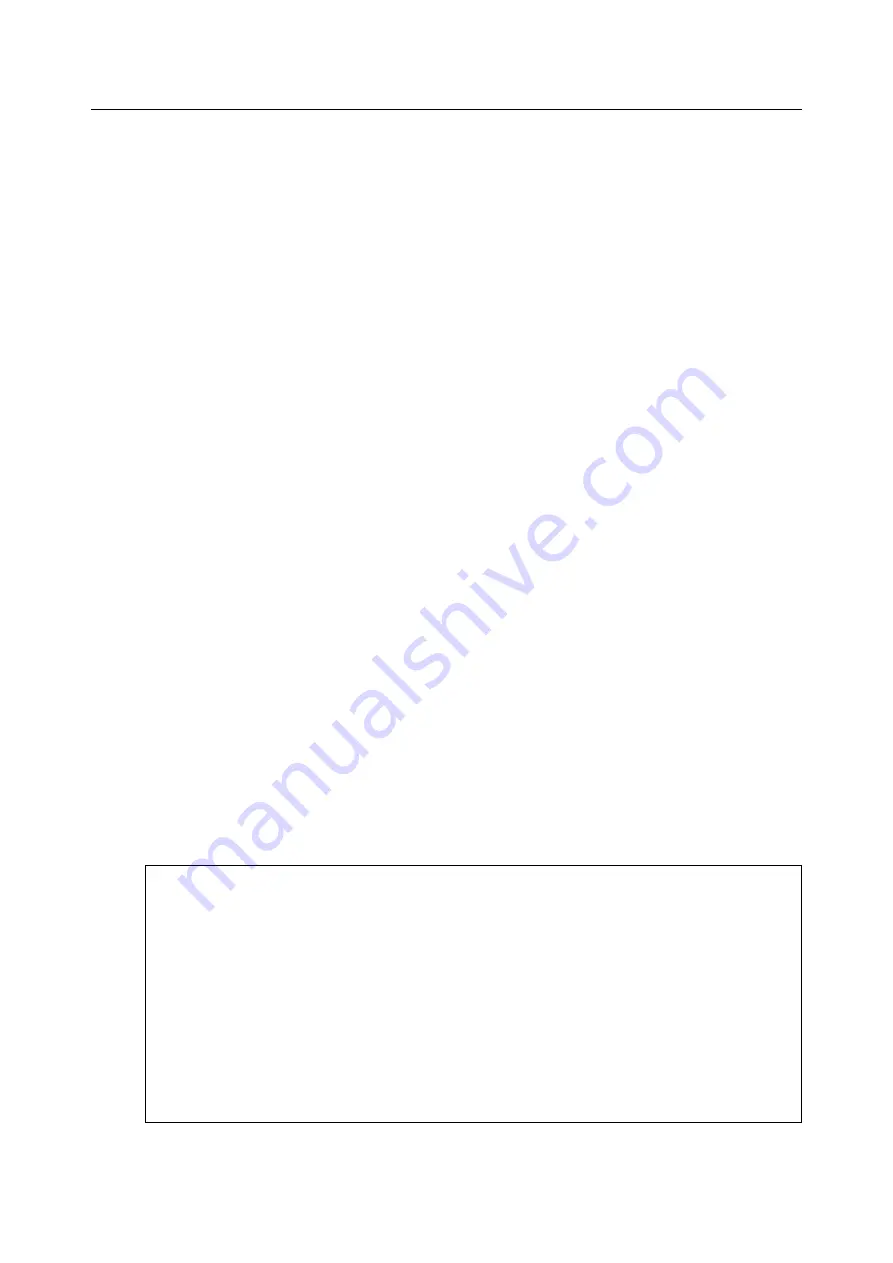
1
—
Installation of the UMAP 2110
Then type the following commands to change in-band or out-band IP settings as you want:
configure /
*Go to configure command mode*/
management gbe <ipv4 address> [netmask <netmask>]
/*Set in-band management port IP
setting*/
management gbe vlan <vlan id>
/*Restrict incoming VLAN tag of in-band management;
this setting is optional not mandatory*/
management mgmt <ipv4 address> [netmask <netmask>]
/*Set out-band management port IP
setting*/
route default <ipv4 address>
/*Set system default gateway*/
route <destination ip> netmask <netmask> gateway <gateway ip>
/*Add other routes in the
route table (option)*/
exit /
*Go back to enable command mode*/
show management all
/*Check if the inband and outband IP settings have been changed*/
show route
/*Display system route table*/
configure /
*Go to configure command mode again*/
runningcfg write partition <number>
/*Save new settings to memory partition 1 or 2*/
After setting the in-band/out-band IP of the UMAP 2110, remember to connect its Ethernet port
MGMT to the Ethernet LAN. Then in the previous PC terminal screen, type the following
commands to verify if the Ethernet connection between the management station and the UMAP
2110 is working.
exit /
*Go back to enable command mode*/
ping <ipv4 address> /
*Ping to the management station to verify the connection is
working*/
local:%configure
local:(conf)#management gbe 192.168.100.5 netmask 255.255.255.0
local:(conf)#management gbe vlan 5
local:(conf)#management mgmt 172.16.10.81 netmask 255.255.255.0
local:(conf)#route default 172.16.10.254
local:(conf)#route 192.168.5.0 netmask 255.255.255.0 gateway 172.16.10.251
local:(conf)#exit
local:%show management all
GBE MGMT
------------------------------------------------
IP Address :192.168.100.5 172.16.10.81
Network mask :255.255.255.0 255.255.255.0
Default route:-- 172.16.10.254
18 / 54
Summary of Contents for UMAP 2110
Page 2: ......
Page 10: ...2 54 ...
Page 28: ...1 Installation of the UMAP 2110 20 54 ...
Page 33: ...1 Installation of the UMAP 2110 Fail to Get File 25 54 ...
Page 43: ...1 Installation of the UMAP 2110 35 54 ...
Page 44: ...1 Installation of the UMAP 2110 36 54 ...
Page 60: ...52 54 ...
Page 61: ...53 54 ...
Page 62: ......
















































