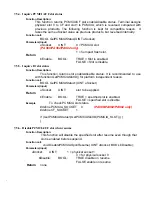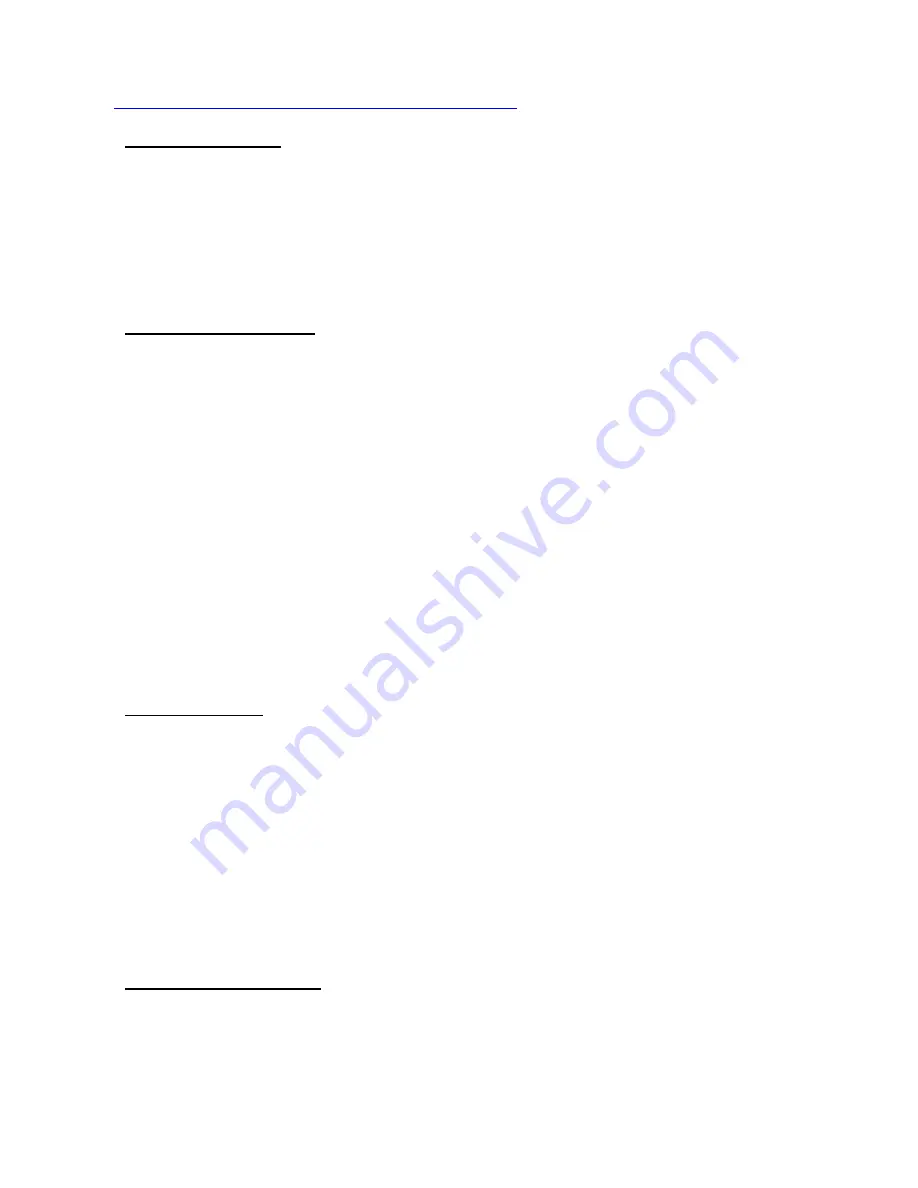
-
9. RH767 HF reader
To programming RH767 HF reader, it need C++ DLL “RDINT.dll” and RDINT.h”. Please get it from below URL.
http://w3.tw.ute.com/pub/cs/sdk/RH767/RH767_HF_SDK.zip
9.1. Get library version
Function Description:
To get the library version.
Function Call:
INT32
RDINT
sys
_GetAPIVersionString (LPWSTR strVersion);
Parameter:
strVersion: Get the library version.
Return code:
Please refer to section 9.10.
9.2. Connect to RFID reade
Function Description:
To create a connection with the reader before control it.
Function Call:
INT32 RDINTsys_OpenReader (BYTE u8COMPort
,
UINT32 u32Baudrate
,
CONST
LPTSTR strAccessCode
,
BYTE u1SecurityMode
,
UINT32 u32OpenDelayMs
,
PUINT32
pu32Baudrate)
Parameter:
u8COMPort: The reader’s COM port number (1 – 255)
u32Baudrate: The reader’s baud rate and the defualt is 19200.It supports 9600, 19200,
38400 and 115200.
strAccessCode: The reader’s access code, default is “00000000”
u1SecurityMode: To set use security mode or not.
TURN_ON
:
Open.
TURN_OFF
:
Close.
u32OpenDelayMs: The delay time for wait reader initial, we suggest this value is 700.
pu32Baudrate: Receive the current reader’s baud rate, if it is NULL then it will not receive
the value.
Return code:
Please refer to section 9.10.
9.3. Select Card type
Function Description:
This API change the reader working type with different card type and this should be called
before read the card.
Function Call:
INT32 RDINT_WorkingType (BYTE u8COMPort, BYTE u8Type);
Parameter:
u8COMPort: The reader’s COM port number (1 – 255)
u8Type:
WT_ISO14443_TypeA
WT_ISO14443_TypeB
WT_ISO15693
WT_SR176_SRIX4K
Return code:
Please refer to section 9.10.
9.4. Get Reader Information
Function Description:
Get the reader’s serial number and firmware version.
Function Call:
INT32 RDINTv2_ReaderInfo (BYTE u8COMPort, LPBYTE pu8SerialNum, LPBYTE