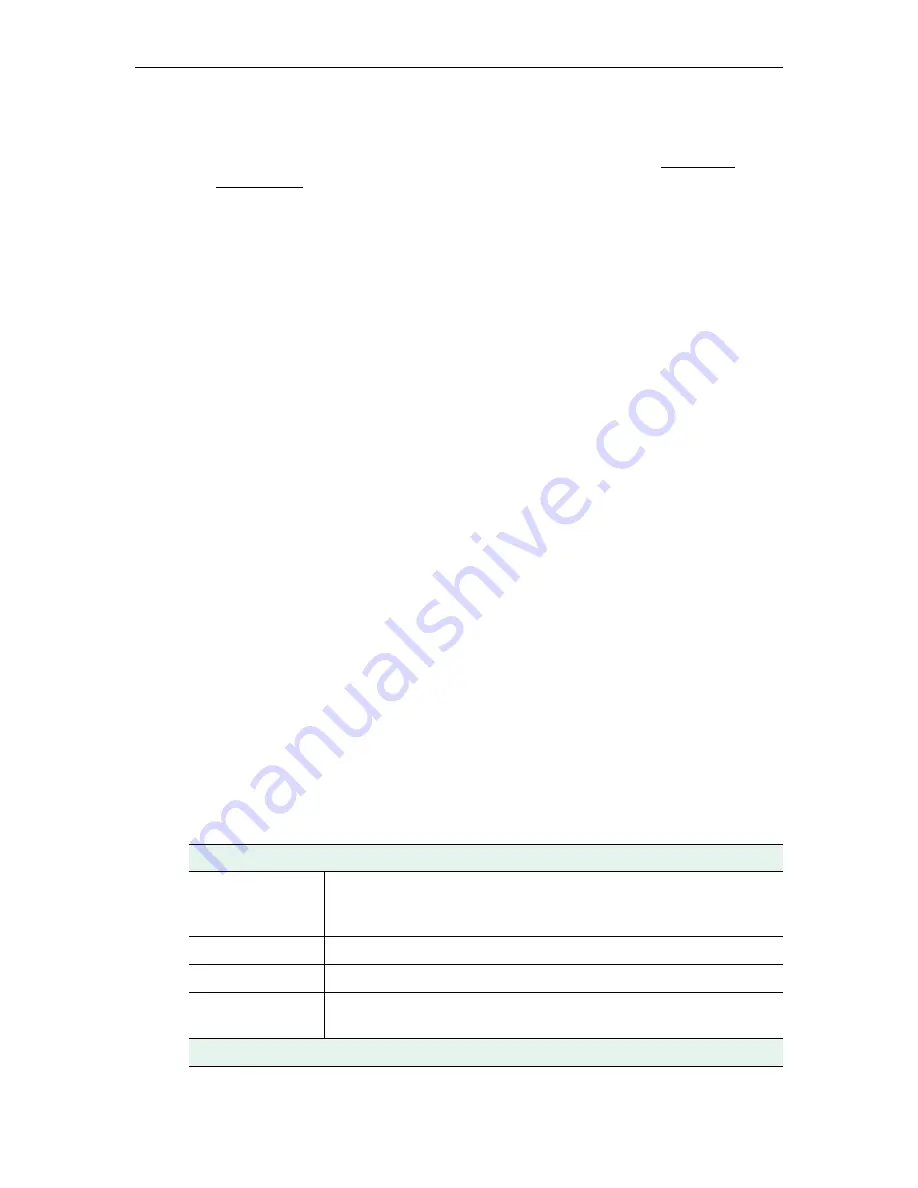
10
© 2010 VBrick Systems, Inc.
b.
ftpput <FTPServer_IP_address> –u <pc_ftp_username> –p <pc_ftp_password> /
channels.xml
4. On your desktop, modify the file as necessary using a text editor. See Modify the
Channels File below.
5. On the AmiNET130, type:
a.
cd /mnt/nv
b.
ftpget <FTPServer_IP_address> –u <pc_ftp_username> –p <pc_ftp_password>
channels.xml channels.xml
Put and Get Command Syntax
ftpput
ftpput [options] remote-host remote-file local-file
Store a local file on a remote machine via FTP.
Options:
-v, --verbose Verbose
-u, --username Username to be used
-p, --password Password to be used
-P, --port Port number to be used
ftpget
ftpget [options] remote-host local-file remote-file
Retrieve a remote file via FTP.
Options:
-c, --continue Continue a previous transfer
-v, --verbose Verbose
-u, --username Username to be used
-p, --password Password to be used
-P, --port Port number to be used
Modify the Channels File
The following code shows the
channels.xml
file that is used to create the channel guide.
There is a file header and separate section for each stream. Modify this file so that the IP
addresses, port numbers, and messages reflect the actual streams you have available at your
site. Cut and paste as necessary to add new streams and be sure to delete any unused streams.
For best results, copy this file to your PC for future reference.
Table 2.
Channels.xml File Entries
File Header
Title
Info message above preview window (see Figure 4). Default = VBrick
Systems, Inc. Use 18 characters or less to avoid overwriting the
(Video. Empowered by VBrick) banner image.
GlobalMsg
Info message below preview window.
DefChannel
Default channel number launched at STB power up.
FullScreen
0 = program guide at startup.
1 = full screen at startup.
Stream Definition
Summary of Contents for AmiNET130
Page 4: ...iv Contents ...
Page 22: ...16 2010 VBrick Systems Inc ...
Page 26: ...20 2010 VBrick Systems Inc ...
Page 33: ......
Page 34: ...VBrick Systems Inc 12 Beaumont Road Wallingford Connecticut 06492 USA ...









































