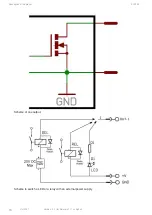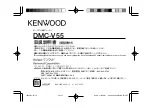EVP380
Control the player with folders and files
Oct 2021
Version : 2.1 (for firmware 1.11 or higher)
27
Folder 000 is played by default at power on. If this folder is not present, then the player goes to state
"STOP".
The folder read by default at power on can be modified in the setting menu.
8.2. Add tags to the name of folders to build your scenario
You can add optional tags to the name of the folder to modify the behaviour of the playback. These tags
are surrounded by brackets «[» «]». You can have several tags combined together in a folder name.
Tag
Definition
[Jxxx]
Jump to another folder after reading the current folder or loop
playback if it jumps to the same folder
[LOOP]
Loop playback, tags are ignored at each loop
[RESUME]
Save the reading position of the files when returning to the folder
[RET]
Return to the previous folder at the end of the playback of the folder
[RND] or [SEQ]
Random or sequential playback mode
[Vx]
Define the absolute volume of the player
[V+x] [V-x]
Define the relative volume of the folder compared to the absolute
volume
[NT]
Disable the command events during the playback of the folder
[NRST] ou [NORESTART]
Disable the retrigger of the folder when it is being played
[WHL]
Play the folder while the assigned input combination remains
activated
[NXTxxx]
Play the next xxx audio files each time the folder is played
[SUBS x] and [SUBE x]
Activate the display of subtitles at the beginning or at the end of a
folder
[WEBS x] and [WEBE x]
Open a webpage at the beginning or at the end of the playback
[WEBS OFF] and [WEBE OFF]
Close a webpage at the beginning or at the end of the playback
[PROJS ON] and [PROJE ON]
Power on a videoprojector at the beginning or at the end of the
playback
[PROJS OFF] and [PROJE
OFF]
Power off a videoprojector at the beginning or at the end of the
playback
The player reads the current folder completely and randomly, then the player goe to state "STOP".
The folder can be interrupted.
Case of a folder without tag