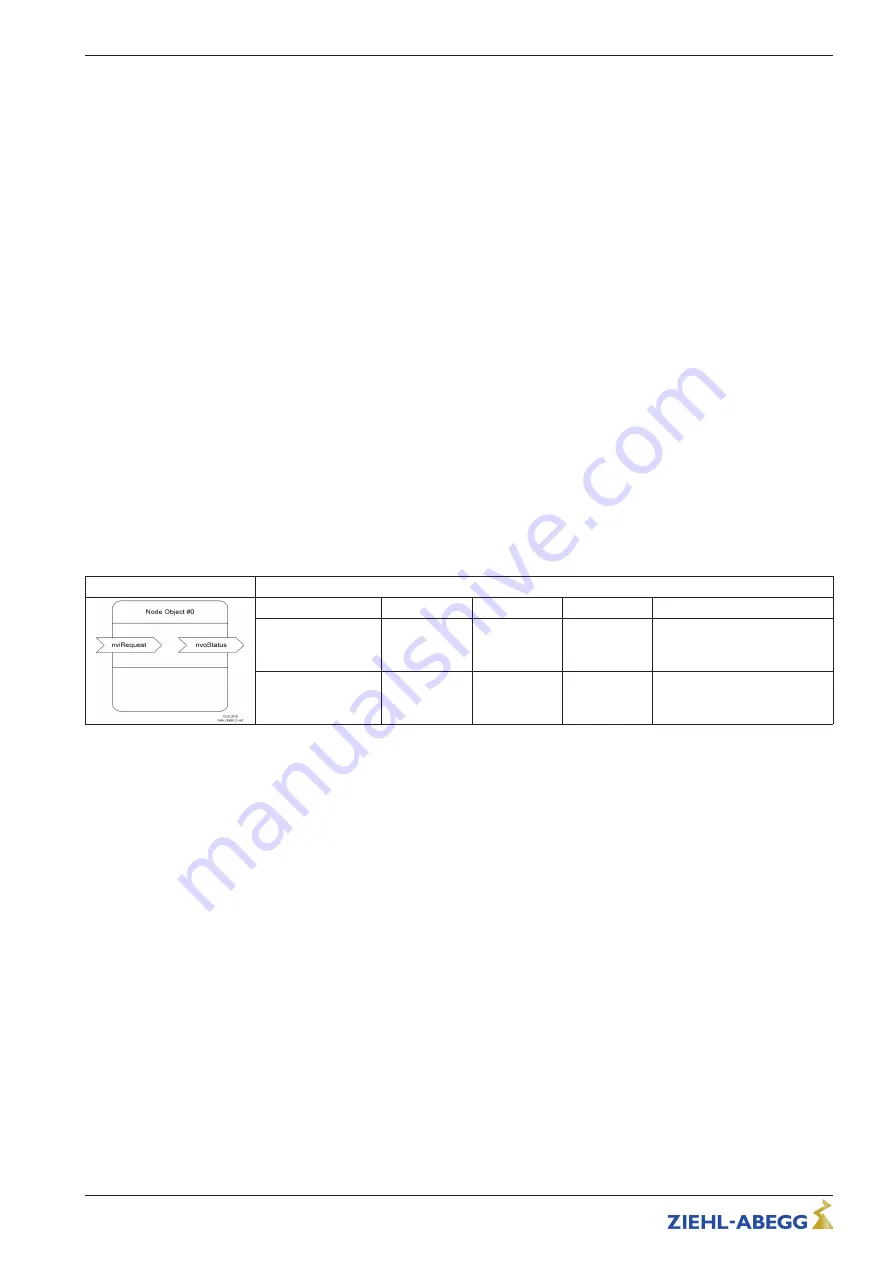
5.4.3
Network variable interface for ECblue connection box
This network variable interface enables the user to monitor the motor controller and change the speed
of the controlled fan. The interface primarily represents a speed sensor (nvoSpeed), as this function is
the focus when operating the fan. The interface also uses nvoAlarm to provide the device status for
the network.
The device uses nvoPowerOut to provide the current fan level of the power component.
The speed and fan level can theoretically be used to determine the degree of
fi
lter contamination.
The controller can be used to move to three
fi
xed (static) operating points. The values of the operating
points determine nciSpeed1, nciSpeed2 and nciSpeed3. The setting is made in percent, with 0 -
100 % corresponding to a speed between 0
–
nciMaxSpeed. The choice of one of the two operating
points is made using nviSpeedSelect or, if the internal timer clock (nciAutoNight) is activated, based
on the time settings using nciNightSrt and nciNightEnd. If using nviSpeedSelect, note that the value of
this variable is volatile, i.e. after a device reset the variable takes on the value 0 (day). To ensure that
night operation is maintained, the variable should be updated cyclically.
You can use nciEnable to enable the motor controller function.
The variables nvoVisual, nvoParameter and nviParameter are available for use with ZIEHL-ABEGG
software and installation devices.
For dynamic operation, i.e. operation in which the speed changes very often (e.g. control applications),
a different operating mode has to be selected as the static rotational speed speci
fi
cations nciSpeedx
only allow a limited number of write accesses (max. 10,000 over the service life of the device).
You can use Nv nciOperationMode to activate dynamic operation. The rotational speed speci
fi
cation
can be expressed as a percentage (as for nciSpeedx) using nviSpeedRel or by specifying an absolute
speed using nviSpeedAbs. Both speci
fi
cations are limited by nciMinSpeed and nciMaxSpeed. For a
device reset, in dynamic operation the value of the static operating point nciSpeed1 is copied to the
dynamic input variables. This guarantees starting with no delay, a kind of emergency speed.
The minimum and maximum time between the send actions for a network variable (nvo) can be set
using nciMinSendTime and nciMaxSendTime.
Objekt Type #0
Node
Inputs/outputs
Type SNVT
Value range
Default
Description
nviRequest
SNVT_obj_re-
quest (92)
Input, which can be used to
initiate status messages for
the node.
nvoStatus
SNVT_obj_-
status (93)
All bits are 0
Generated when updating
nviRequest.
Operating Instructions
Connection box ECblue (LON)
Electrical installation
L-BAL-E268-GB 1630 Index 003
Part.-No.
7/10




























