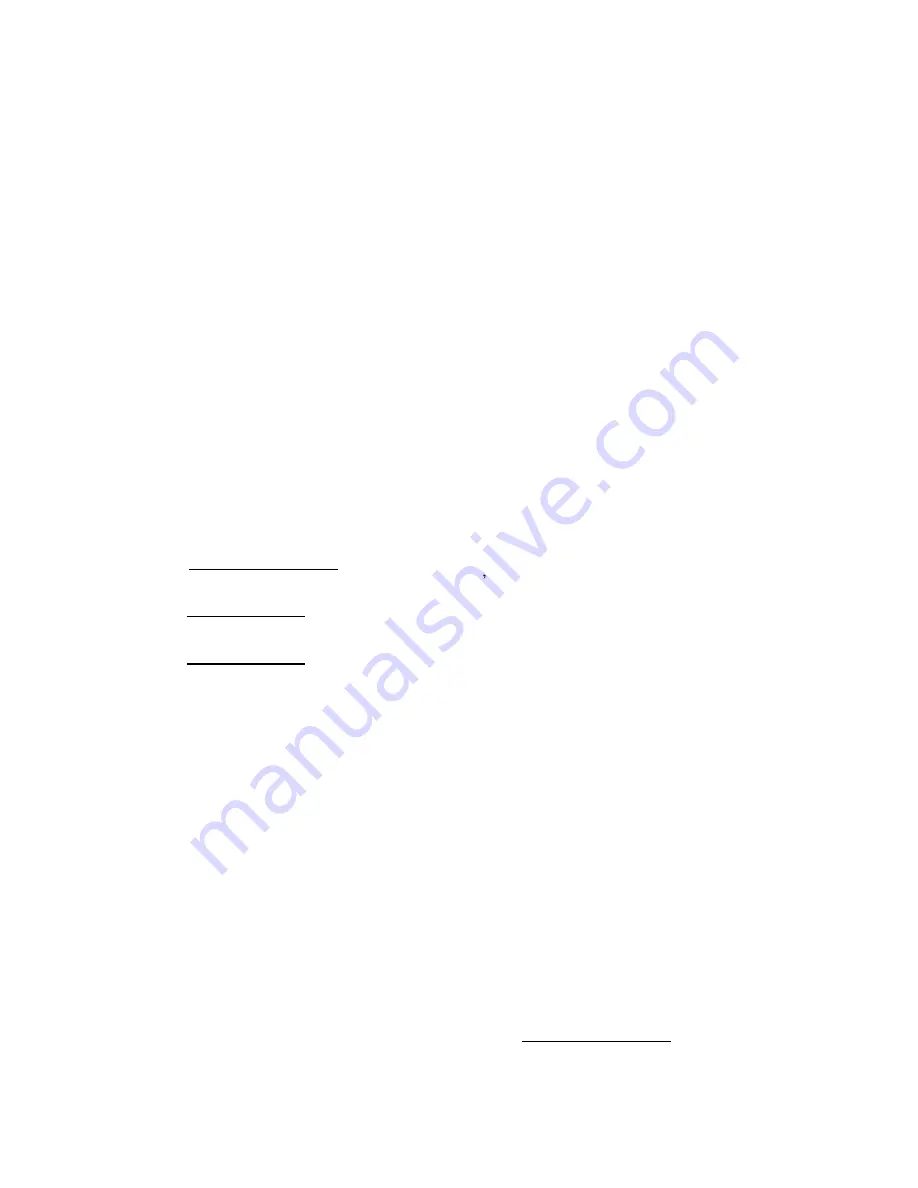
Compact FLASH III Digital Audio System
Copyright©1992-2007 by ACS, Sarasota, Florida
9
ALL RIGHTS RESERVED
Formatting the CF Card
Compact FLASH cards must only be formatted using the FAT12 (floppy) FAT16 or FAT32 file
system. NTFS file system formats are not supported. The maximum supported partition size is 4G. The
CFSound-III will attempt to locate a valid, active partition on the formatted card in order to be able to
access the files. CF cards that have been previously used in some digital cameras may not be correctly
formatted, or have valid partitions defined.
By default, Windows XP will format any Compact Flash card of 64MB or more with FAT32 format.
The ACS Compact FLASH III Digital Audio System uses the FAT (FAT16 or FAT32) format and can not
operate with a NTFS formatted card. You must select FAT file system to format your Compact Flash card
in a Windows XP PC.
Modes of Operation
The CFSound-III can operate in one of two different modes:
1.
Conventional CFSound where the sound playout is controlled by the association of contact
numbers and sound filenames. This is referred to as the CFSound Mode.
2.
Scriptable CFSound where the sound playout is controlled by the execution of ACS Basic
programs. This is referred to as the Basic Mode.
Upon power-up, reset or whenever a Compact Flash card is inserted or removed, the unit determines
its operating mode as follows:
If a CF card is not present, the unit runs in Basic Mode by starting the ACS Basic interpreter and
accepting/executing a subset of Basic commands that don t require file I/O via the serial port.
If a CF card is present, the unit looks for a file named CFSOUND.BAS and, if found, starts the ACS
Basic interpreter, loading the file and executing the Basic program within in Basic Mode.
If a CF card is present, and the file CFSOUND.BAS is not found, the unit scans the card looking for
sound files that follow the conventional CFSound Mode Filename Format. If at least one correctly named,
valid sound file is found, the unit runs in CFSound Mode. If no valid sound files named in the conventional
CFSound Mode Filename Format are found, the unit starts the ACS Basic interpreter and accepts/executes
the complete set of Basic commands via the serial port in Basic Mode.
These two modes of operation are detailed in the following sections.
CFSound Mode
In CFSound Mode, the operation of the CFSound-III is controlled by the names of the sound files on
the CF card. Sounds are associated with contacts by the leading numeric portion of the filename, and the
controlling state of the contact is specified by additional trailing non-numeric character attributes. Sounds
may be played when a contact closes, opens, or only while a contact is closed or open. Sounds may be
flagged as non-interruptible, or to only play when no other contact controlled sounds are playing. In
addition, a small configuration text file may be placed onto the CF card along with the sound files to
further control how the unit plays sounds.
Filename Formats
The filenames of the individual Sound files on the Compact FLASH Card control how and when the
sounds are played out by the Compact FLASH III Digital Audio System. The filenames must start with
the optional input number they are associated with expressed as a two digit HEX number.










































