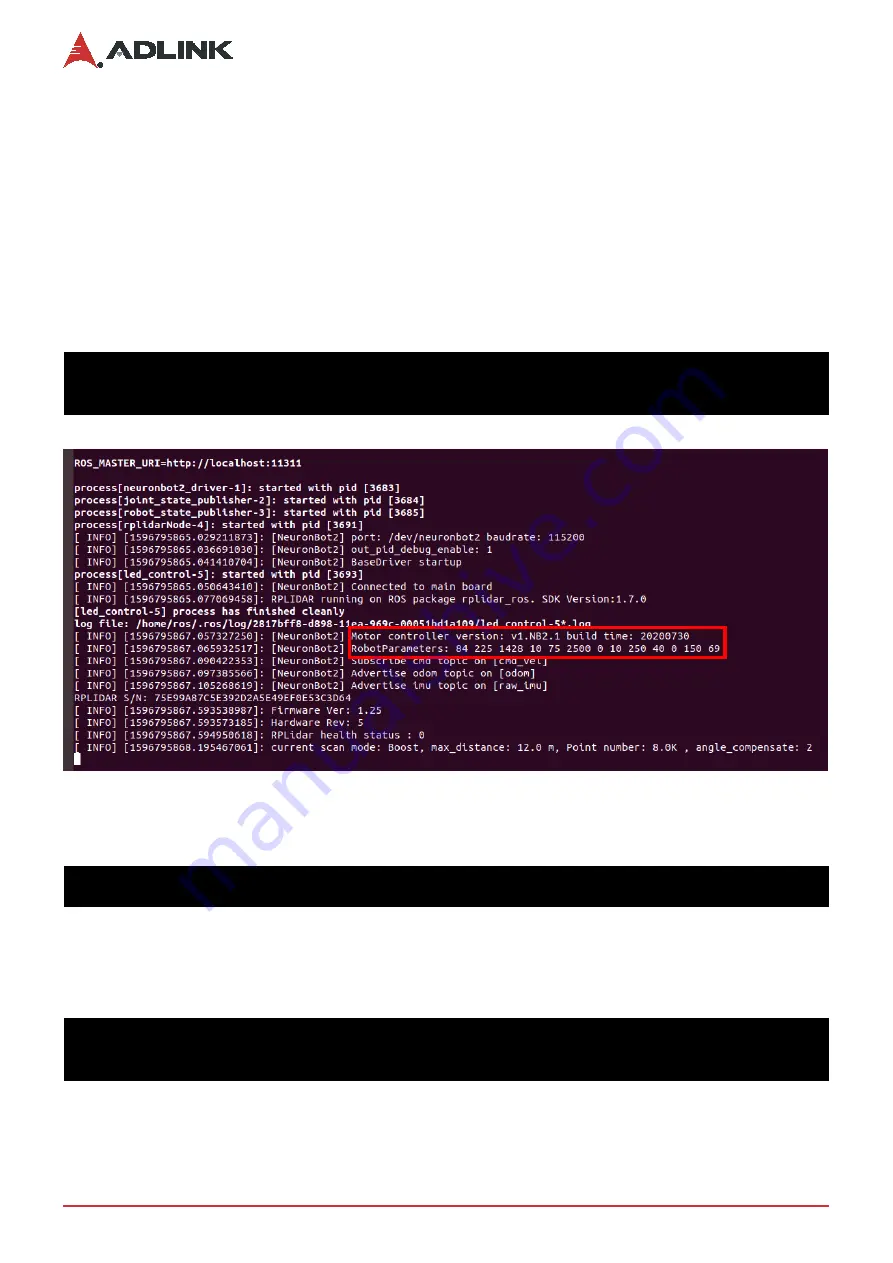
60
Troubleshooting
6. Troubleshooting
6.1. Self-diagnosis
This section illustrates how to determine whether your NeuronBot is running normally or abnormally. The test
scripts provided in this section leverage the NeuronBot ROS 1 package.
Note:
Ensure that you download and build the latest source code before troubleshooting.
6.1.1. Motor Test
Execute the motor test diagnostic command as follows:
“Motor controller version” and non-zero “RobotParameters” will appear, and NeuronBot will automatically spin a few
times.
If you do not see “Motor controller version” and non-zero “RobotParameters”, try the following:
•
Perform TTY initialization again. For details, see NeuronBot Setup on page 33.
•
Disconnect and reconnect all USB cables and restart NeuronBot.
•
Execute the following command:
You should find /dev/neuronbot2 linked to /dev/ttyUSB*.
6.1.2. LiDAR Test
Execute the LiDAR diagnostic command as follows:
RViz will open automatically:
cd ~/neuronbot2_ros1_ws/src/neuronbot2/neuronbot2_tools/neuronbot2_init/
./neuronbot2_test.sh 1
cd ~/neuronbot2_ros1_ws/src/neuronbot2/neuronbot2_tools/neuronbot2_init/
./neuronbot2_test.sh 2
ls /dev/neuronbot2 -l






































